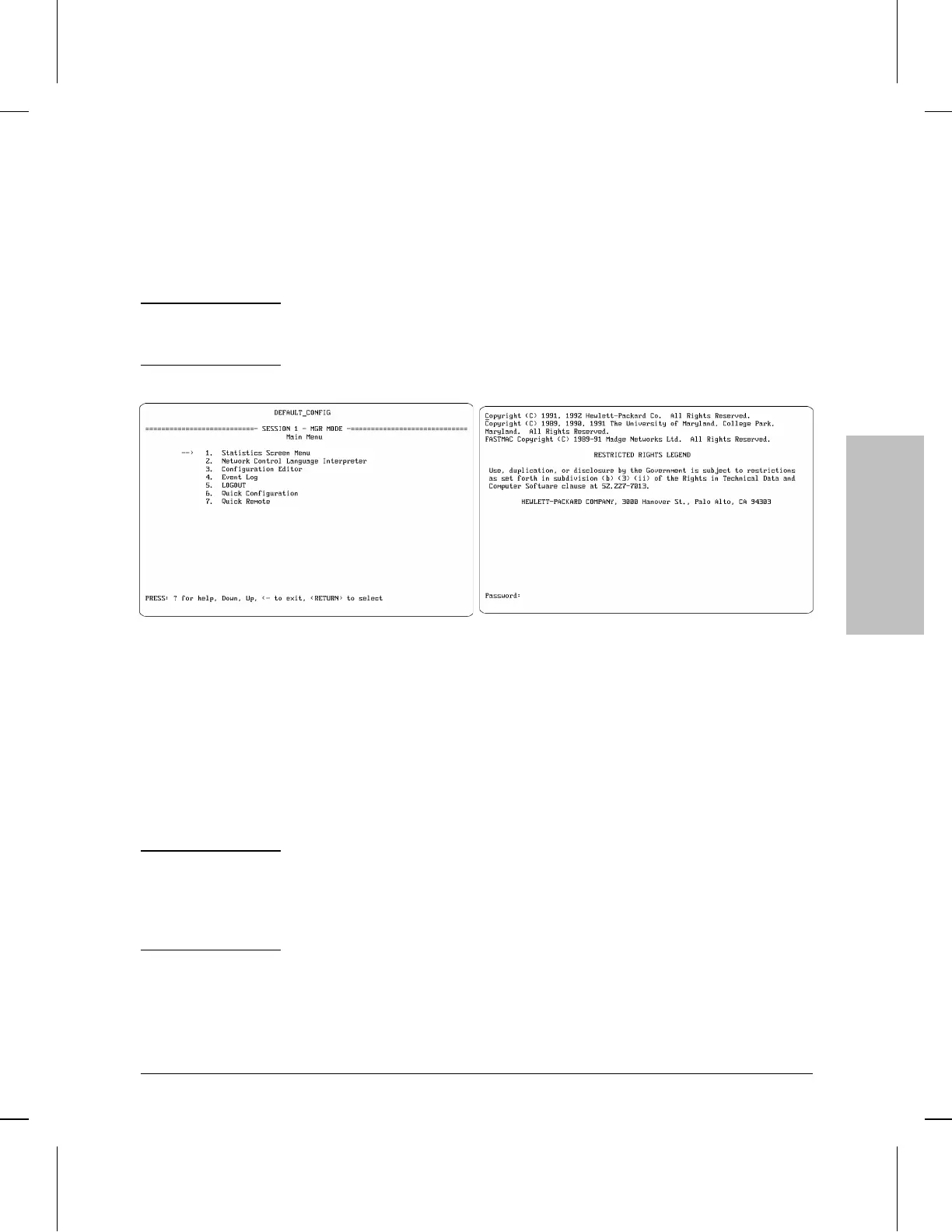4. Press [Return] and wait for either the Main menu or (if a password has
been set) the copyright screen, with a prompt for you to type the
password.
Note If your console is set to 9600 baud, you should have to press [Return] only
once. If the console is set to another speed, you may have to press [Return]
two or three times.
5. If the copyright screen appears, type the password and press [Return].
The Main menu screen then appears.
6. The system has booted. Go on to “Initialize and Verify the Router” on
page 1-28.
Note If neither the copyright screen nor the Main menu screen appear, press
[Return] again, pause, and then repeat if necessary. (Speed sensing may
require more than one [Return] for your type of connection.) If pressing
[Return] several times does not establish the console connection, refer to
chapter 3, “Troubleshooting”.
Figure 1-21.The Main Menu Screen
Frame 1-22.The Copyright and Password Screen
Installation
Phase 3: Prepare the Router Hardware
1-25
