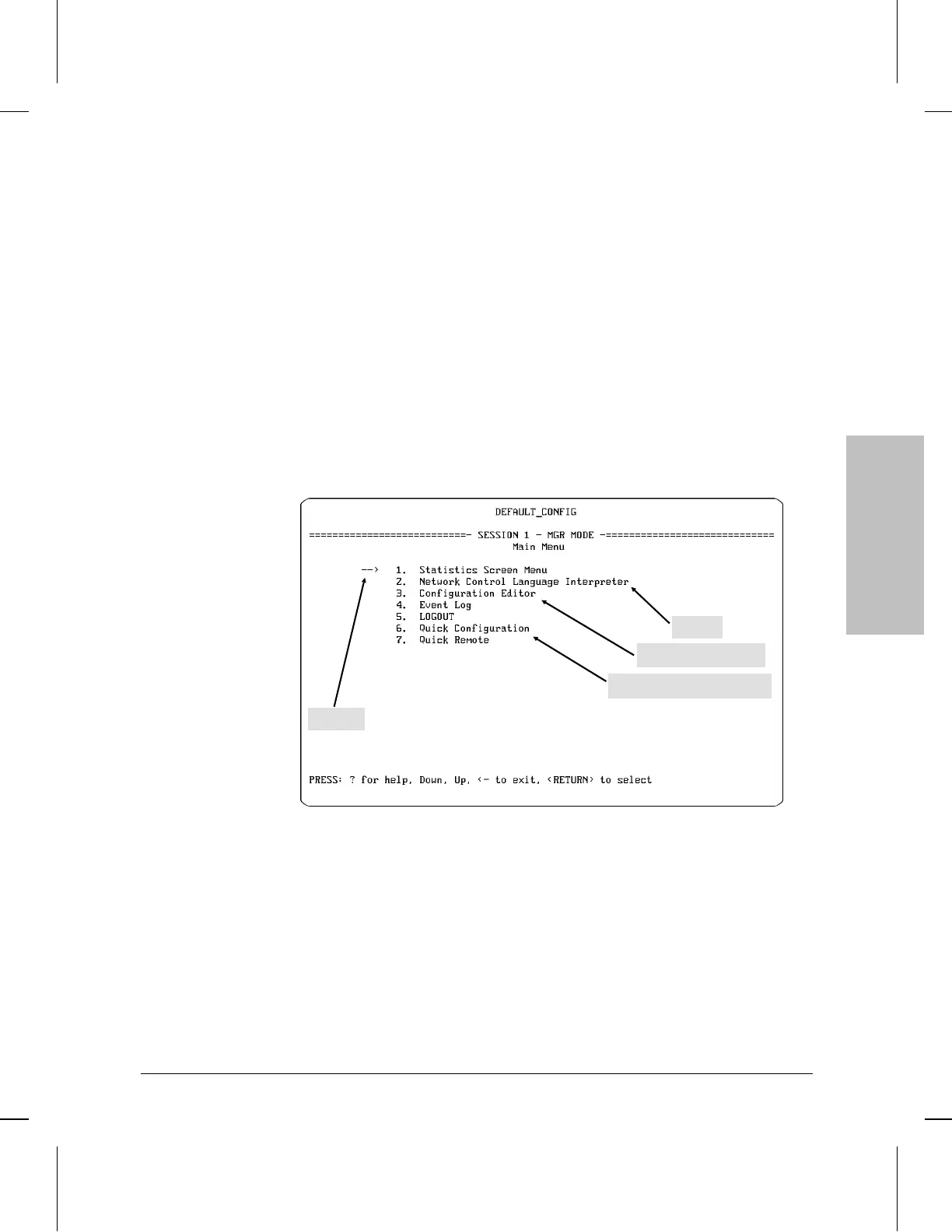This phase involves these steps:
A. Creating or modifying a configuration (page 1-28)
B. Booting the router (page 1-30)
C. Setting the correct time and date (page 1-33)
D. Setting Manager and User passwords (page 1-34)
E. Verifying router initialization (page 1-36)
When you power on the router as described in step 4 of the preceding
subsection (page 1-22), you will see the Main menu.
Pointer
Quick Configuration Utility
Figure 1-24.The Main Menu
Installation
Phase 4: Initialize and Verify the Router
1-27
