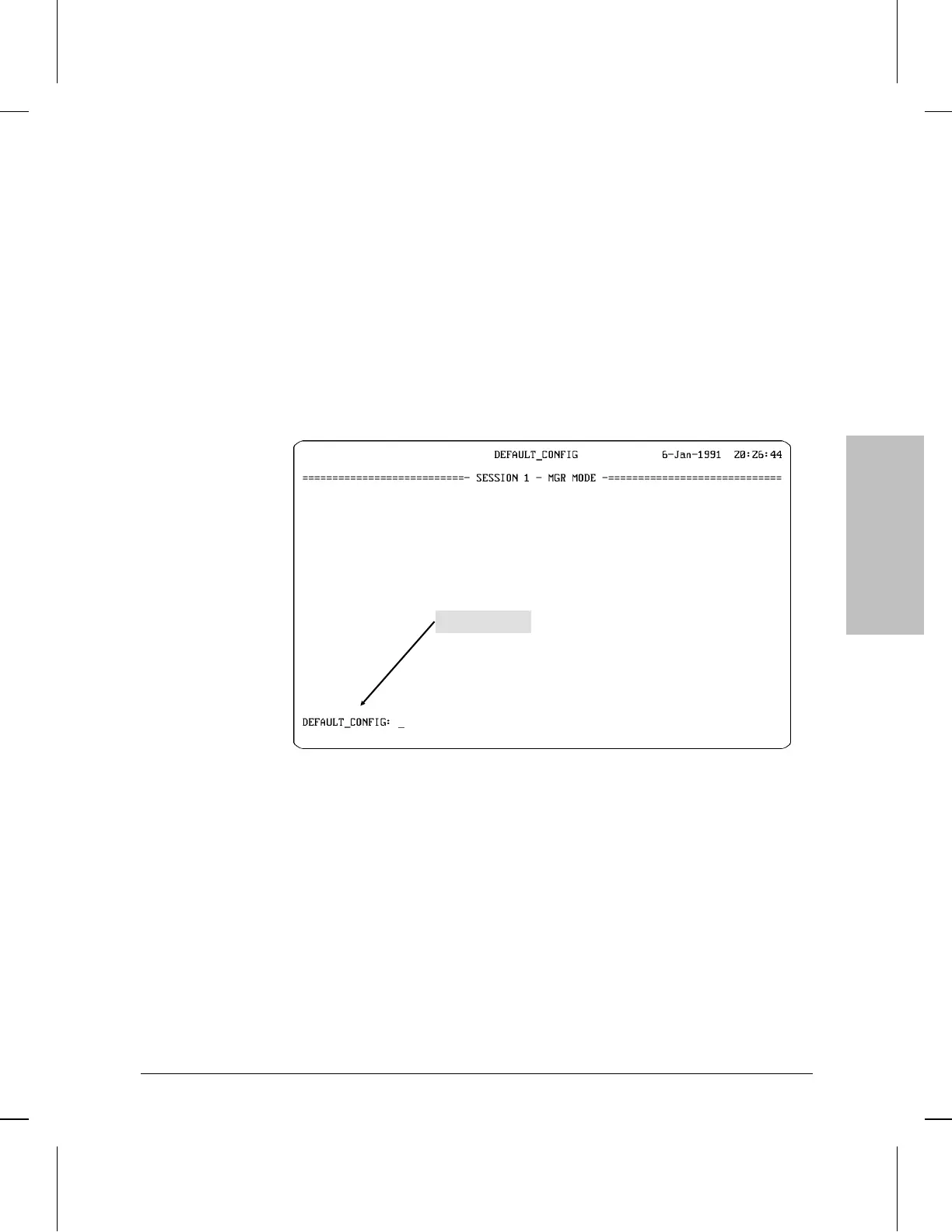Setting a Password:
1. From the Main menu (page 1-27), select the Network Control
Language Interpreter (NCL). The NCL prompt then appears at the
bottom of the screen. It will be either
DEFAULT_CONFIG:
as shown below, or another name you have already configured for
your system.
2. At the prompt, type
password
and press [Return].
3. Follow the prompts to set the manager password.
4. To set the user password, repeat this procedure, substituting user for
manager in step 3.
NCL prompt
Figure 1-27.The NCL Screen with Default Prompt
Installation
Phase 4: Initialize and Verify the Router
1-35
