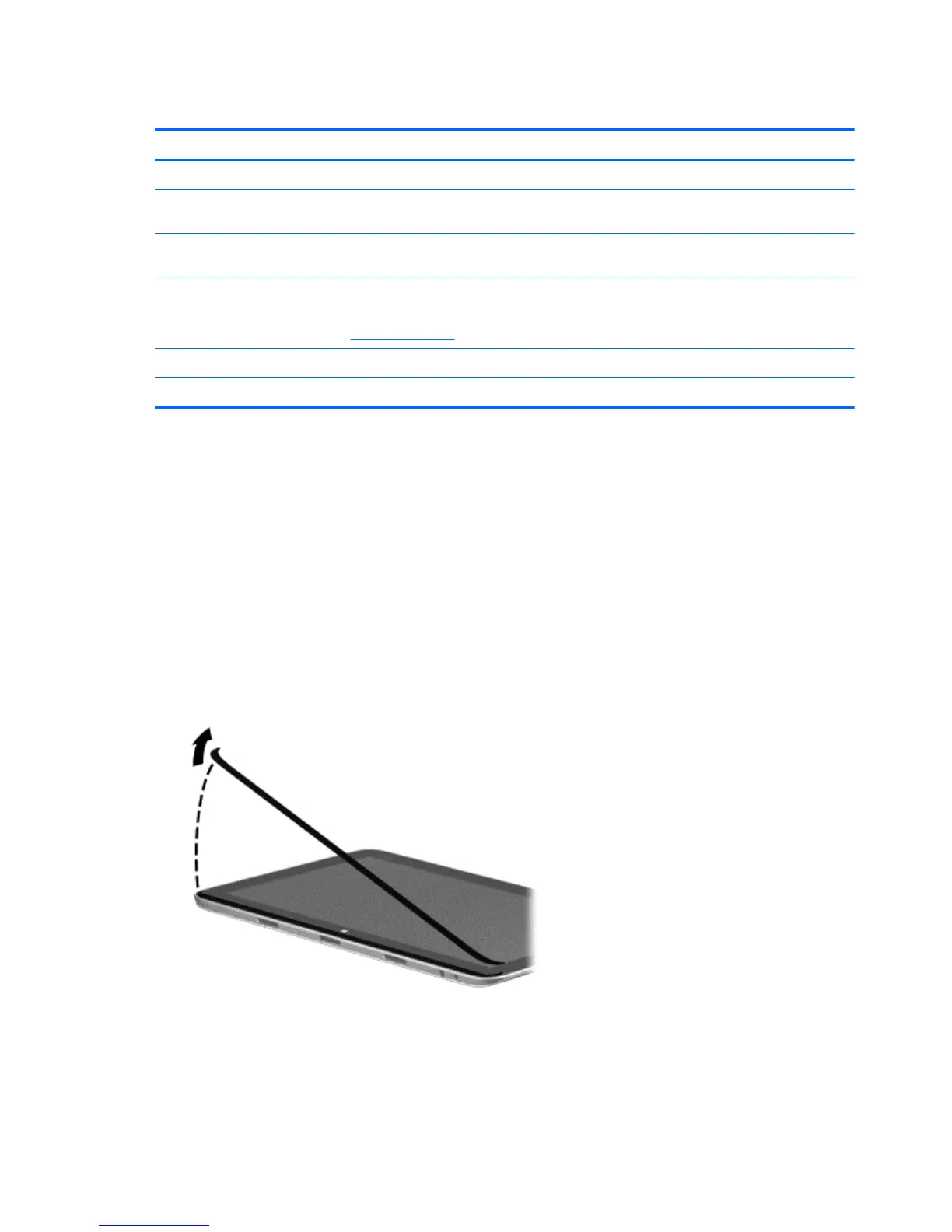Back cover
Description Spare part number
Back cover (includes internal shielding):
For use only on tablet models equipped with WWAN capability (includes WLAN antenna cables and
transceivers and WWAN antenna cables and transceivers)
742101-001
For use only on tablet models not equipped with WWAN capability (includes WLAN antenna cables and
transceivers)
742100-001
Display assembly:
NOTE: The display assembly does not include the display assembly cable. The display assembly cable is included in the Cable Kit,
spare part number 742103-001. See
Cable Kit on page 21 for more Cable Kit spare part information.
13.3-inch, AG, FHD, WLED TouchScreen, display assembly 737696-001
13.3-inch, AG, HD, WLED TouchScreen, display assembly 737697-001
Before disassembling the tablet, follow these steps:
1. Turn off the tablet. If you are unsure whether the tablet is off or in Hibernation, turn the tablet on, and
then shut it down through the operating system.
2. Disconnect the power from the tablet by unplugging the power cord from the tablet.
3. Disconnect all external devices from the tablet.
Remove the back cover:
1. Place the tablet on a flat surface, display screen side up, with the docking connector, power connector,
and audio connector toward you.
2. Remove the display assembly screw cover trim piece.
The display assembly screw cover trim piece is included with all tablet spare part components.
36 Chapter 5 Removal and replacement preliminary requirements
