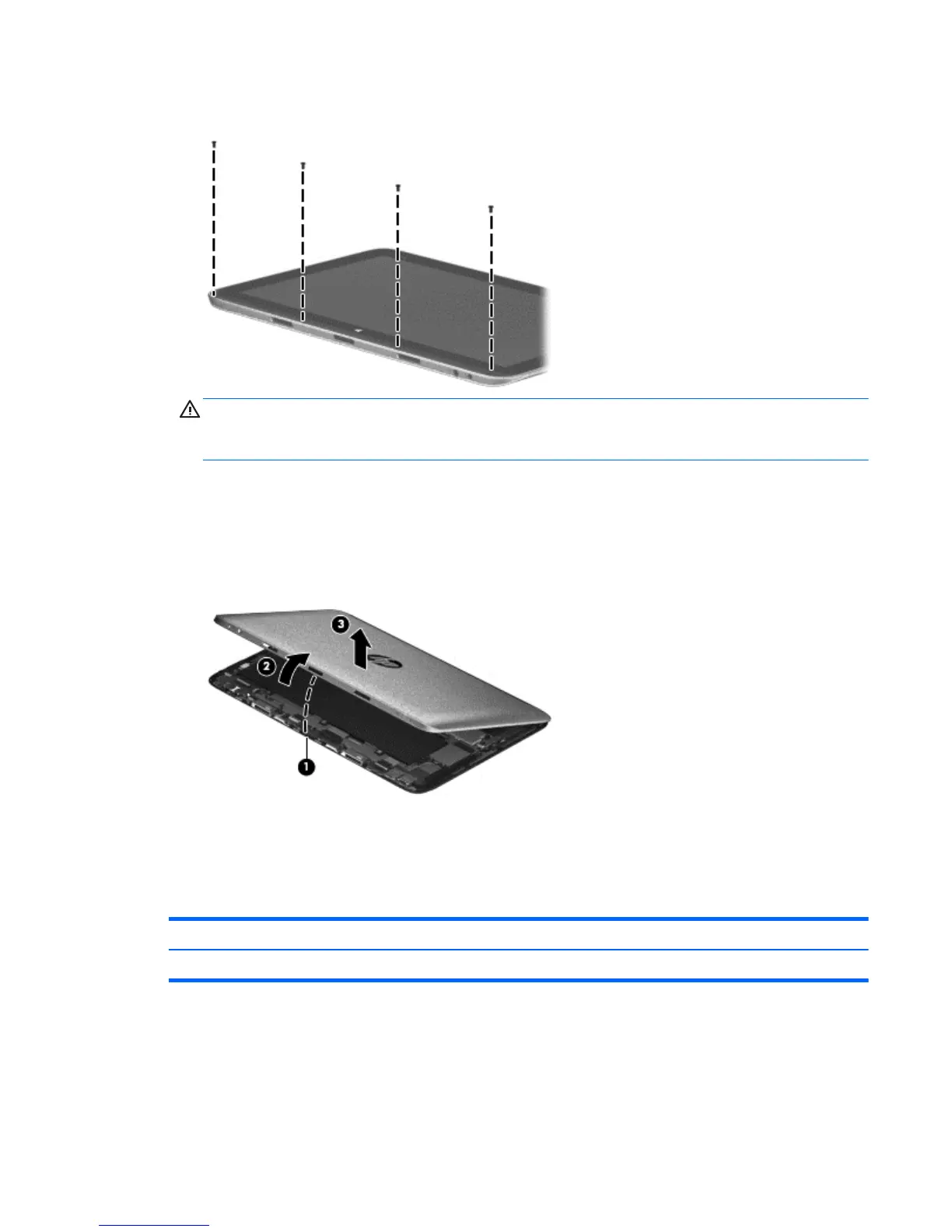3. Remove the four Phillips PM2.0×4.0 screws that secure the back cover to the display assembly.
CAUTION: Before positioning the tablet with the display screen facing down, make sure the work
surface is clear of tools, screws, and any other foreign objects. Failure to follow this caution can result
in damage to the display screen.
4. Turn the tablet upside down, with the docking connector, power connector, and audio connector toward
you.
5. Lift the bottom edge of the back cover (1), and then swing it up and back (2) until the left and right
edges detach from the display assembly.
6. Remove the back cover (3).
7. Remove the back cover.
Reverse this procedure to install the back cover.
Tablet battery
Description Spare part number
3-cell, 33-Wh, 3.05-Ah, Li-ion battery for use only in the tablet (includes cable) 723997-006
Before removing the tablet battery, follow these steps:
1. Turn off the tablet. If you are unsure whether the tablet is off or in Hibernation, turn the tablet on, and
then shut it down through the operating system.
2. Disconnect the power from the tablet by unplugging the power cord from the tablet.
Removal and replacement procedures 37
