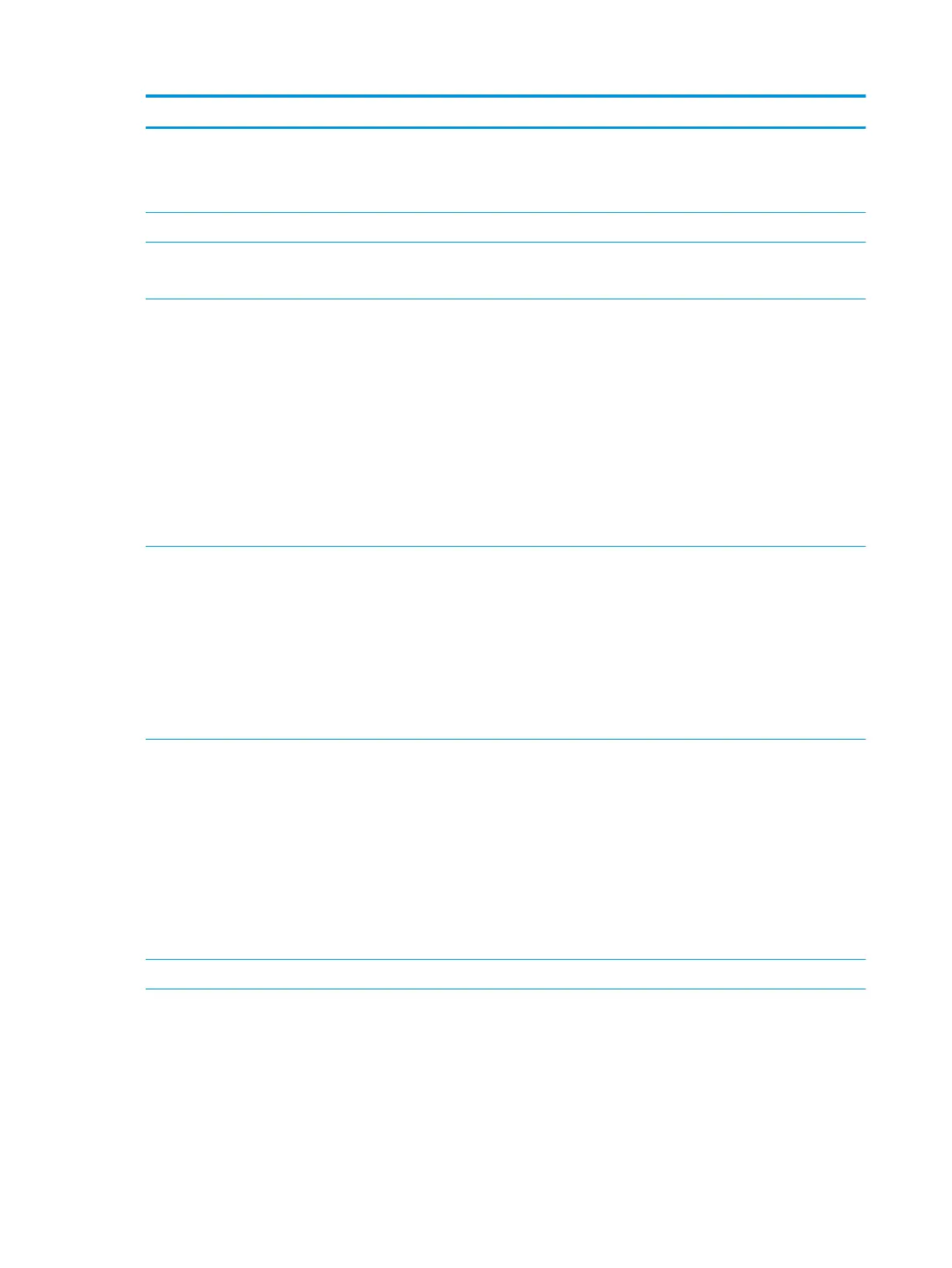Category Description
WiFi SAR enabled in BIOS (Intel WLAN only)
Support for the following WLAN module:
●
Intel Dual band wireless-AC 8265 802.11AC 2x2 WiFi + BT 4.2 Combo Adaptor (non-vPro)
Sensors Accelerometer + Gyroscope + e-Compass
Internal media cards One M.2 slot for SSD
One M.2 slot for WLAN
Ports
●
USB Type-C ports
—
(2) USB 3.1 Gen 2 with Thunderbolt™ Gen 3 technology
○
All ports support data transfer, power delivery, and:
●
DisplayPort 1.2 out up to 3840 × 2160 at 60 Hz
●
HDMI 2.0 out up to 1920×1200 at 60 Hz
●
USB Type-A ports
—
USB 3.1 Gen 1
—
Supports Sleep & Charge
●
Combo audio-out (headphone)/audio-in (microphone) jack
Keyboard/pointing devices Keyboard
Full-size, backlight, island-style keyboard
Touchpad requirements
●
TouchPad with imaging sensor
●
Multi-touch gestures enabled
●
Taps enabled as default
●
Support for Modern TrackPad Gestures
Power requirements AC adapter – USB Type-C
65-W Type-C with duckhead and/or duckhead power cords
45-W Type-C with duckhead and/or duckhead power cords
Battery
Support for a 3-cell, 57.8-WHr, 5.02-AHr, Li-ion battery
Power cord
Duck head (C5)
1 meter duckhead power cord with tag label (C5)
Security Trusted Platform Module 2.0 (TPM)
Operating system Preinstalled:
For Developed Market (ML):
Windows 10 Home High End ML
Windows 10 Home ML
For Emerging Market (EM/SL):
2 Chapter 1 Product description
