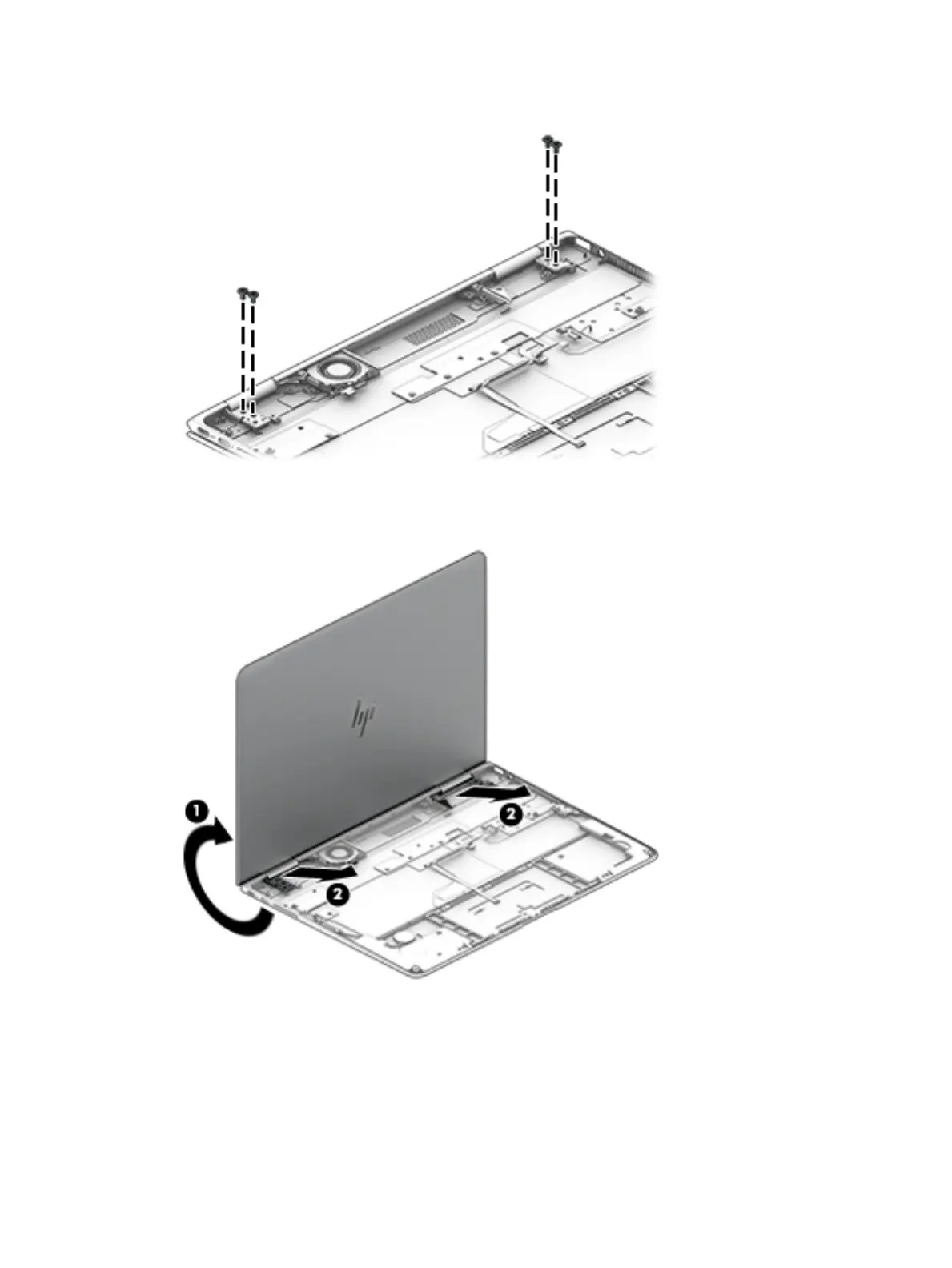4. Remove the four Phillips PM2.5×4.0 screws that secure the display assembly to the computer.
5. Rotate the display 270 degrees until it is upright as shown in the following image (1).
6. Slide the display assembly forward until the display hinges (2) clear the computer.
Reverse this procedure to install the display assembly.
46 Chapter 5 Removal and replacement procedures for Authorized Service Provider parts
