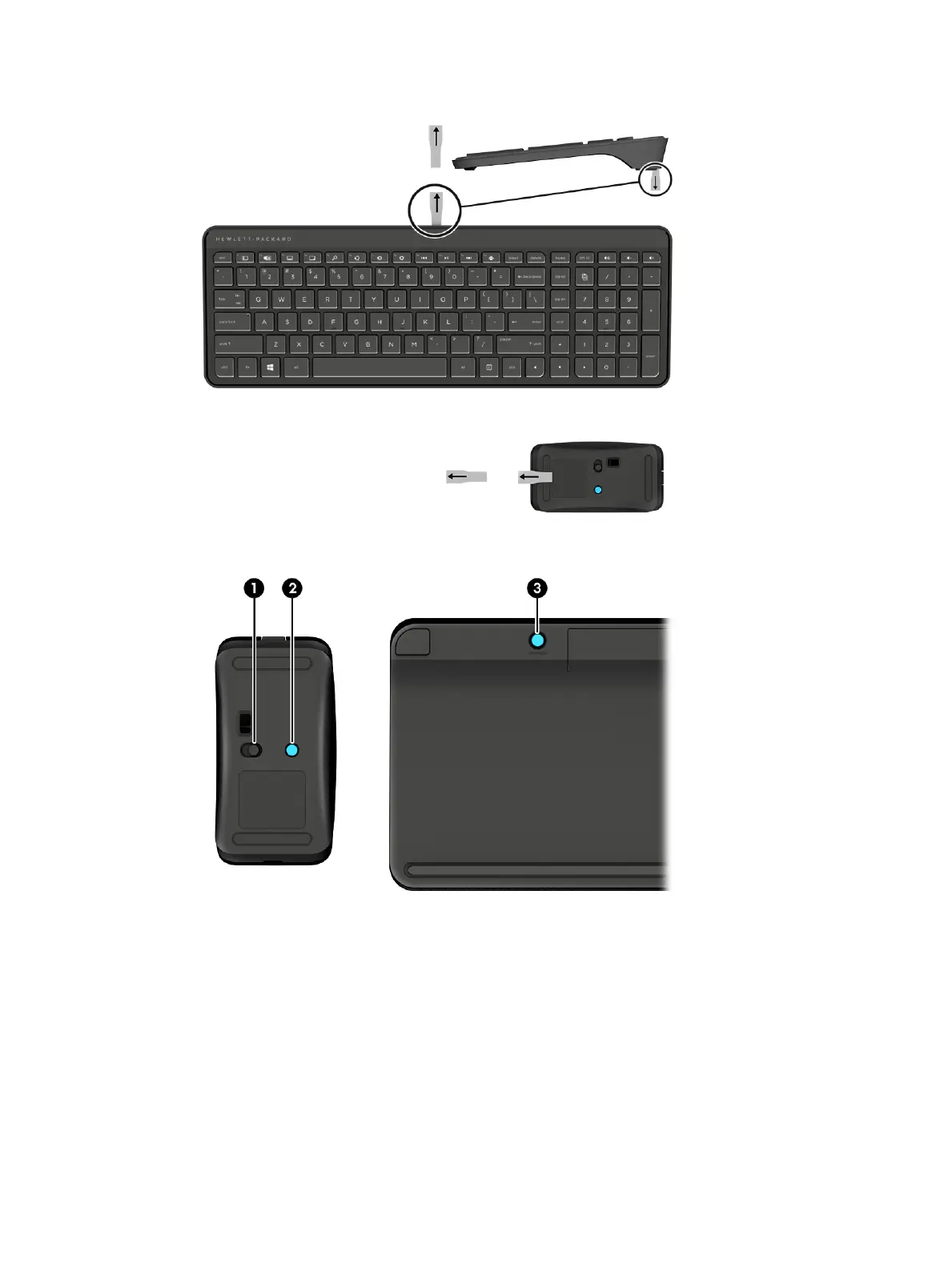2. Slide the mouse power button to the right to turn on the mouse (1).
3. On the keyboard, press and hold the Connect button (3) for 5 to 10 seconds, until the light on the mouse
(2) lights up or stops ashing. To conrm the connection, move the mouse and check for a response on
the screen.
Touch mat problems
Projection remains when the touch mat is removed.
1. Restart HPPCSERVICE:
Touch mat problems 45