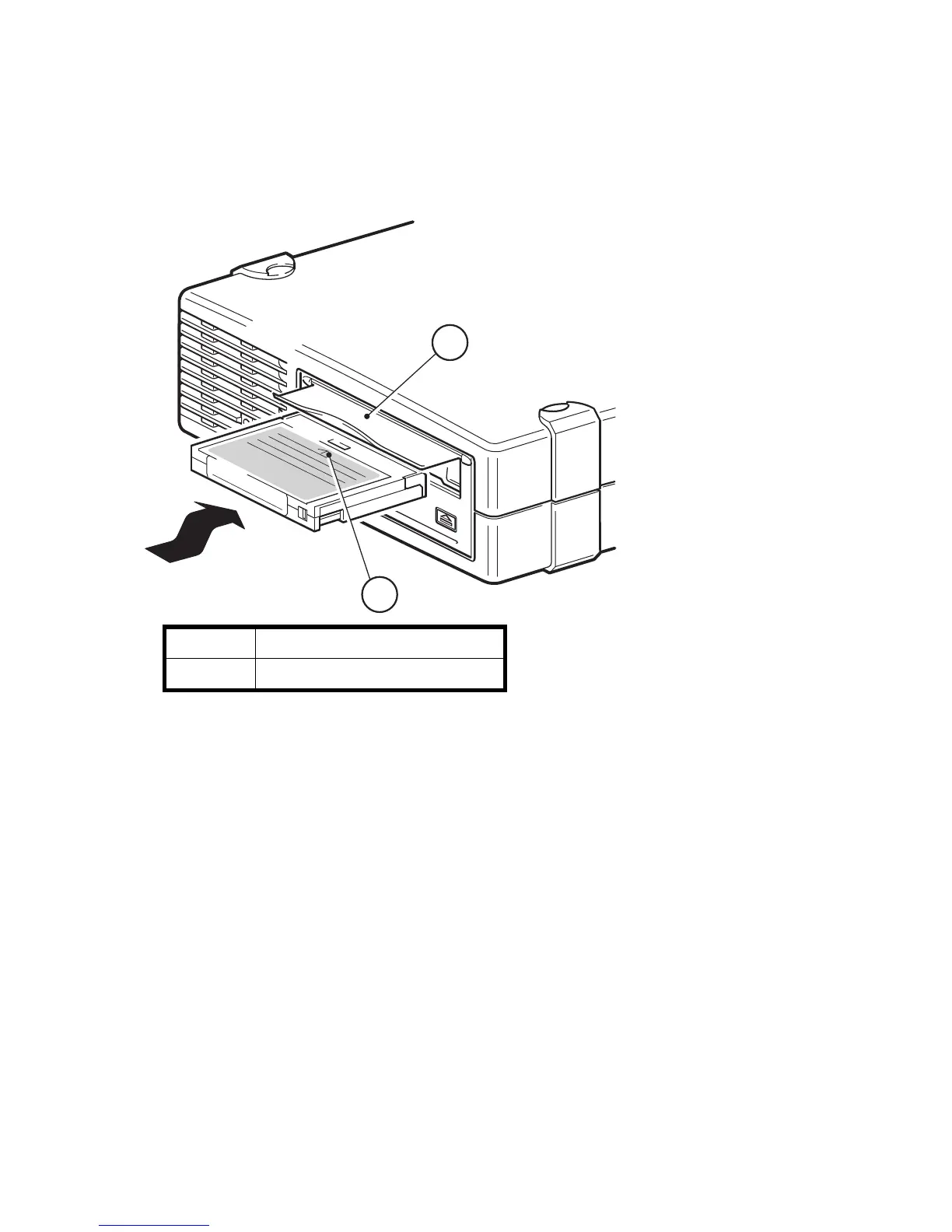HP StorageWorks DAT Tape Drives User Guide 29
Loading and unloading
Inserting cartridges
Figure 15 Inserting a cartridge, external drive
1. Insert a cartridge into the slot on the front panel. As the cartridge is inserted, the drive takes it
and performs a load sequence.
2. The Tape light flashes green while the drive performs its load sequence. When the cartridge is
loaded, the Tape light shows steady green.
1 cartridge door
2 arrow indicates leading direction
1
2
