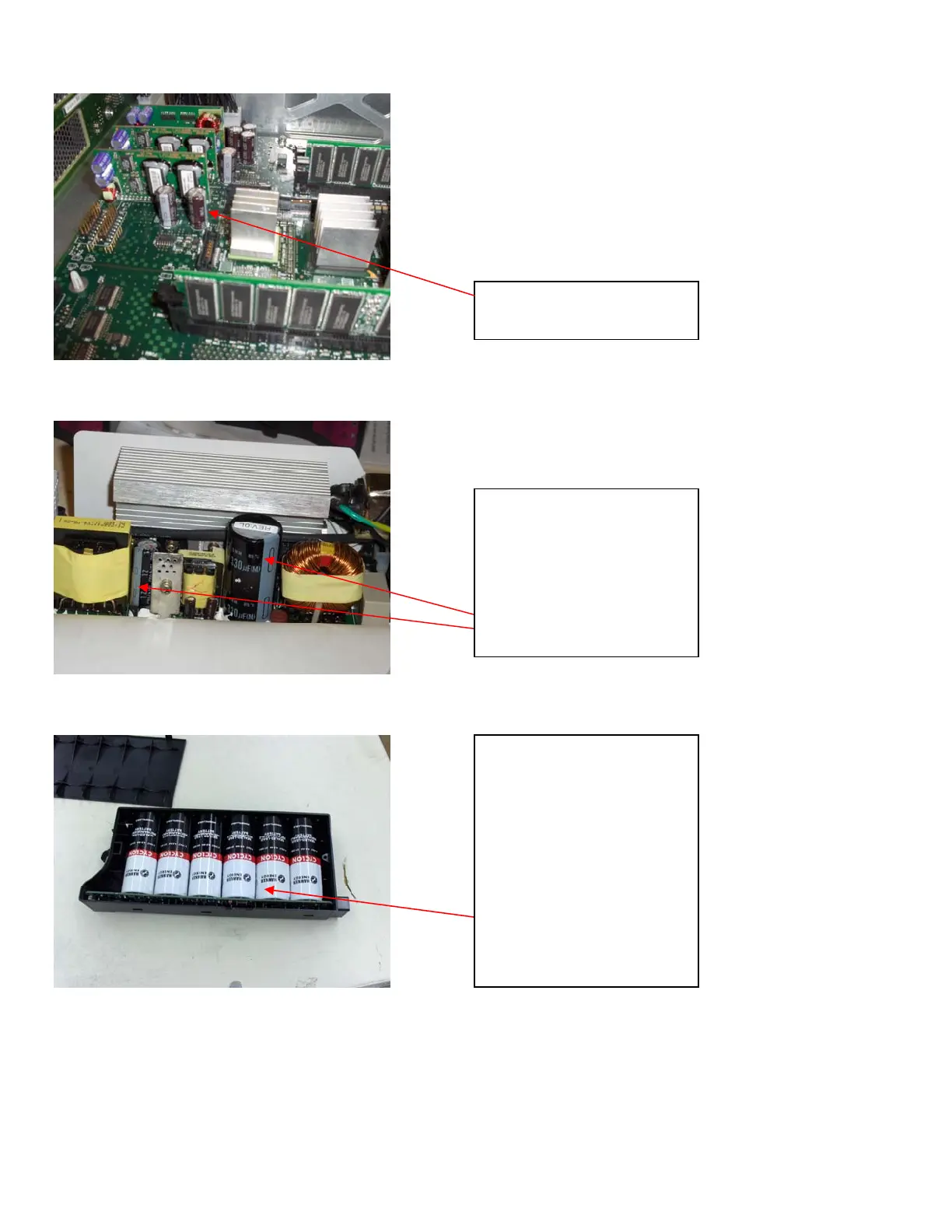Capacitor (6 places). Remove
using pry tool.
Power Supply disassembly –
remove 6 case screws and lift
top cover .
Capacitor (2 places). Remove
usin
g pry tool.
Battery disassembly – insert
small flat blade screwdriver to
remove catches ( 3 places), and
lift top cover .
Battery (6 places). Lift
assemb
ly from case and remove
from PCB using pry tool.
EL-MF877-00 Page 4
Temp
late Revision A