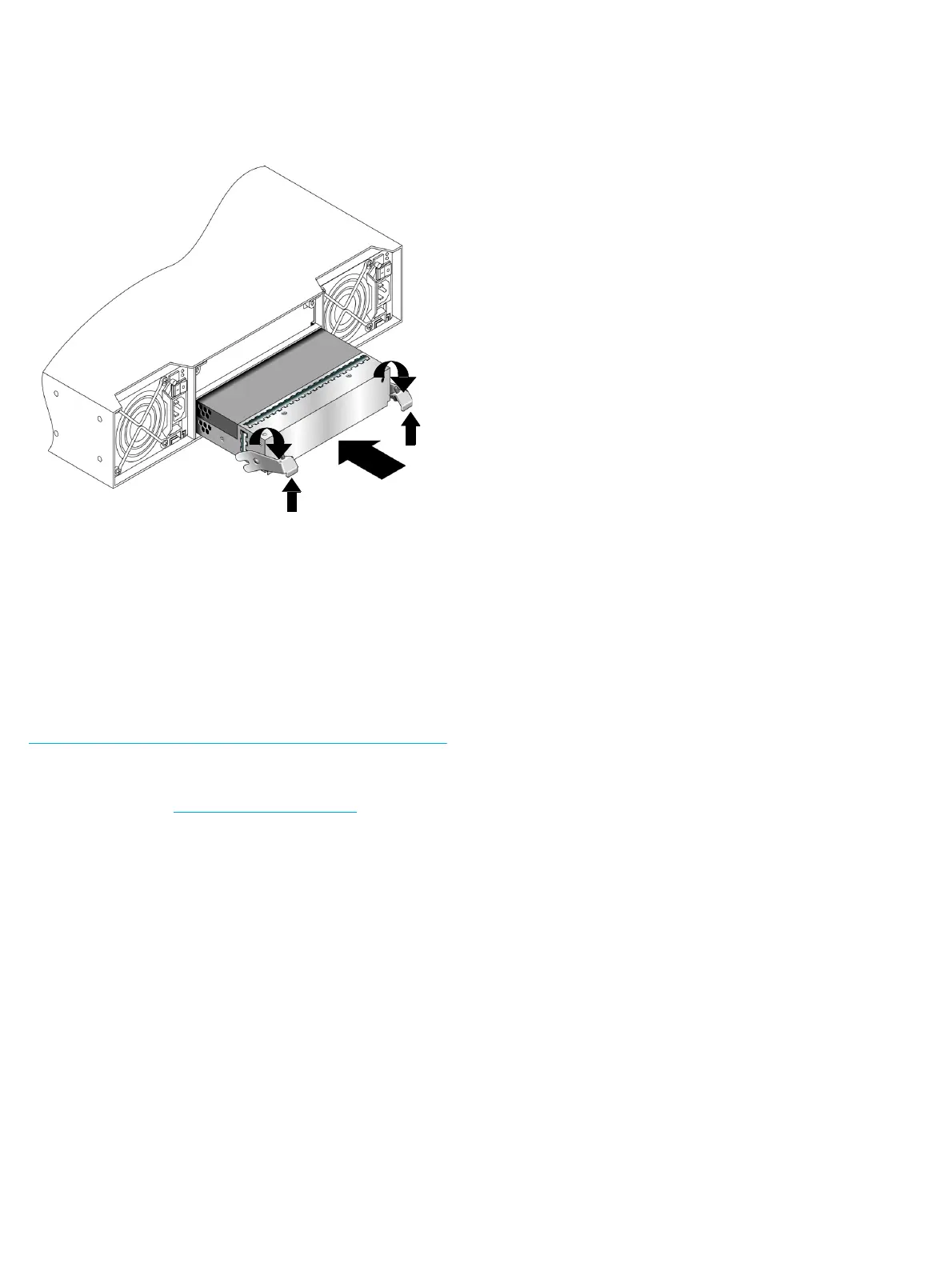Page 2
Installing the I/O module
1. Loosen the thumbscrews; press the latches downward.
2. Slide the I/O module into the enclosure as far as it will go (1).
3. Press the latches upward to engage the I/O module (2); turn the
thumbscrews finger-tight.
4. Connect cables according to a supported configuration. See the
user guide.
Verifying I/O module status
In an operational system, once the I/O module is installed and
cabled:
• Verify that the heartbeat LED on the front of the enclosure is
green.
• Verify that the OK LED on the back of the new I/O module is
green.
Additional information
See the MSA web site: http://www.hp.com/go/msa.
