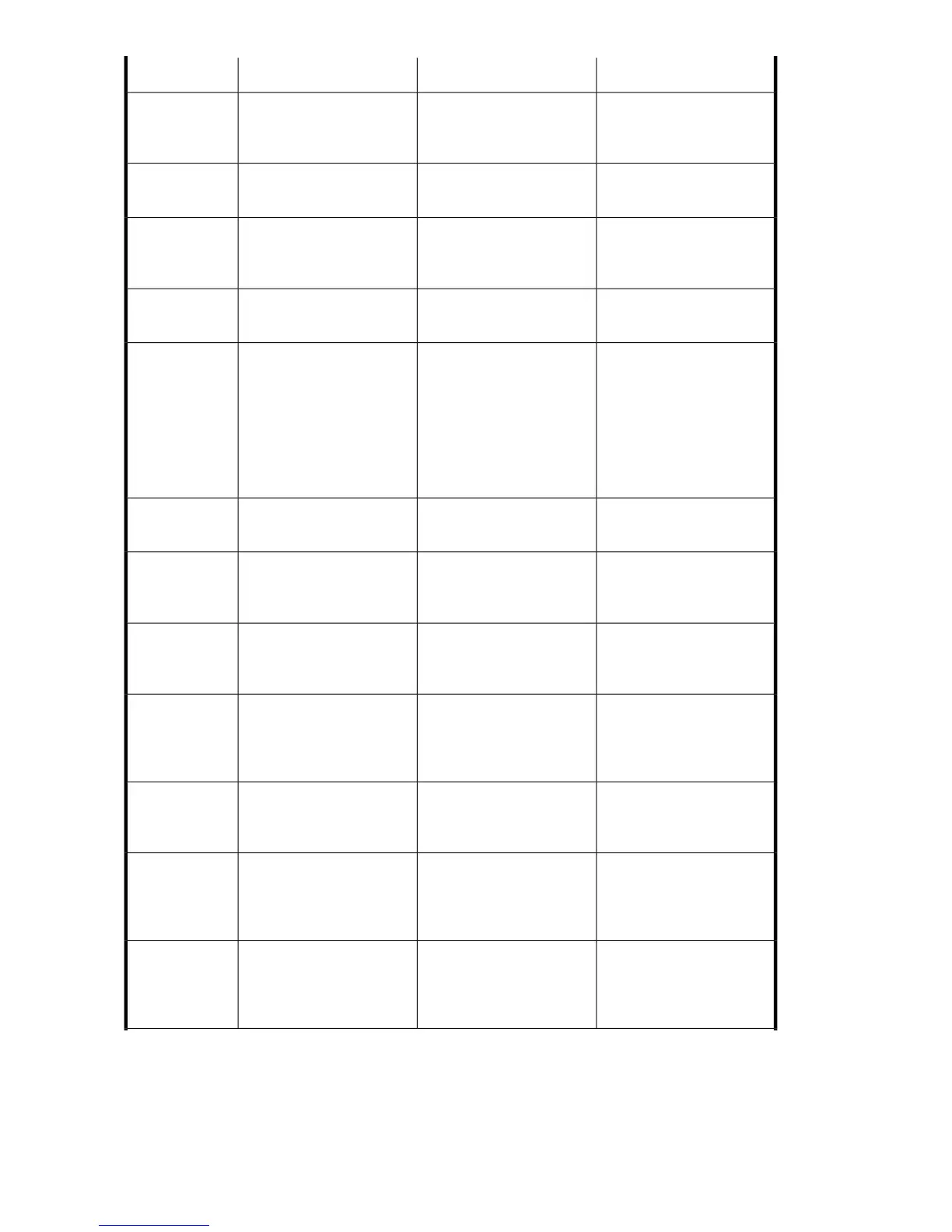ActionMeaningError messageError Code
Check the Edit Option file.
Edit Option file is too large
(“[]” not found within the
first 1,000 lines).
”Edit option file : Too many
data”
-707
A line must be within 127
bytes.
Edit Option file has line(s)
that are too long.
”Edit option file : 1 line
data over flow”
-708
Check the delimiters
specified in the Field
Definition file.
Delimiter of the Field
Definition file is wrong.
”Field define file : Delimiter
error”
-720
A line must be within 127
bytes.
Field Definition file has
line(s) that are too long.
”Field define file : 1 line
data over flow”
-721
Check the total length of
input fields in the Field
Definition file. For a fixed
length record, check that
total length = record length.
For a variable length
record, check that total
length <= record length.
The total length of the input
fields in the Field Definition
file does not match the data
record length.
”Field define file : Total
field length unmatched”
-722
Check the Field Definition
file.
Output field length of Field
Definition file is wrong.
”Field define file : Output
field size error”
-723
Check the Field Definition
file.
The total length of the
output fields in the Field
Definition file is wrong.
”Field define file : Total
output field length error”
-724
Check the delimiters
specified in the Field
Definition file.
Delimiter of the Field
Definition file is wrong.
”otm:Delimiter check error”-740
Check the Edit Option file.
Numeric conversion in the
Edit Option file contains an
incorrect type of code
conversion.
”Edit option file : Code
exchange kind (Number)
error”
-750
Check the Edit Option file.
Numeric conversion in the
Edit Option file contains an
incorrect sign position.
”Edit option file : Sign
position (Number) error”
-751
Check the Edit Option file.
Numeric conversion in the
Edit Option file contains an
incorrect number of decimal
digits (must be 0 - 9).
”Edit option file : Decimal
point number (Number)
error”
-752
Check the Edit Option file.
Numeric conversion in the
Edit Option file contains an
incorrect zero suppression
value.
”Edit option file : Zero
suppress (Number) error”
-753
Troubleshooting92
