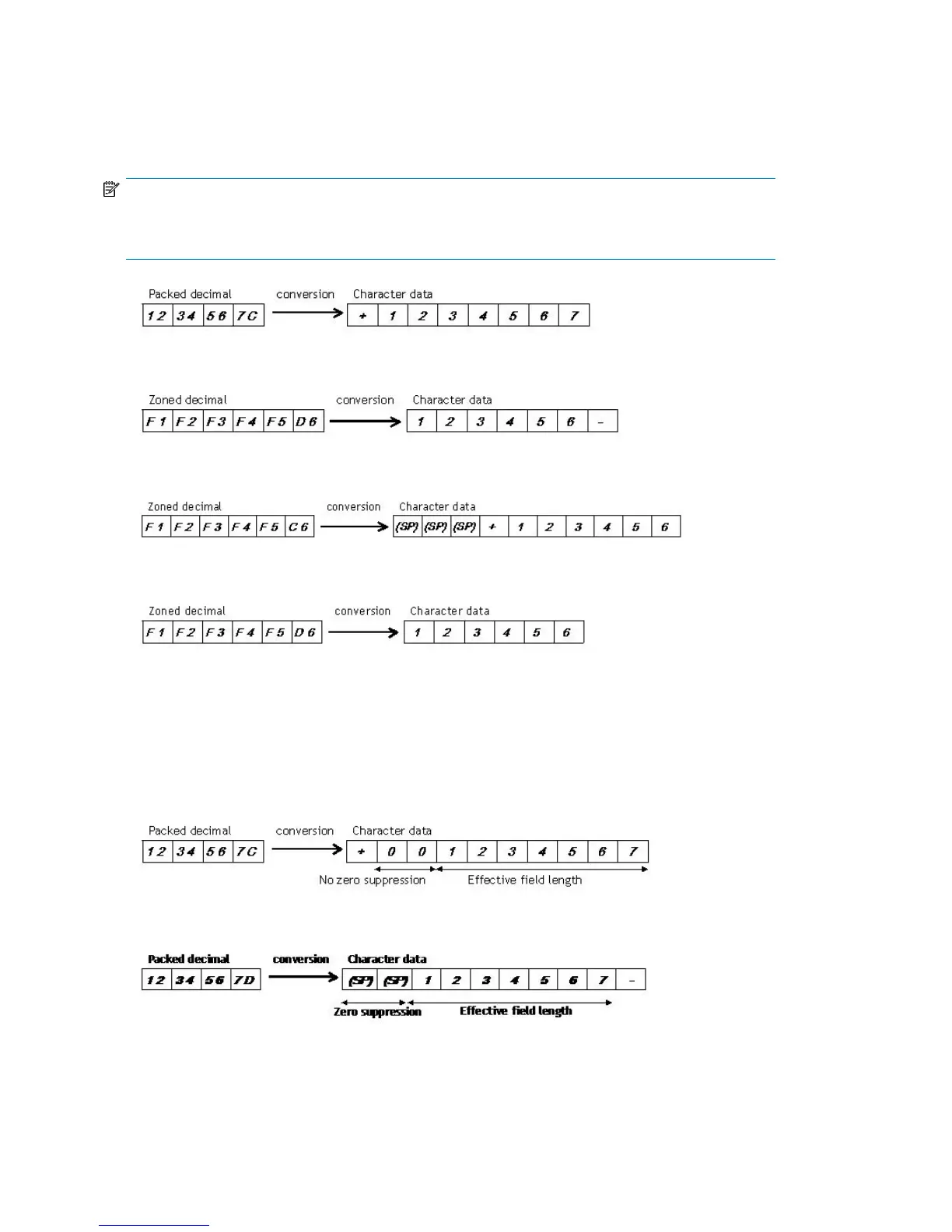• Sign bits indicating A, C, E, or F: plus
• Sign bits indicating B or D: minus
• Sign bits indicating a value other than the above (0 through 9): wrong data (error code: 760)
The sign is inserted into the sign position specified in the Edit Option file.
NOTE:
When the sign positi on is spec ified as unsigned, no minus sign is inserted fo r negative valu es (indica ted
by sign bits B or D).
Figure 38 Conversion When “Leading sign” is Specified
.
Figure 39 Conversion When “Trailing Sign” is Specified
.
Figure 40 Conversion When “Insert Sign Before Effective Digits” Is Specified
.
Figure 41 Conversion When “Unsigned” is Specified
.
Zero Suppression
Zero suppression replaces leading zeroes preceding the effective digits in the output field with spaces.
Zero suppression is performed according to the option specified in the Edit Option file. Zeroes are
suppressed in relation to sign position, as shown in the following examples.
Figure 42 Conversion When “No zero suppression”, “Leading sign” is Specified
.
Figure 43 Conversion When ”Zero suppression”, ”Trailing sign” is Specified
.
Numeric Conversion64
