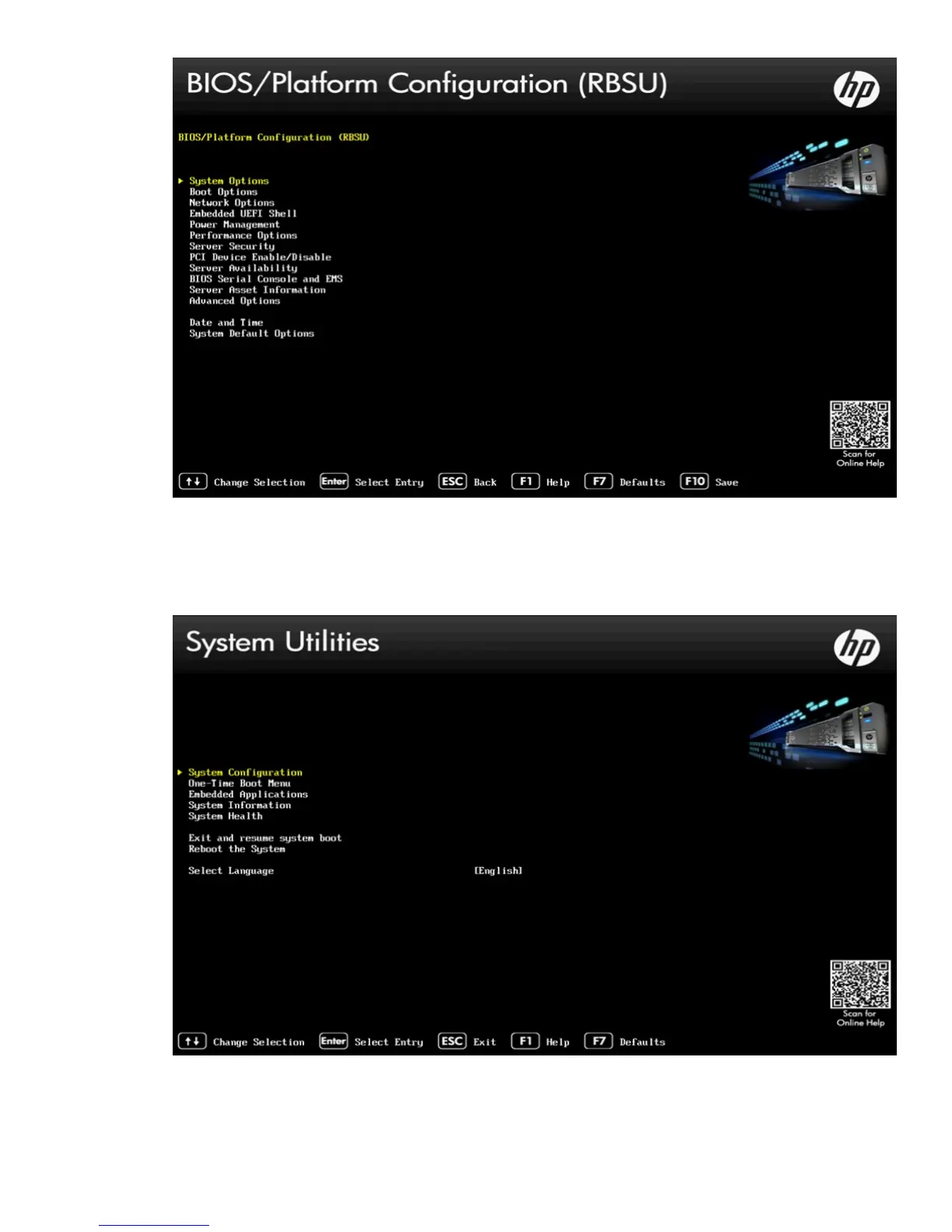4. Change the RBSU settings, as shown in the tables in the next section.
5. Press F10 to save. Then press ESC until the System Utilities menu is displayed.
6. At this point, you can either press ESC to exit System Utilities and continue with the system reboot.
7. Or, if there are no DHCP–assigned IP addresses, you can manually configure iLO using the local
console. Select System Configuration.
8. Select the iLO 4 Configuration Utility.
Replacing the StoreOnce System motherboard 47
