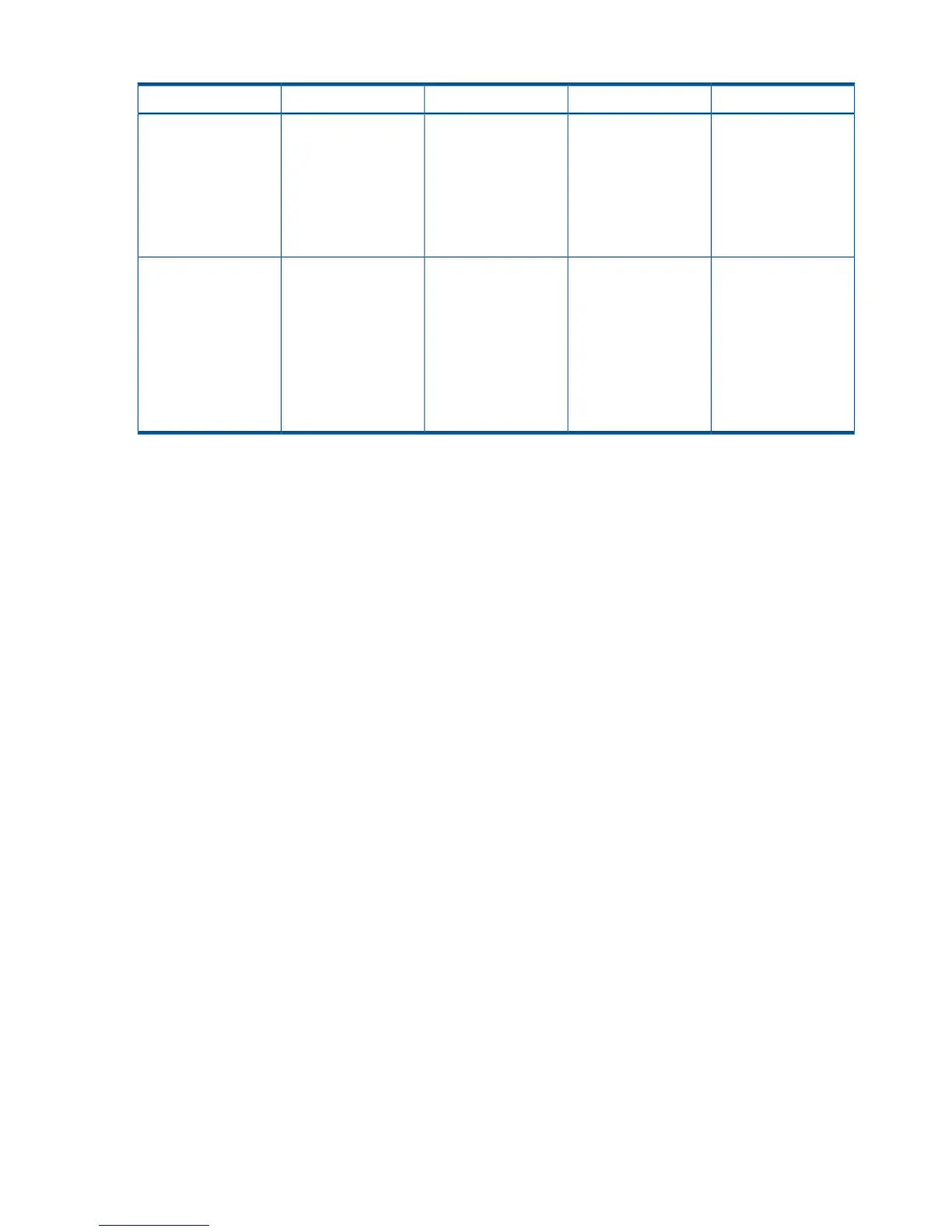Table 1 Login Information
Command PromptPasswordUser NameCan ExecuteAuthorization Level
>operatorOperatorCommands that
provide information
Operator
about the state and
configuration of the
StoreOnce appliance
but no commands that
change the
configuration.
#adminAdminCommands that
provide information
Administrator
about the state and
configuration of the
StoreOnce appliance
plus commands that
configure or change
the configuration of
the StoreOnce
appliance.
CLI Output Format
stuff here
Using CLI Interactively
stuff here
Using a Script to Access the CLI
stuff here
Command Names and Syntax
stuff here
Viewing Help
To view brief descriptions of all global commands and commands that are available to the current
user level, enter:
help
You can also include a command or command group after help to see help specific to that
command or command group.
To assist in using the Common CLI, the following help features exist:
• If you enter a correct command sequence but use incorrect syntax, information on the correct
syntax will be displayed.
• If you enter an invalid command sequence, information on valid permutations of the command
elements will be displayed.
6 Using the CLI