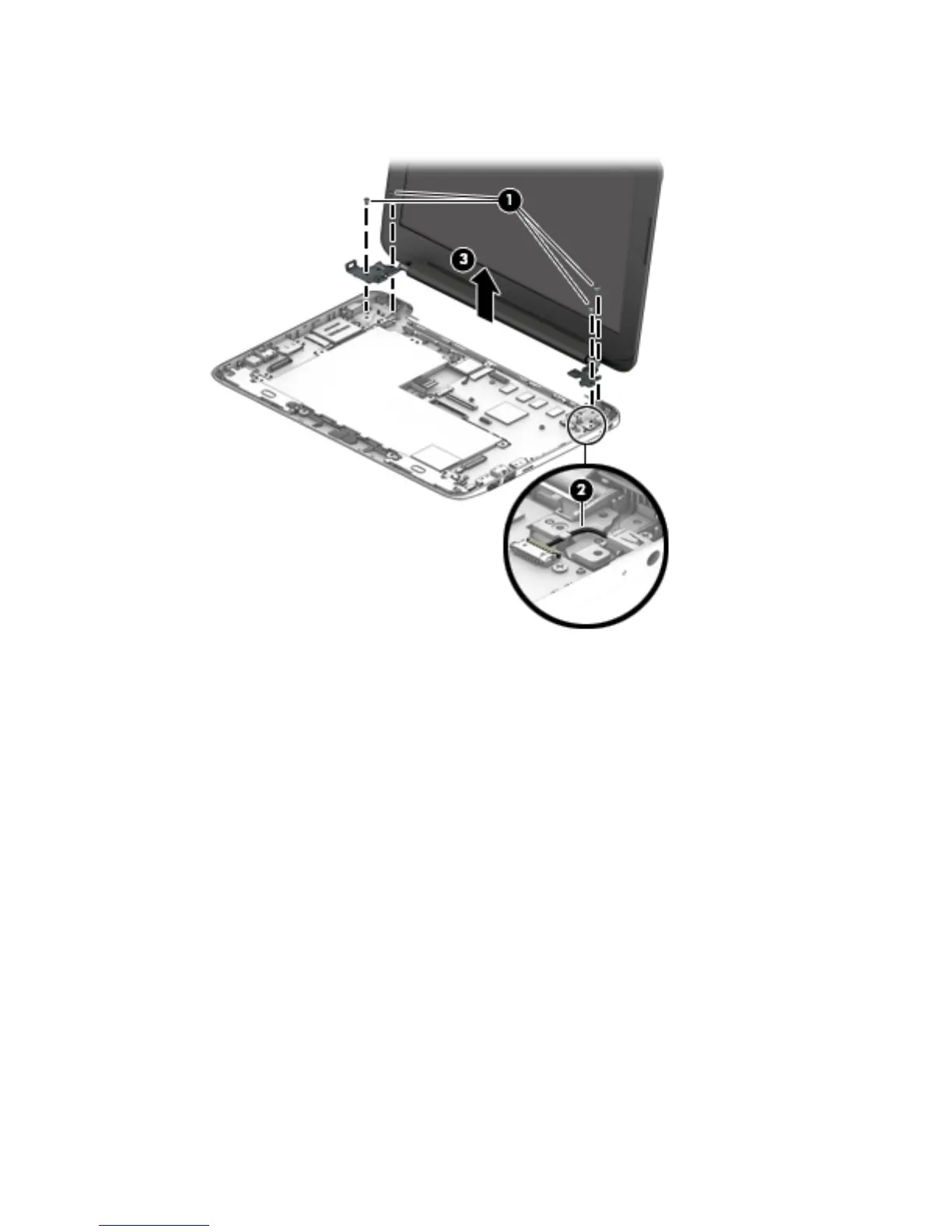8. Release the power connector cable (2) from the right hinge area.
9. Remove the display assembly (3).
10. If it is necessary to replace the display bezel or any of the display assembly subcomponents:
a. Remove the two display bezel screw covers (1).
The display bezel screw covers are included in the Rubber Kit, using the following spare part
numbers:.
●
832491-001 – In ash silver finish for use only on HP Stream 11 Pro G2 Notebook PC
computer models
●
830768-001 – In cobalt blue finish for use only on HP Stream Notebook PC computer models
●
830807-001 – In violet purple finish for use only on HP Stream Notebook PC
computer models
Component replacement procedures 53
