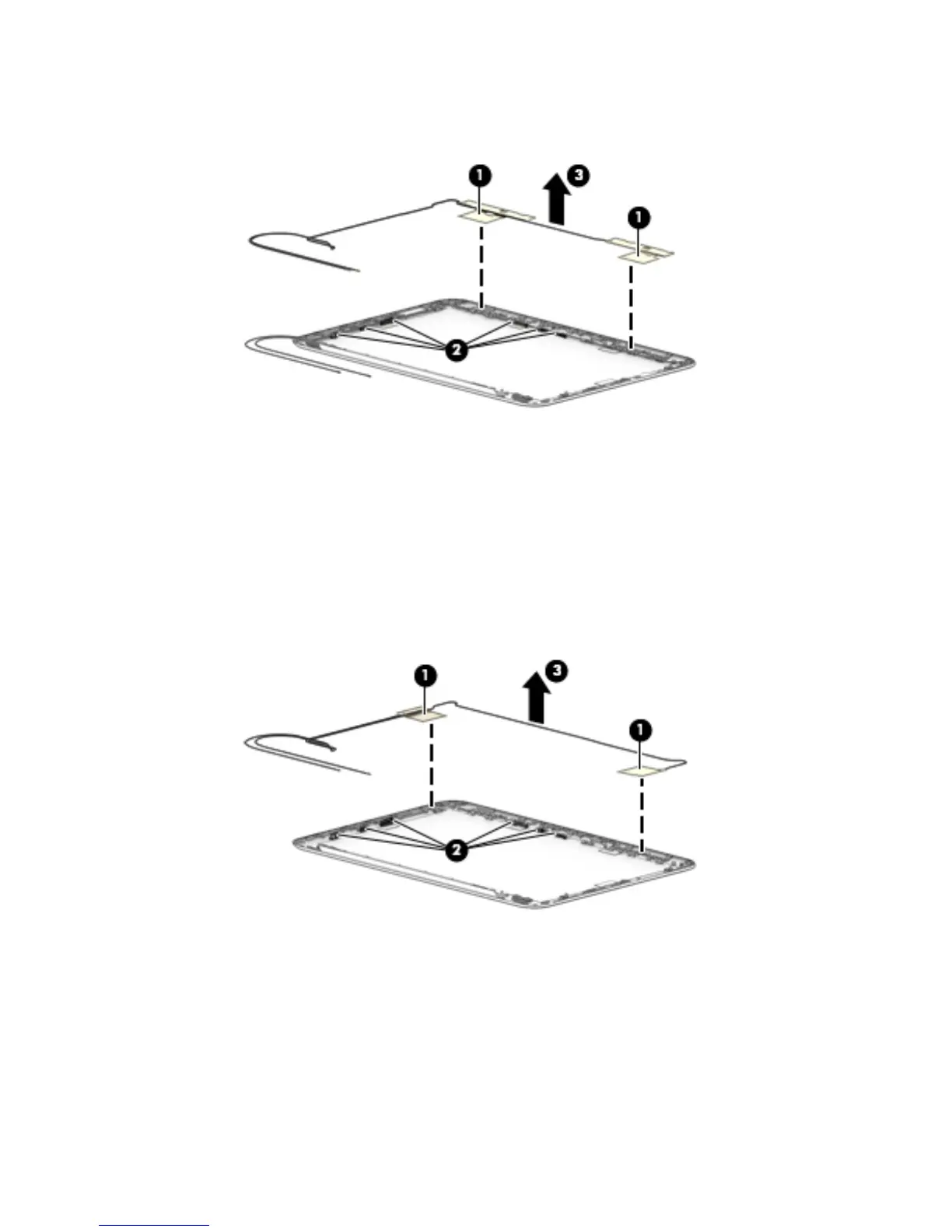c. Remove the WWAN antenna cables and transceivers (3).
The WWAN antenna cables and transceivers are available using spare part number 830775-001.
16. If it is necessary to replace the WLAN antenna cables and transceivers:
a. Detach the WLAN antenna transceivers (1) from the display back cover. (The WLAN antenna
transceivers are attached to the display back cover with double-sided adhesive.)
b. Release the WLAN antenna cables from the clips (2) and routing channel built into the top and left
edges of the display back cover.
c. Remove the WLAN antenna cables and transceivers (3).
The WLAN antenna cables and transceivers are available using spare part numbers 832568-001
(for use only on HP Stream 11 Pro G2 Notebook PC computer models) and 830774-001 (for use
only on HP Stream Notebook PC computer models).
Reverse this procedure to reassemble install the display assembly.
Component replacement procedures 59