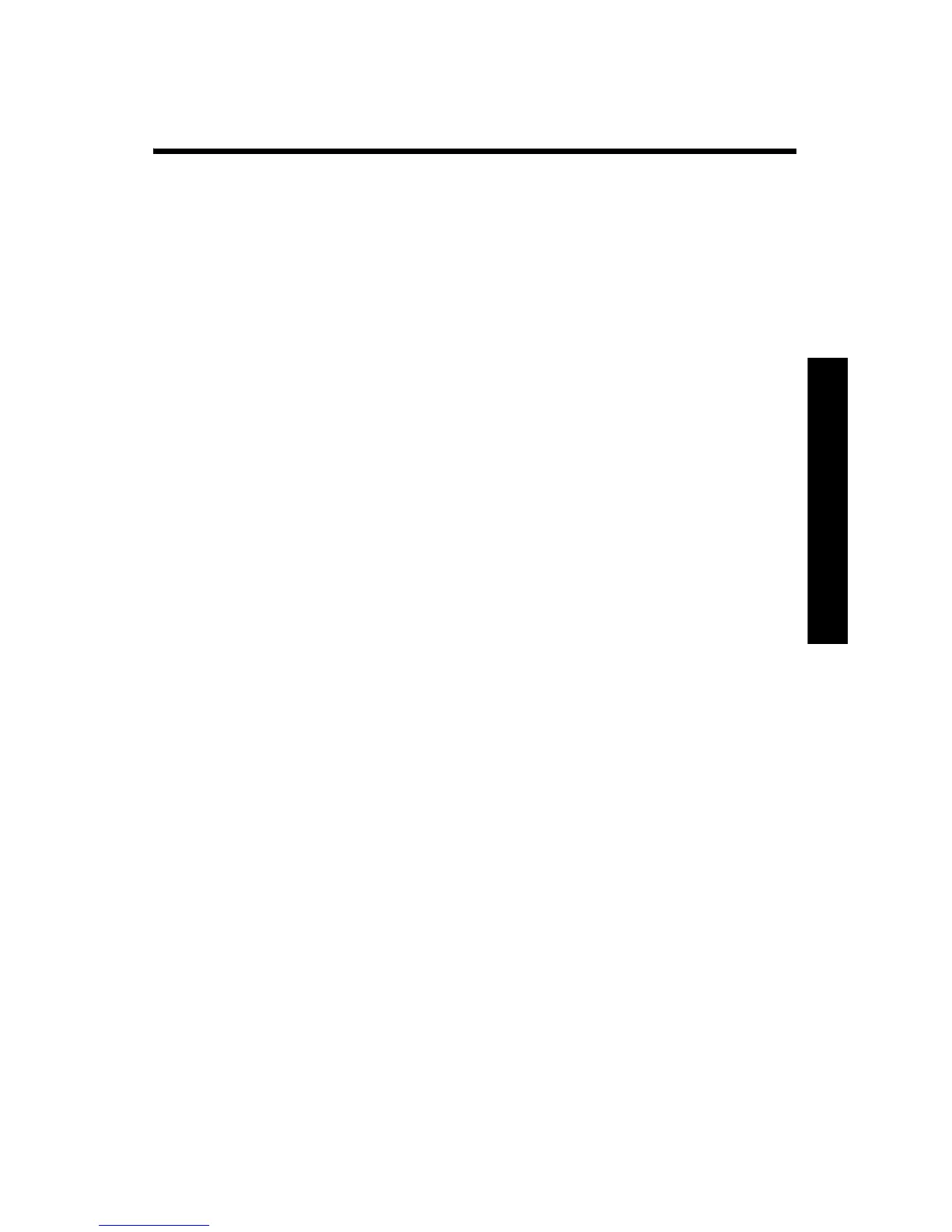45
5 Warranty, Regulatory, and
Contact Information
Replacing the battery
The StreamSmart 400 uses one 9-volt battery. Use only fresh batteries. Do not use
rechargeable batteries. To install a new battery:
1. With the unit turned off, slide the back cover off.
2. Holding the black tab with one hand, carefully detach the old battery by pull-
ing it gently with the other hand. Warning! pulling too hard without sup-
porting the black tab can damage the battery connectors.
3. Connect a new battery by slipping the battery terminals into the proper con-
nectors on the black tab. Be sure the terminals fit securely.
4. Place the tab with the new battery attached inside the compartment and
slide the back cover closed.
Warning! There is danger of explosion if the battery is incorrectly replaced.
Replace only with the same or equivalent type recommended by the manufacturer.
Dispose of used batteries according to the manufacturer's instructions. Do not
mutilate, puncture, or dispose of batteries in fire. The batteries can burst or
explode, releasing hazardous chemicals.
HP Limited hardware warranty and customer care
This HP Limited Warranty gives you, the end-user customer, express limited
warranty rights from HP, the manufacturer. Please refer to HP’s Web site for an
extensive description of your limited warranty entitlements. In addition, you may
also have other legal rights under applicable local law or special written
agreement with HP.
Limited Hardware Warranty Period
Duration: 12 months total (may vary by region, please visit www.hp.com/support
for latest information)
General Terms
HP warrants to you, the end-user customer, that HP hardware, accessories and
supplies will be free from defects in materials and workmanship after the date of
purchase, for the period specified above. If HP receives notice of such defects
during the warranty period, HP will, at its option, either repair or replace products
which prove to be defective. Replacement products may be either new or like-new.
