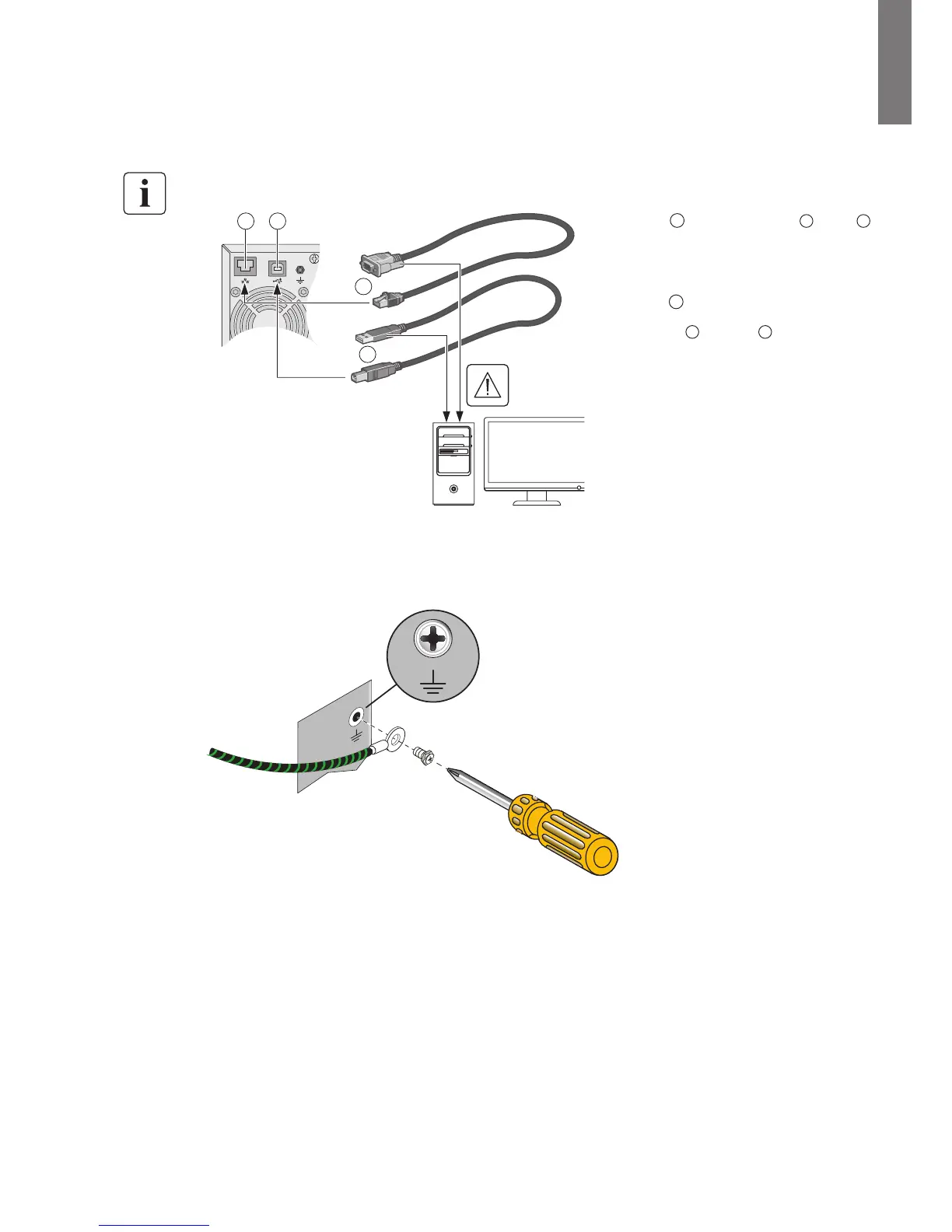3. Installation
3.3 Communication ports
Connection of RS-232 or USB communication port
The RS-232 and USB communication ports cannot operate simultaneously.
2
1
5
6
A
Connect the RS-232
5
or USB
6
communication cable to
the serial or USB port on
the computer equipment.
Connect the other end of the
communication cable to the USB
1
or RS-232
2
communication
port on
the UPS.
The UPS can now communicate with
HP power management software.
3.4 Ground connection
B