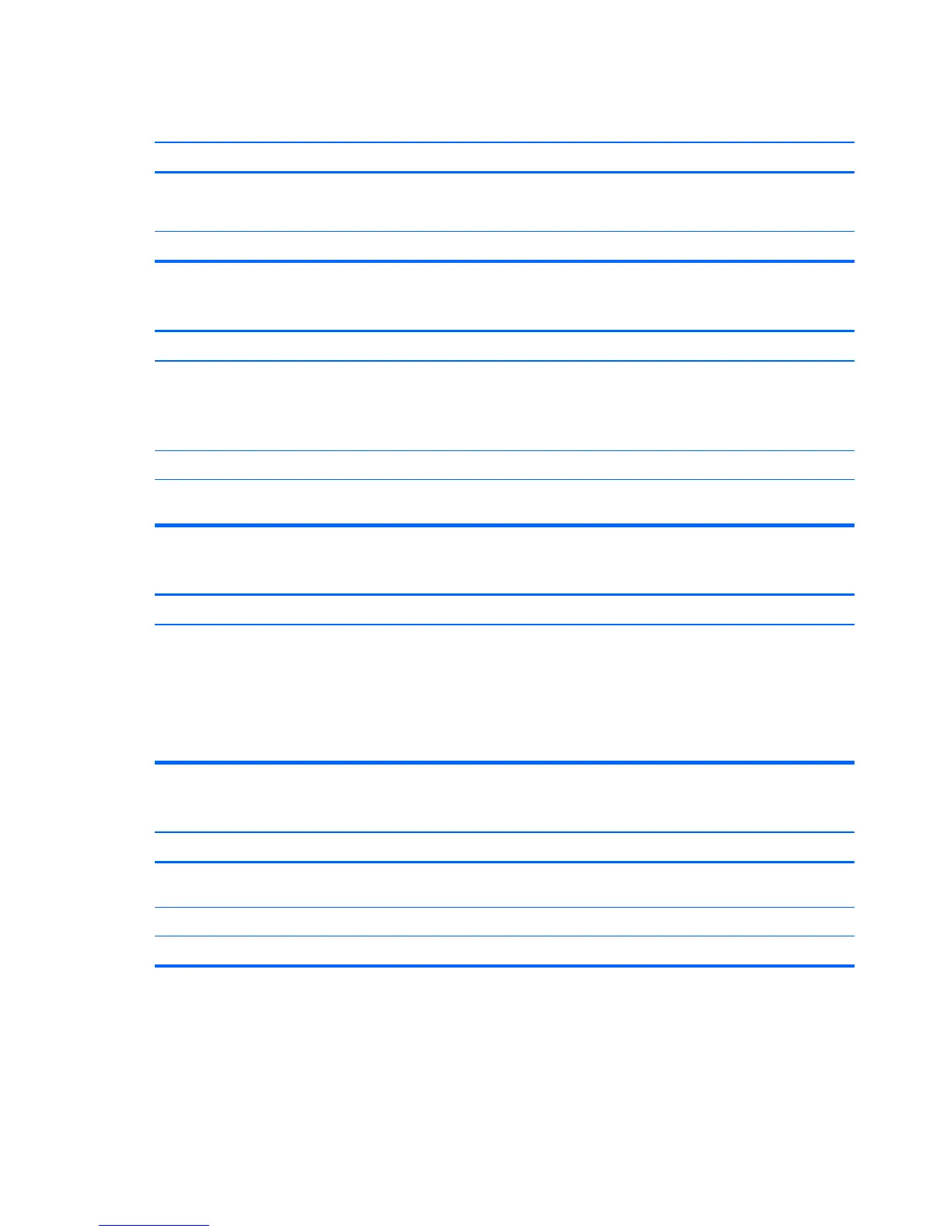Table A-3 Solving Diskette Problems (continued)
Diskette drive cannot write to a diskette.
Cause Solution
Not enough space is left on the diskette. 1. Use another diskette.
2. Delete unneeded files from diskette.
Diskette is damaged. Replace the damaged disk.
Cannot format diskette.
Cause Solution
Invalid media reported. When formatting a disk in MS-DOS, you may need to specify
diskette capacity. For example, to format a 1.44-MB diskette,
type the following command at the MS-DOS prompt:
FORMAT A: /F:1440
Disk may be write-protected. Open the locking device on the diskette.
Legacy diskette writes are disabled in Computer Setup. Enter Computer Setup and enable Legacy Diskette Write in
Storage > Storage Options.
A problem has occurred with a disk transaction.
Cause Solution
The directory structure is bad, or there is a problem with a
file.
In Microsoft Windows XP, right-click Start, click Explore,
and select a drive. Select File > Properties > Tools. Under
Error-checking, click Check Now.
In Microsoft Windows Vista or Windows 7, right-click Start,
click Explore, and right-click on a drive. Select
Properties then select the Tools tab. Under Error-checking
click Check Now.
Diskette drive cannot read a diskette.
Cause Solution
You are using the wrong diskette type for the drive type. Check the type of drive that you are using and use the
correct diskette type.
You are reading the wrong drive. Check the drive letter in the path statement.
Diskette is damaged. Replace the diskette with a new one.
100 Appendix A Troubleshooting Without Diagnostics
