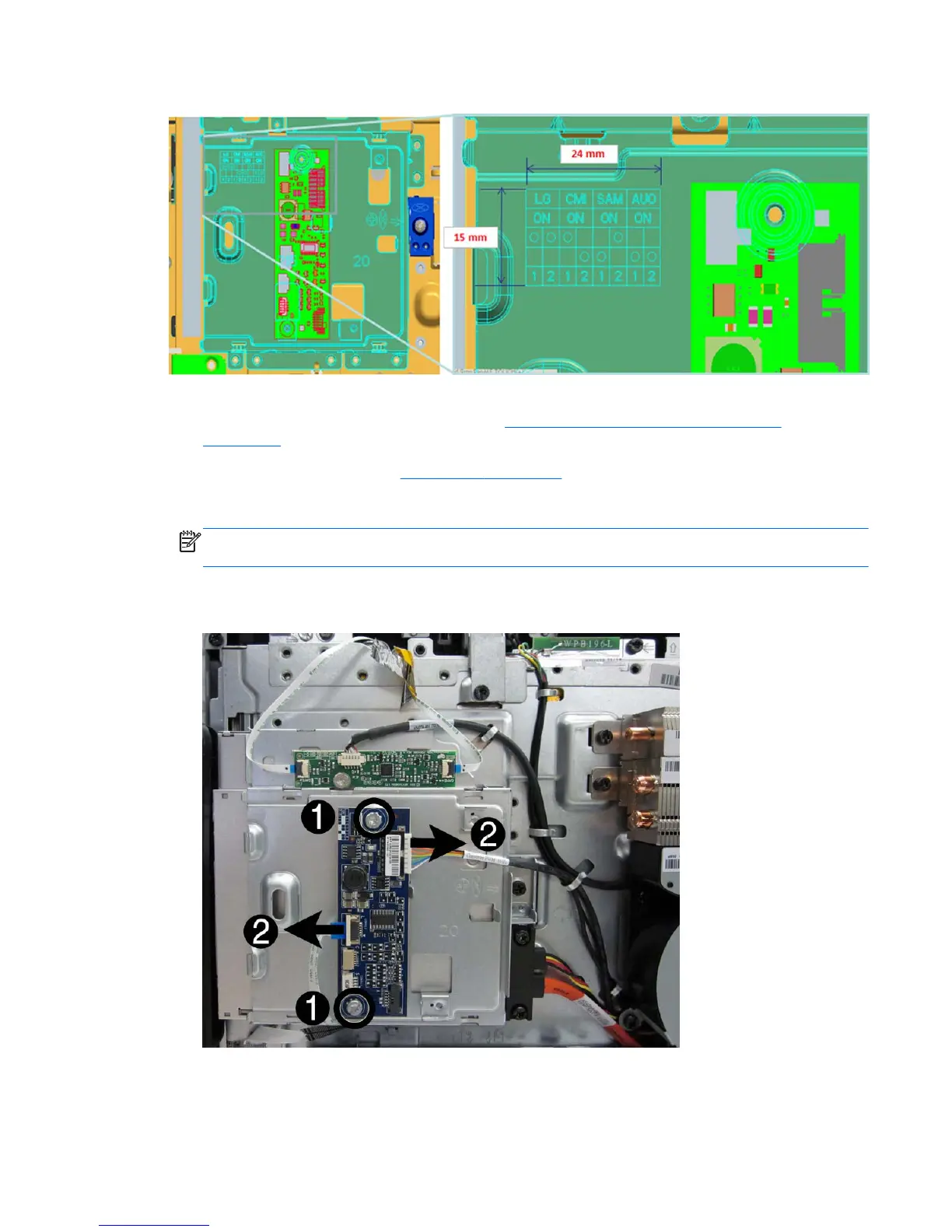Figure 7-13 Converter board jumper settings
To remove the converter board:
1. Prepare the computer for disassembly (see
Preparing to Disassemble the Computer
on page 40).
2. Remove the rear cover (see
Rear Cover on page 41).
3. Disconnect the 2 cables from the board (1).
NOTE: Be careful not to damage the cables when disconnecting them from the board. Do not
pull on the wires.
4. Remove the 2 Torx screws (2) that secure the board to the computer.
Figure 7-14 Removing the converter board
5. Lift the converter board from the computer.
To install the converter board, reverse the removal procedures.
Converter Board 53
