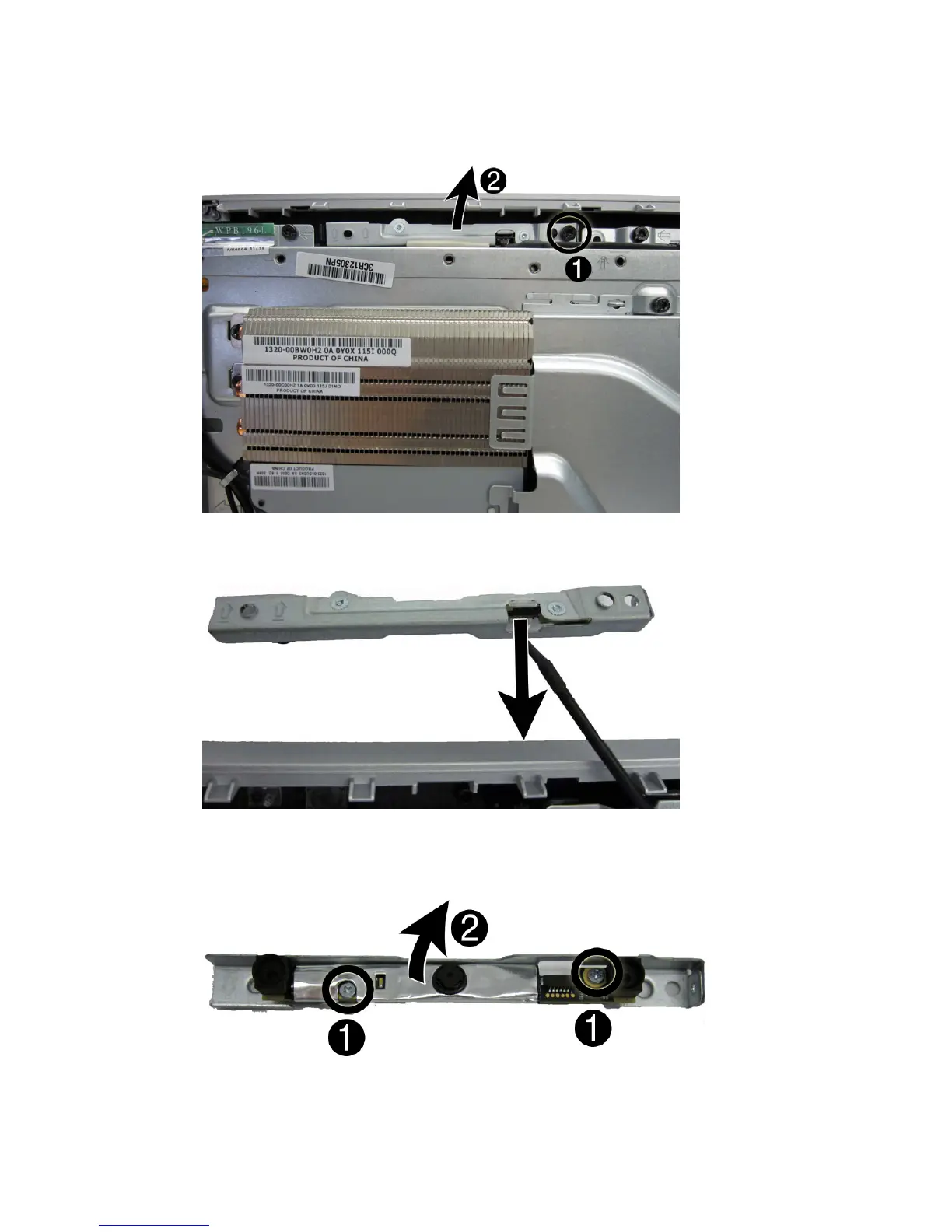3. Remove the Torx screw (1) that secures the module to the computer, and lift the module from
the computer as far as the cable allows (2).
Figure 7-18 Removing the webcam module assembly
4. Disconnect the cable from the module.
Figure 7-19 Disconnecting the webcam cable
5. Remove the two screws (1) that secure the module to the bracket, and then separate the module
from the bracket (2).
Figure 7-20 Removing the webcam module from the bracket
To install a webcam module, reverse the removal procedures.
Webcam Module 57
