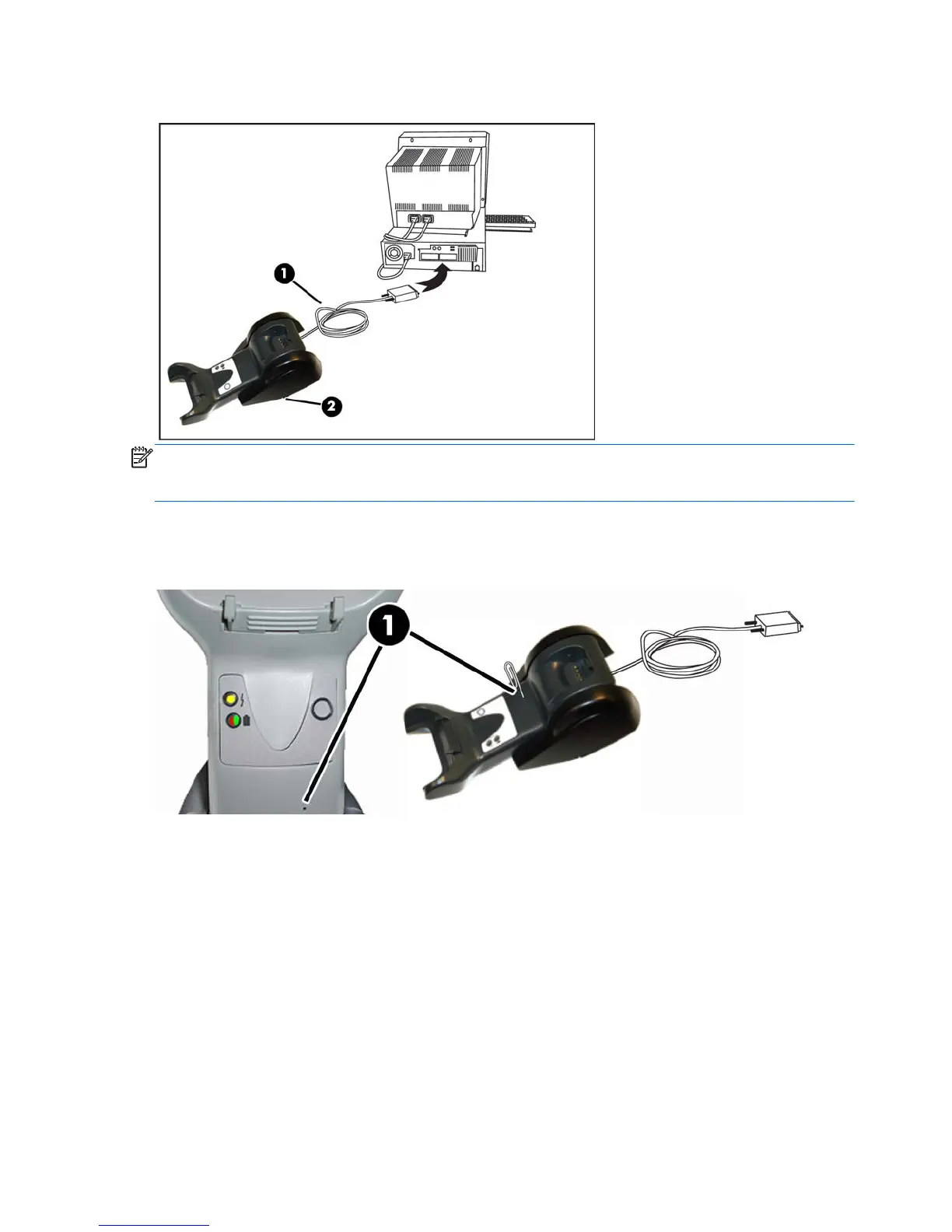Figure 4-5 Connecting the Base Station
NOTE: The scanner can be set up to require a PIN code when connecting to the host. If you are
adding new equipment to a system that uses a custom security PIN, please see the HP Wireless
Barcode Scanner Programming Reference Guide (PRG) for information before proceeding.
Disconnecting the Cable: To detach the cable, insert a paper clip or similar object into the hole on
the base (1).
Figure 4-6 Disconnecting the Cable
12 Chapter 4 Setting Up and Using the Scanner