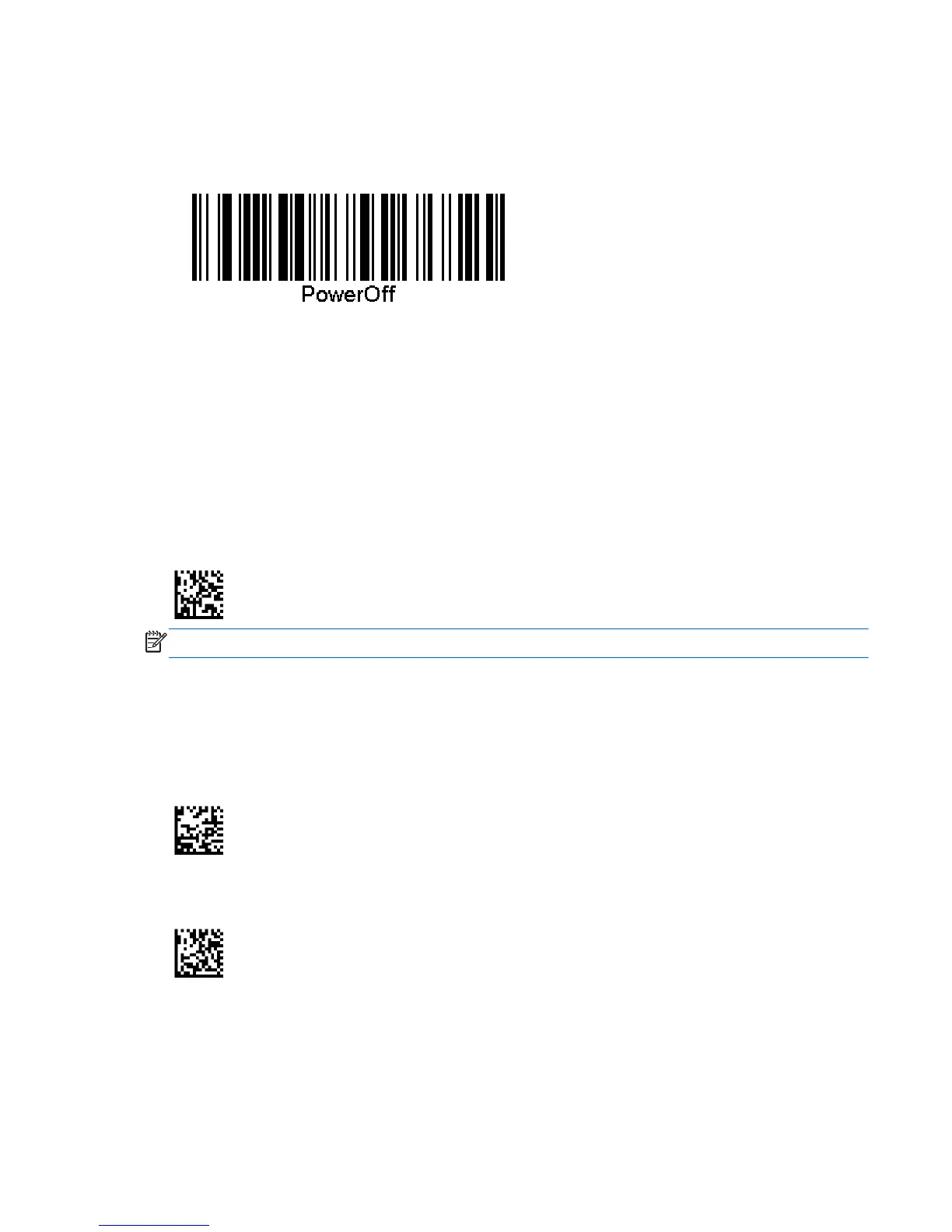Power Off
Scan the bar code below to shut off power to the BT handheld until the next trigger pull.
Figure 4-15 Power Off
Selecting the Interface Type
Upon completing the physical connection between the reader and its host, proceed directly to
Interface Selection below for information and programming for the interface type the reader is
connected to (for example: RS-232, USB, etc.) and scan the appropriate bar code to select your
system’s correct interface type.
USB-COM
USB Com to simulate RS-232 standard interface
Figure 4-16 Select USB-COM-STD
NOTE: Install the correct USB Com driver from the CD included with your product.
USB Keyboard Interface
Select options for USB Keyboard Interfaces.
USB Keyboard with alternate key encoding
Figure 4-17 Select USB Alternate Keyboard
USB Keyboard with standard key encoding
Figure 4-18 Select USB Keyboard
Power Off 19