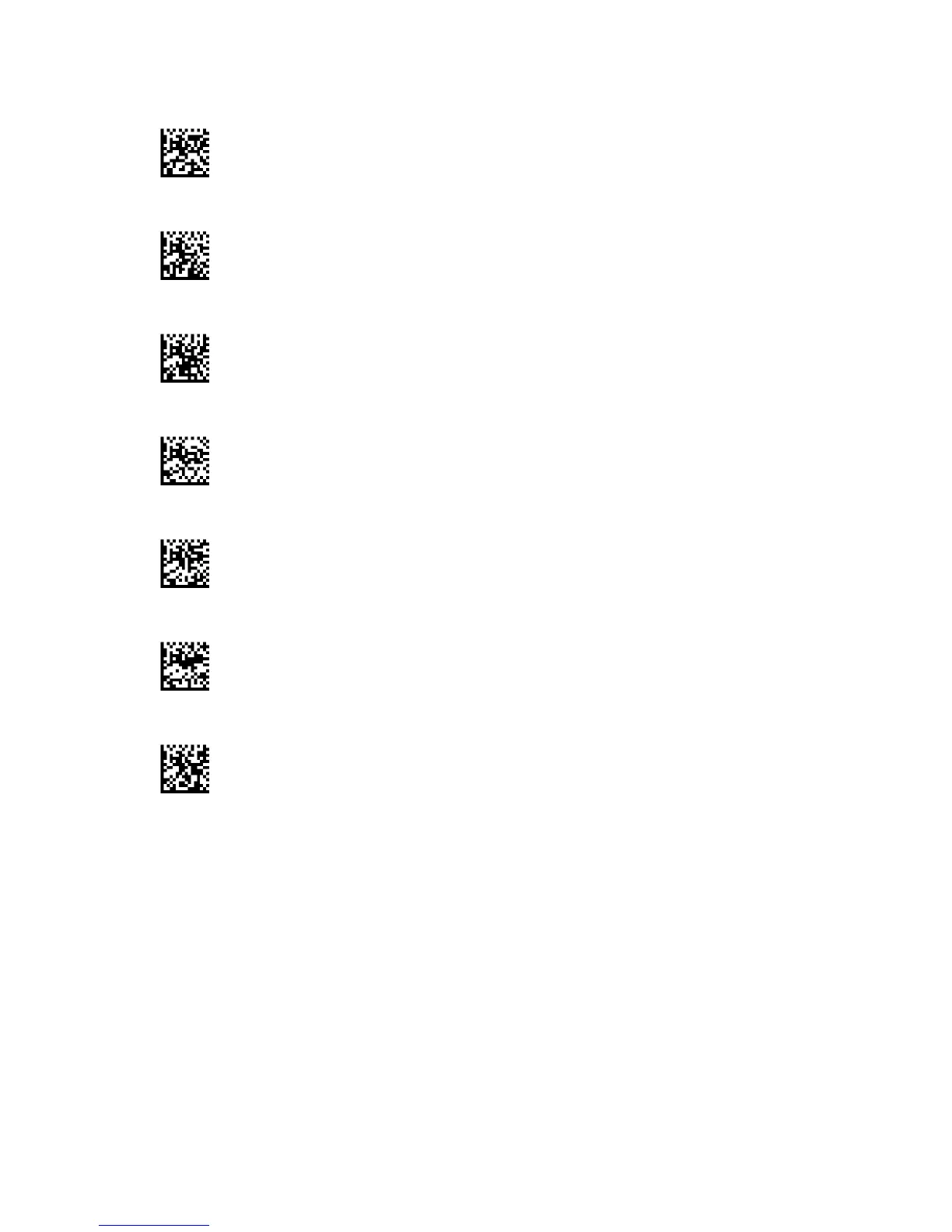Figure 6-2 Scan Mode = Trigger Single
Figure 6-3 Scan Mode = Trigger Pulse Multiple
Figure 6-4 Scan Mode = Trigger Hold Multiple
Figure 6-5 Scan Mode = Flashing
Figure 6-6 Scan Mode = Always On
Figure 6-7 Scan Mode = Stand Mode
Figure 6-8 Pick Mode = Enabled
Multiple Label Reading
The scanner offers a number of options for multiple label reading. See the HP Wireless Barcode
Scanner Programming Reference Guide (PRG) or software configuration tool for descriptions of these
features and programming labels.
Stand Operation
This feature controls how the scanner behaves when it is placed into a cradle or stand.
●
Ignore Autorecognition - Disables mode switching when the scanner is placed in a stand.
●
Switch to Stand Mode - Automatically switches the scanner to Stand Mode when the scanner is
placed in the stand.
24 Chapter 6 Operating Modes