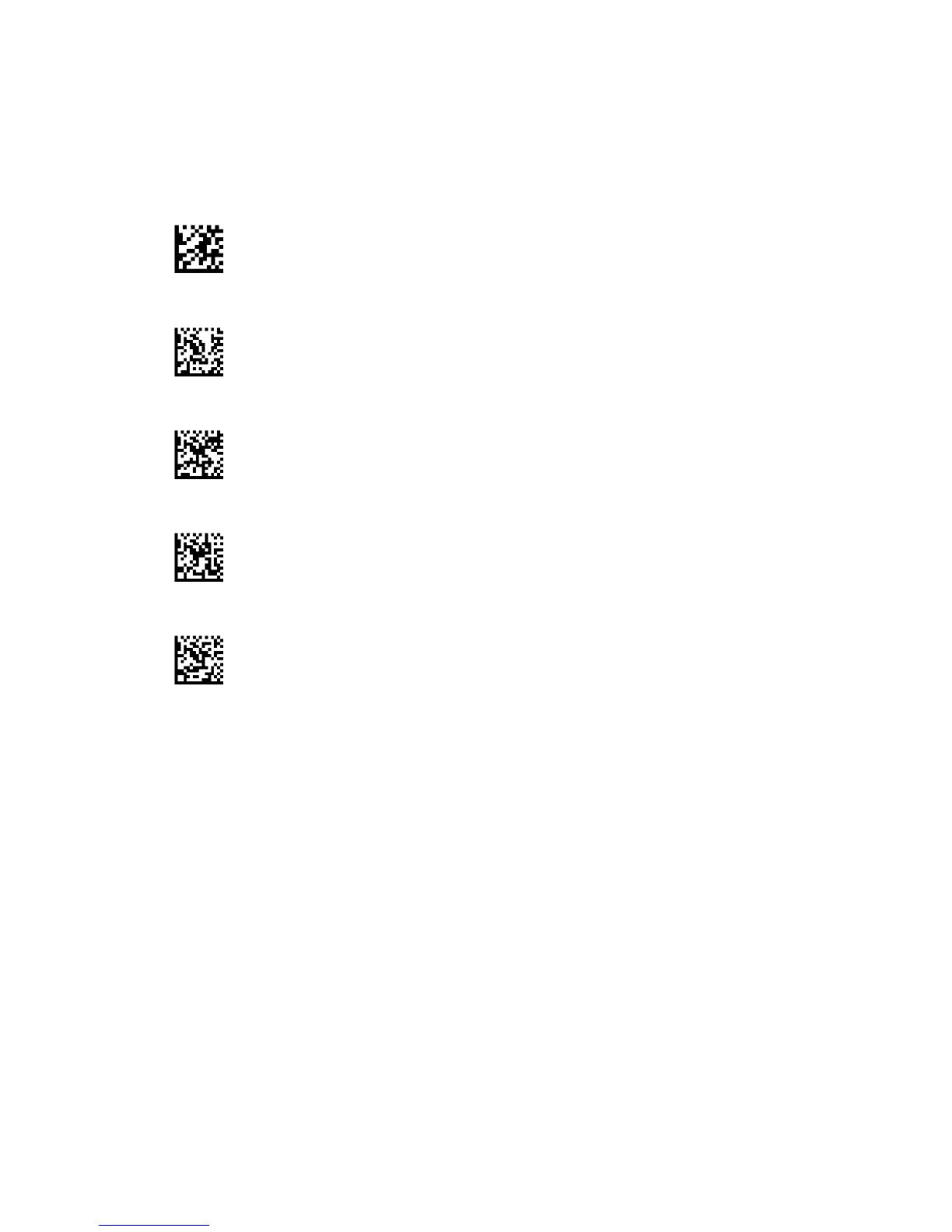●
Switch to Flashing - Automatically switches the scanner to Flash Mode when placed in the
stand.
●
Switch to Always On - Automatically switches the scanner to Always On mode when placed in
the stand.
Figure 6-9 ENTER/EXIT PROGRAMMING MODE
Figure 6-10 Ignore Autorecognition
Figure 6-11 Switch to Stand Mode
Figure 6-12 Switch to Flashing
Figure 6-13 Switch to Always On
Stand Operation 25