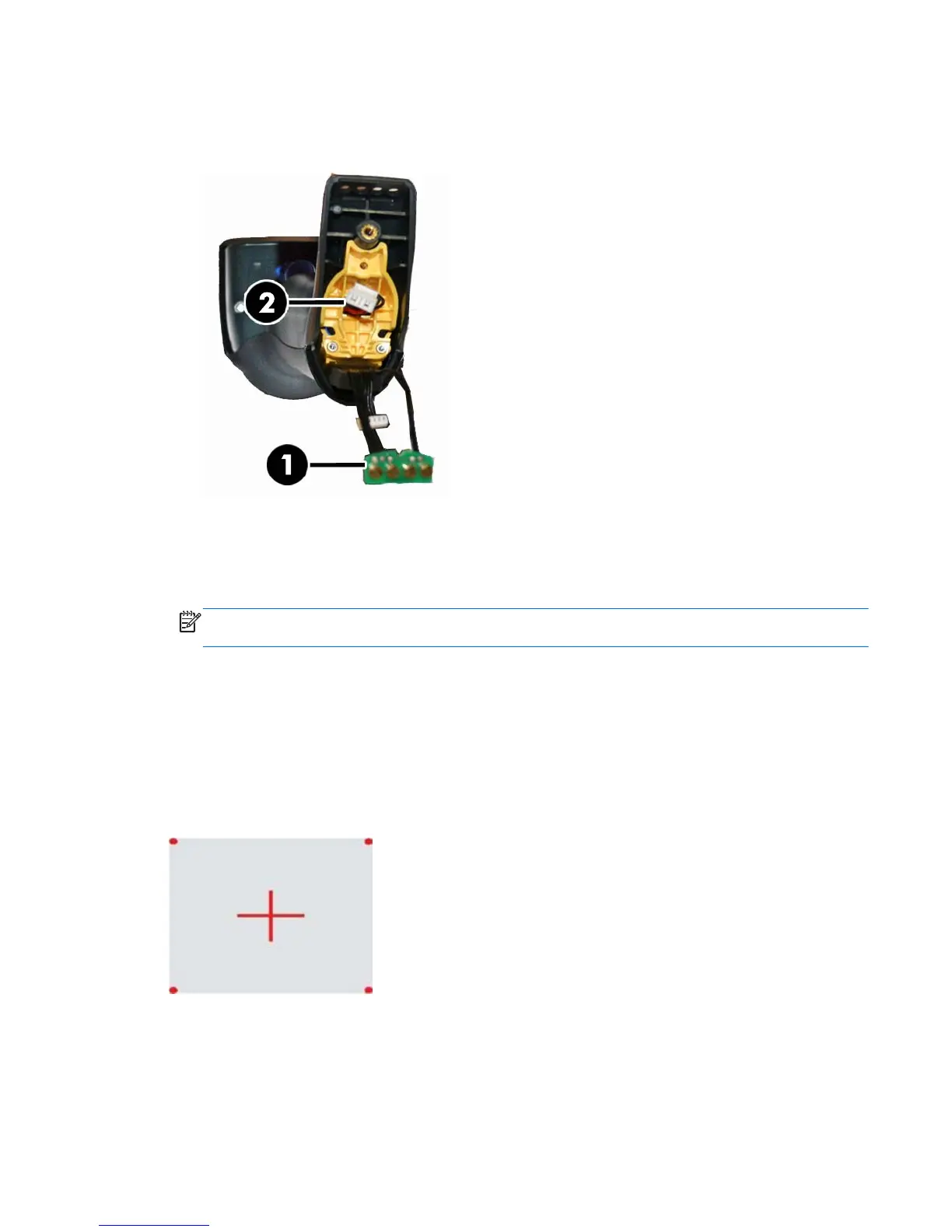3. Carefully lift out the gold contacts circuit (1), and remove the battery holder cap while letting the
white connector pass through the hole (2) in the battery holder (as shown below).
Figure 4-10 Removing the Battery Holder Cap
4. Remove the old battery from its place (if present), and insert the new battery in the same
position.
5. Replace the battery holder cap, plug in the connector and return the contacts circuit to its
previous location.
NOTE: When inserting the new battery into the handle, take care to position the battery and
the connector as described above.
6. Insert the cover in the handle and screw it back into place.
Using the Scanner
The scanner normally functions by capturing and decoding codes. It is equipped with an internal
motion-sensing function that activates the aiming system on device motion. The intelligent aiming
system indicates the field of view that should be positioned over the bar code:
Figure 4-11 Aiming System
Using the Scanner 17