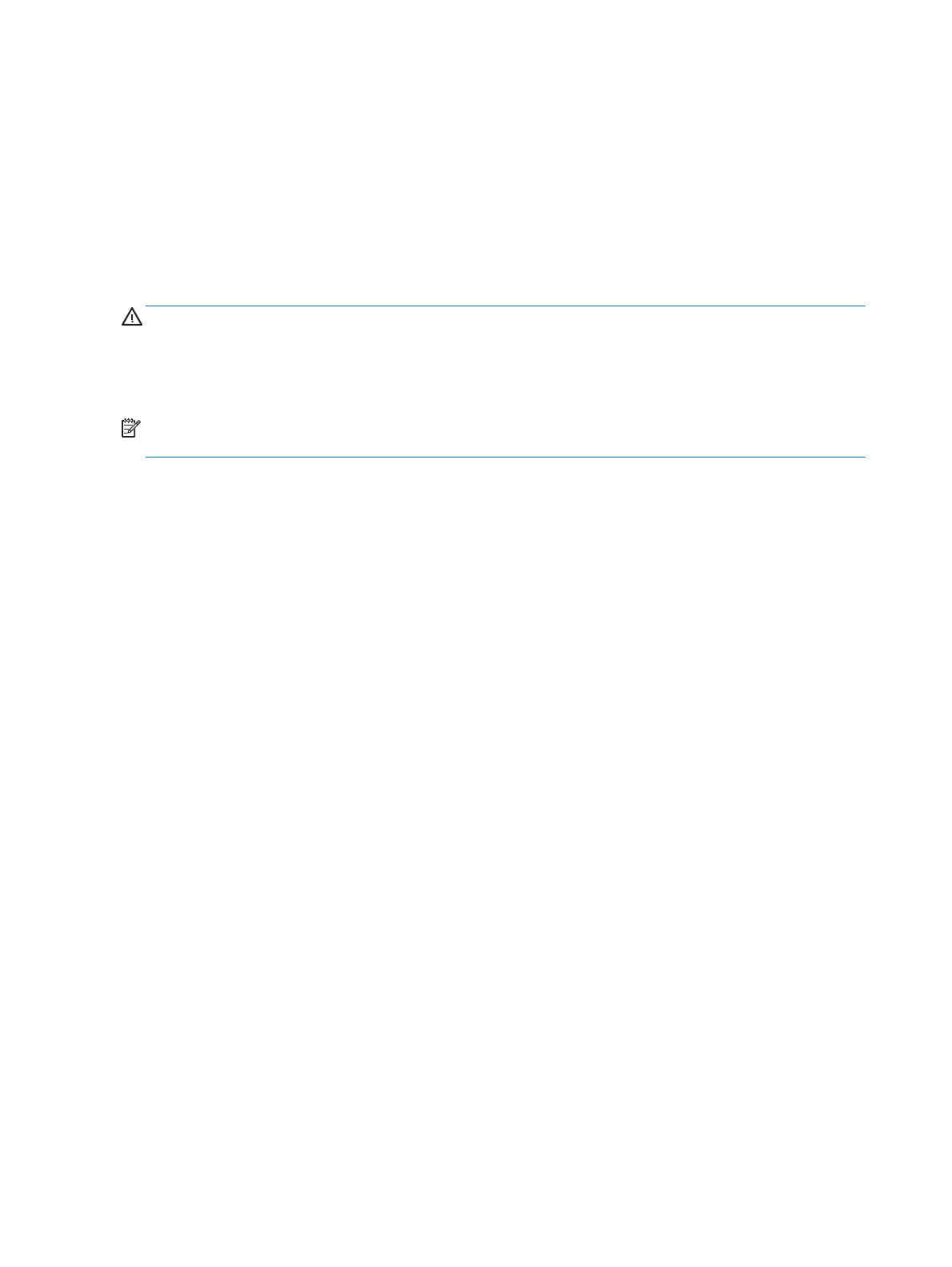Completing the installation
1. Reinstall the access panel.
2. Reconnect the AC power cord and turn on the workstation.
Configuring the computer
When powering up the computer after installation, a new hard drive identifies itself as uninitialized storage.
See the operating system documentation for information about how to set up the new drive.
CAUTION: If you are installing an operating system image on the drive, remove all other storage devices.
Verify that you installed this drive in the primary PCIe slot indicated for your workstation, and then install the
operating system image before installing a second drive of the same type or reinstalling the other storage
devices. The preferred slots are noted in the installation instructions for each computer. If you are using the
drive as a data drive, you do not need to remove the other storage devices.
NOTE: Some operating systems automatically schedule defragmenting sessions. This offers no benefit for
an SSD; therefore, the user can remove the automatic scheduling. This will also save energy.
16 HP Z Turbo Drive installation
