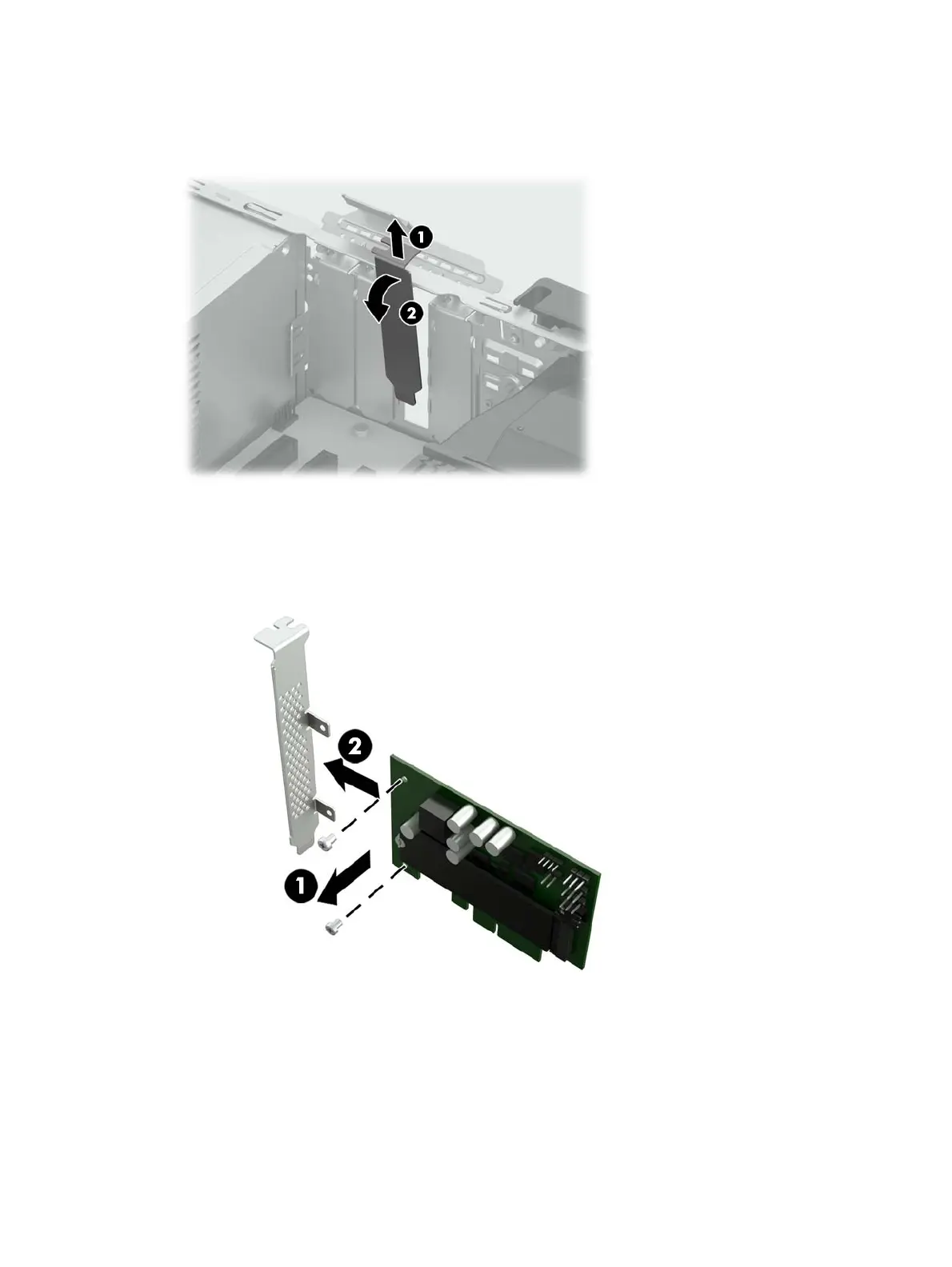Installing the drive in an HP Z230 SFF Workstation
1. Remove the slot cover to access PCIe slot 4.
2. Remove the full-height bracket from the drive and install the half-height bracket using the following
procedure.
a. Using a small Phillips screwdriver, remove the two Phillips screws that secure the full-height
bracket to the drive (1). Remove the bracket (2).
b. Align the half-height bracket with the drive, making sure that the screw holes on the bracket are
aligned with the holes on the bottom of the drive (1).
6 HP Z Turbo Drive installation
