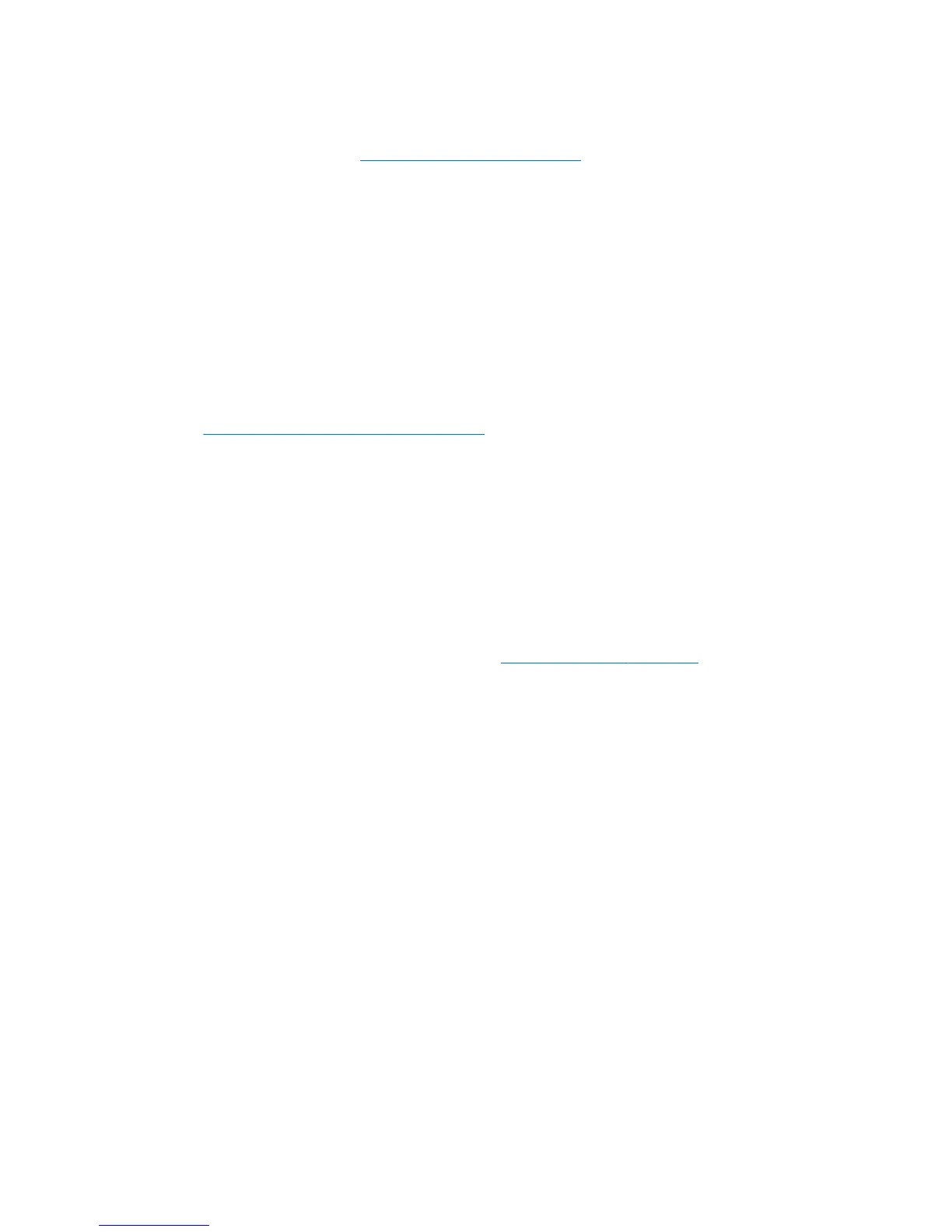Power consumption and heat dissipation
Power consumption and heat dissipation specications are available for multiple congurations. To review
available specications, go to http://www.hp.com/go/quickspecs.
To reach zero power consumption, unplug the workstation from the power outlet or use a power strip with an
on/o switch. For additional information about power-saving features, see the operating system installation
instructions.
This product is in compliance with U.S. Executive Order 13221.
Resetting the power supply
If an overload triggers the power supply overload protection, power is immediately disconnected.
To reset the power supply:
1. Disconnect the power cord from the workstation.
2. Determine what caused the overload and x the problem. For troubleshooting information, see
Diagnostics and troubleshooting on page 60.
3. Reconnect the power cord and restart the workstation.
When you turn o the workstation through the operating system, power consumption falls below what is
considered low power consumption but does not reach zero. This low power consumption feature extends the
life of the power supply.
System board
If you replace the system board:
●
Make a note of the cable connections before disconnecting them from the system board.
●
Follow good cable management practices. See Cable management on page 45.
The following tables show system cabling for the workstations.
Component replacement guidelines 57
