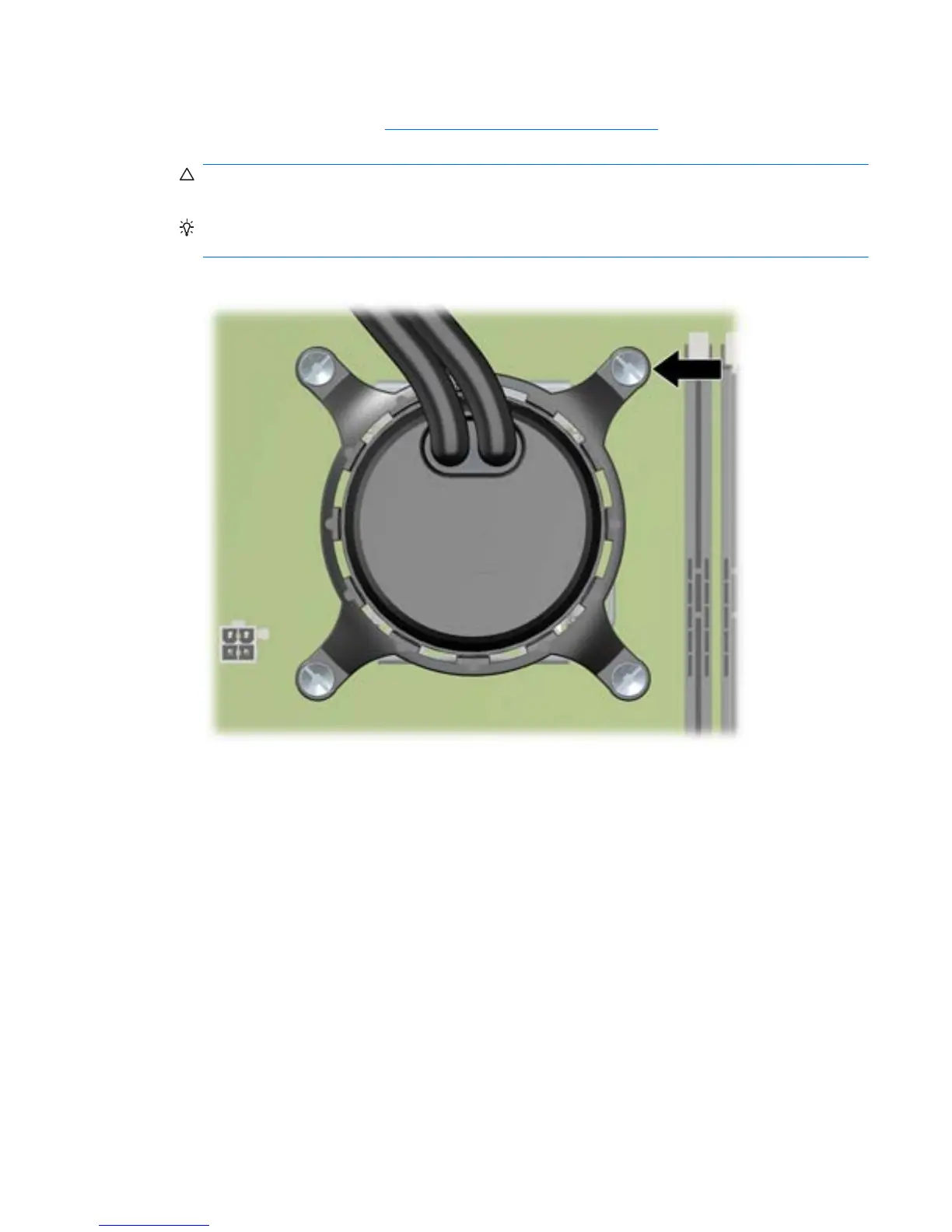7. Set the cold plate retention ring on the CPU heatsink mounting base, and then slightly tighten a
single retention screw (see
Installing the CPU heatsink on page 155) as shown in the following
figure.
CAUTION: Do not scratch the system board while maneuvering the cold plate assembly or you
might damage components.
TIP: Tighten the retention ring screw only one or two turns to keep its corner in place while
allowing the rest of the ring to move.
Figure 5-68 The retention screw
ENWW
Removing and installing components
143