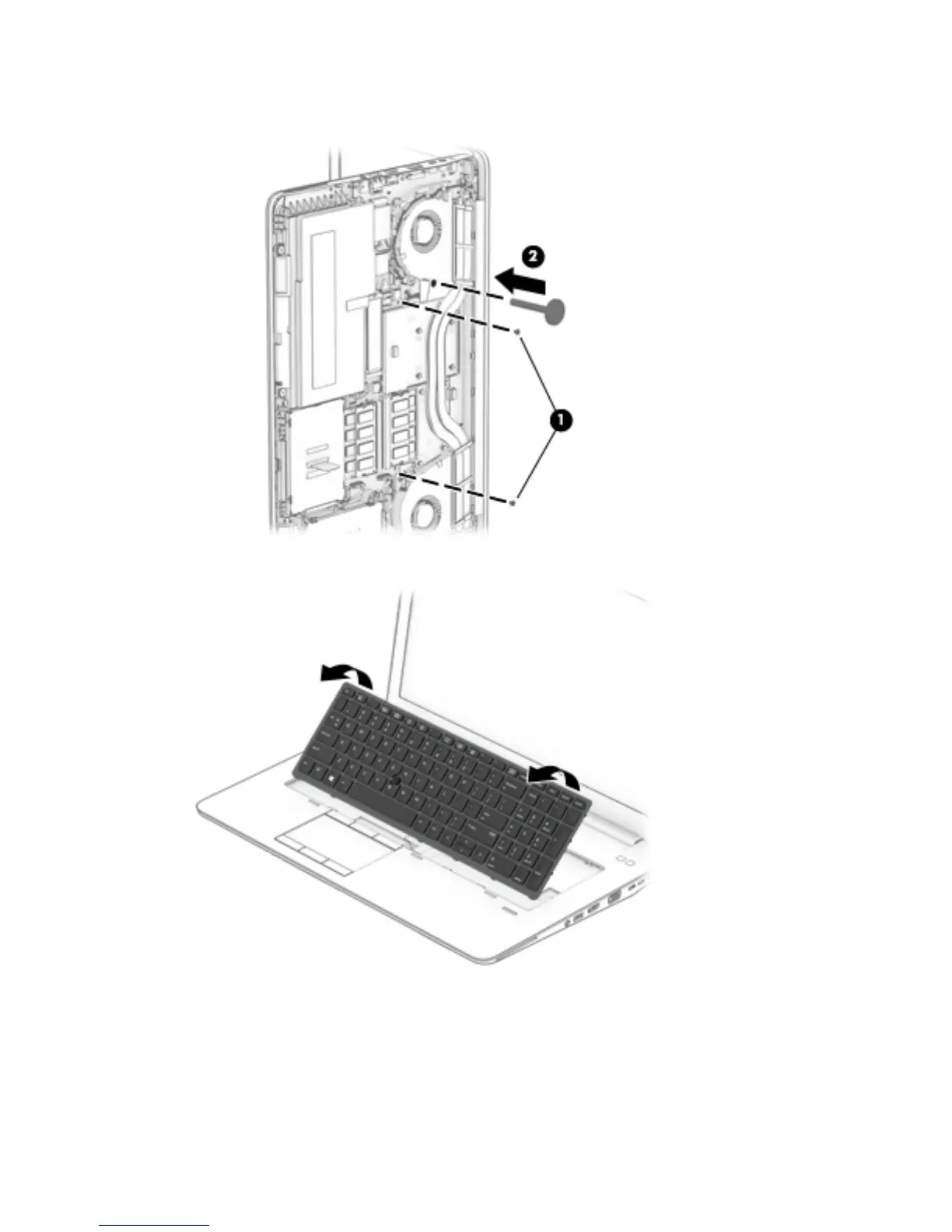3. Insert a thin tool (2) into the keyboard release hole beside the second fan, and then press on the back of
the keyboard until the keyboard disengages from the computer .
4. Swing the keyboard up and forward until it rests upside down on the palm rest.
5. Open the ZIF connector (1) on the system board to release the keyboard ribbon cable.
6. Open the ZIF connector (2) on the system board to release the backlight cable.
7. Open the ZIF connector (3) on the system board to release the pointing stick cable.
62 Chapter 6 Removal and replacement procedures for authorized service provider parts
