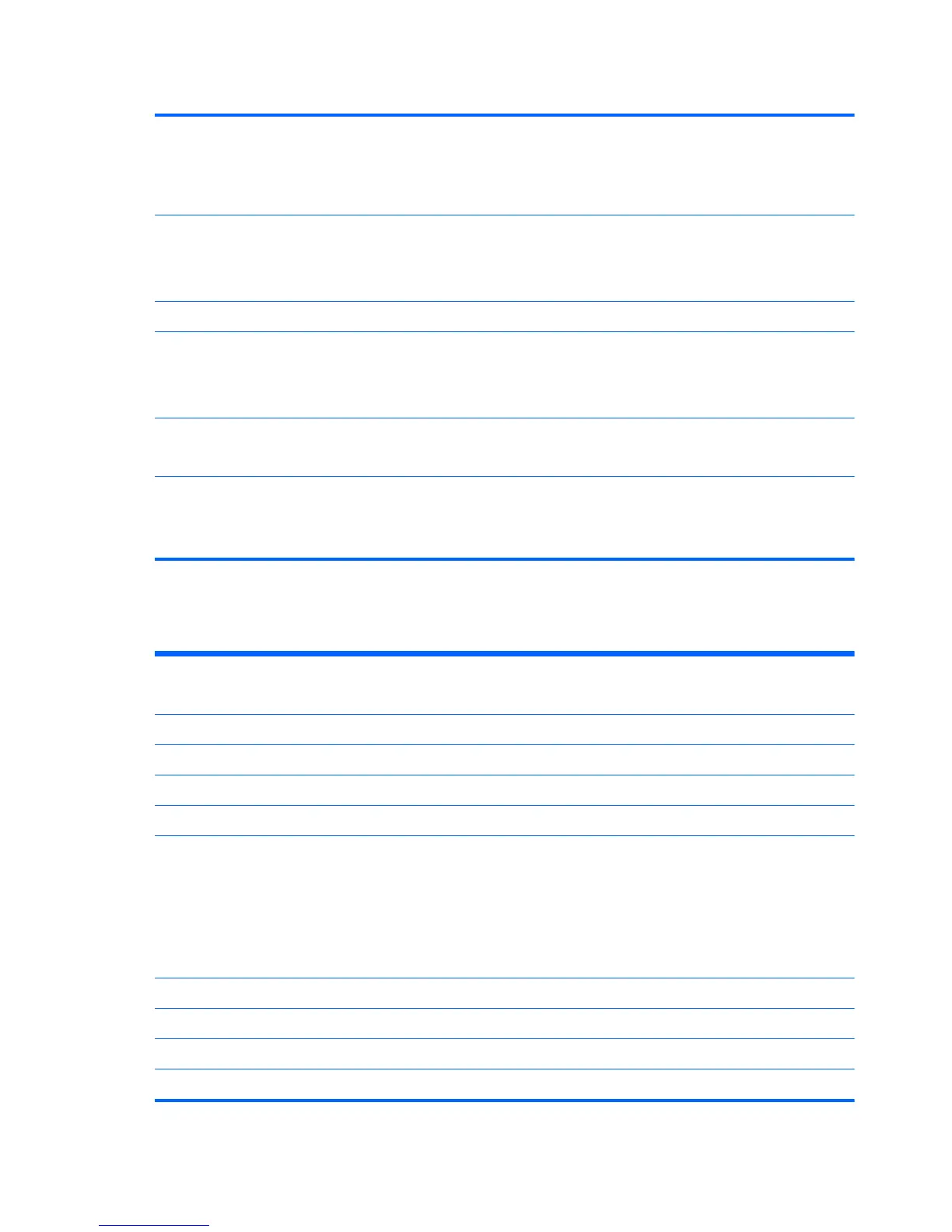Table B-1 ZR2240w Specifications (continued)
Environmental Requirements Temperature
Operating Temperature
Storage Temperature
5 to 35º C
-20 to 60º C
41 to 95º F
-4 to 140º F
Relative Humidity:
Operating
Storage
20 to 80%
5 to 95%
Power Source 100 – 240 VAC, 50/60 Hz
Altitude:
Operating
Storage
0 to 5000 m
0 to 12,192 m
0 to 16,400 feet
0 to 40,000 feet
Power Consumption (maximum)
Low-power mode
46 watts
0.3 watts
Input Terminal One VGA connector with cable included;
one DVI connector with cable included;
one HDMI connector; one DisplayPort
connector with cable included
ZR2440w Model
Display
Type
61.13 cm diagonal
TFT LCD
24.06 inches diagonal
Viewable Image Size 51.84 x 32.4 cm 20.41 x 12.76 inches
Tilt -5 to 35º
Swivel -45 to 45º
Maximum Weight (Unpacked) 8.5 kg 18.88 lbs.
Dimensions (including base)
Height (highest position)
Height (lowest position)
Depth
Width
53.35 cm
43.35 cm
23.53 cm
56.24 cm
21 inches
17.07 inches
9.26 inches
22.14 inches
Maximum Graphic Resolution 1920 x 1200 (60 Hz)
Optimum Graphic Resolution 1920 x 1200 (60 Hz)
Text Mode 720 x 400
Dot Pitch 0.2708 (W) x 0.2713 (H) mm
44 Appendix B Technical Specifications ENWW
