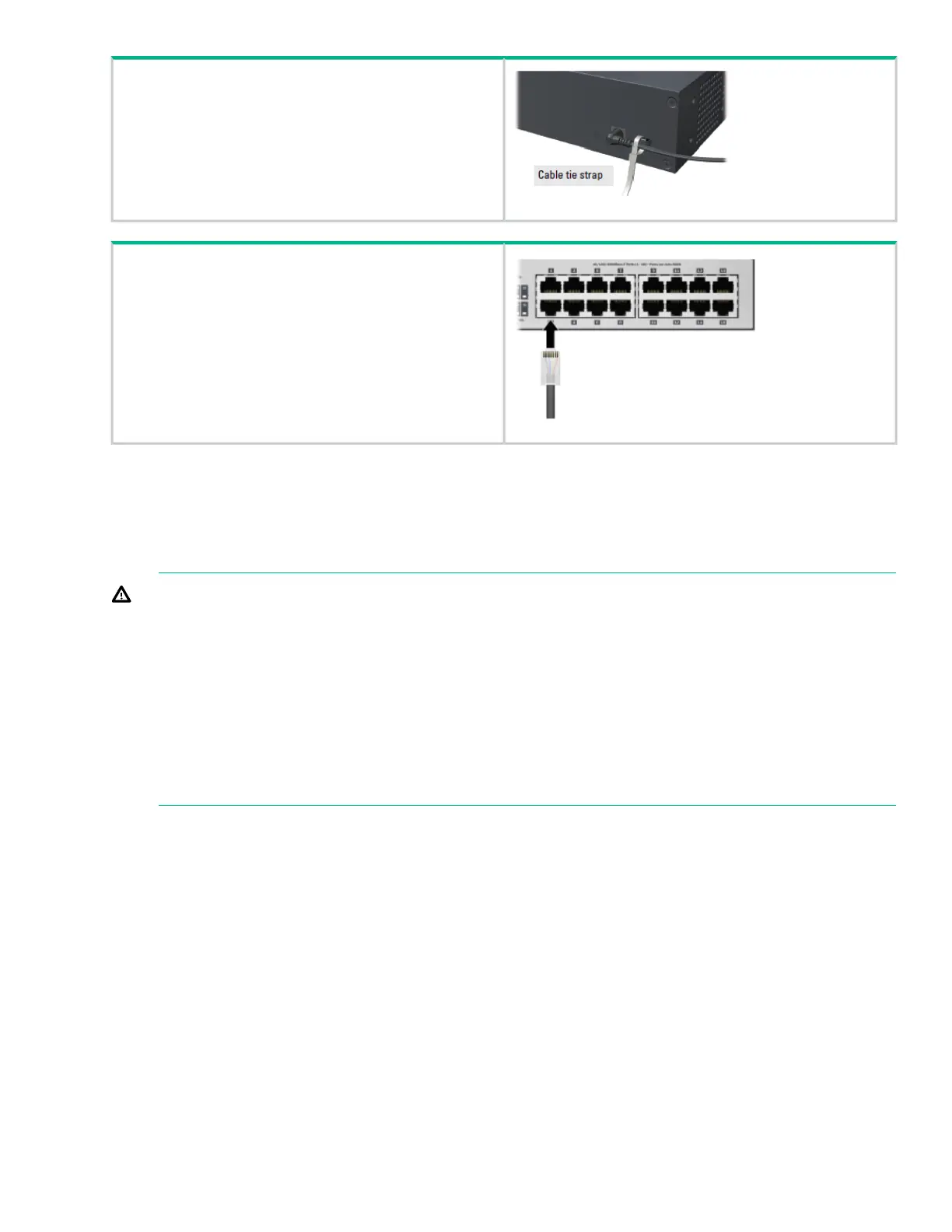6. Power on the Switch. Use the cable tie strap to secure the
connection.
7. Connect network cables.
Safety Precautions
To avoid personal injury or product damage when installing your switch, read the installation precautions
and guidelines below.
Installation Precautions
WARNING!
• The rack or cabinet should be adequately secured to prevent it from becoming unstable, tilting
or falling.
Devices installed in a rack or cabinet should be mounted as low as possible, with the heaviest
devices at the bottom and progressively lighter devices above.
• Do not wall-mount any switch without checking for restrictions in the Installation and Getting
Started Guide.
Wall-mount the switch with network ports facing up or down (away from or toward the floor).
Do not wall-mount the switch with the ventilation or fan ducts facing up or down.
