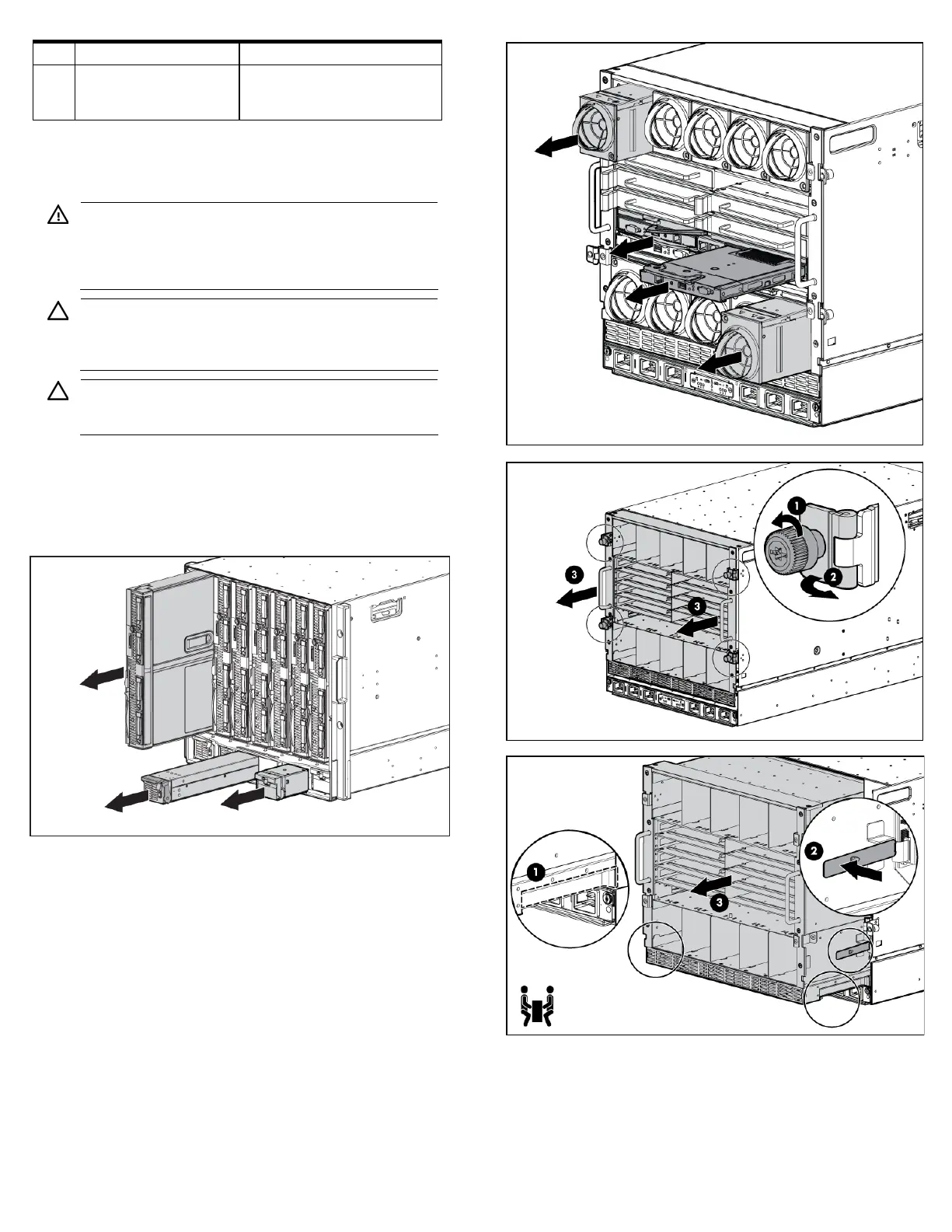20* Installation checklist A checklist to guide you
through installation of the
enclosure and components
* Not shown
Installing the enclosure
WARNING: Because the fully-populated enclosure can
weigh up to 217.7 kg (480 lb), remove all components
and the rear cage from the enclosure before removing
the enclosure from the pallet to reduce the risk of
personal injury when moving the enclosure.
CAUTION: When removing the rear cage and
midplane assembly, the connectors on the midplane
assembly are susceptible to damage. Use caution to
avoid damage to the pins and connectors.
CAUTION: Be sure the hinges are completely open
before installing the rear cage into the enclosure. Failure
to do so can cause damage to pins and connectors.
1.
The enclosure can be installed in a rack or rack-free
environment. Select the proper location based on requirements
detailed in the BladeSystem c7000 Enclosure Setup and
Installation Guide.
2.
Remove all components from the front and rear of the
enclosure, and then remove the rear cage.
3.
(Optional) Install the enclosure into a rack. See the
BladeSystem c7000 Enclosure Rack Template. For rack-free
installations, omit this step.