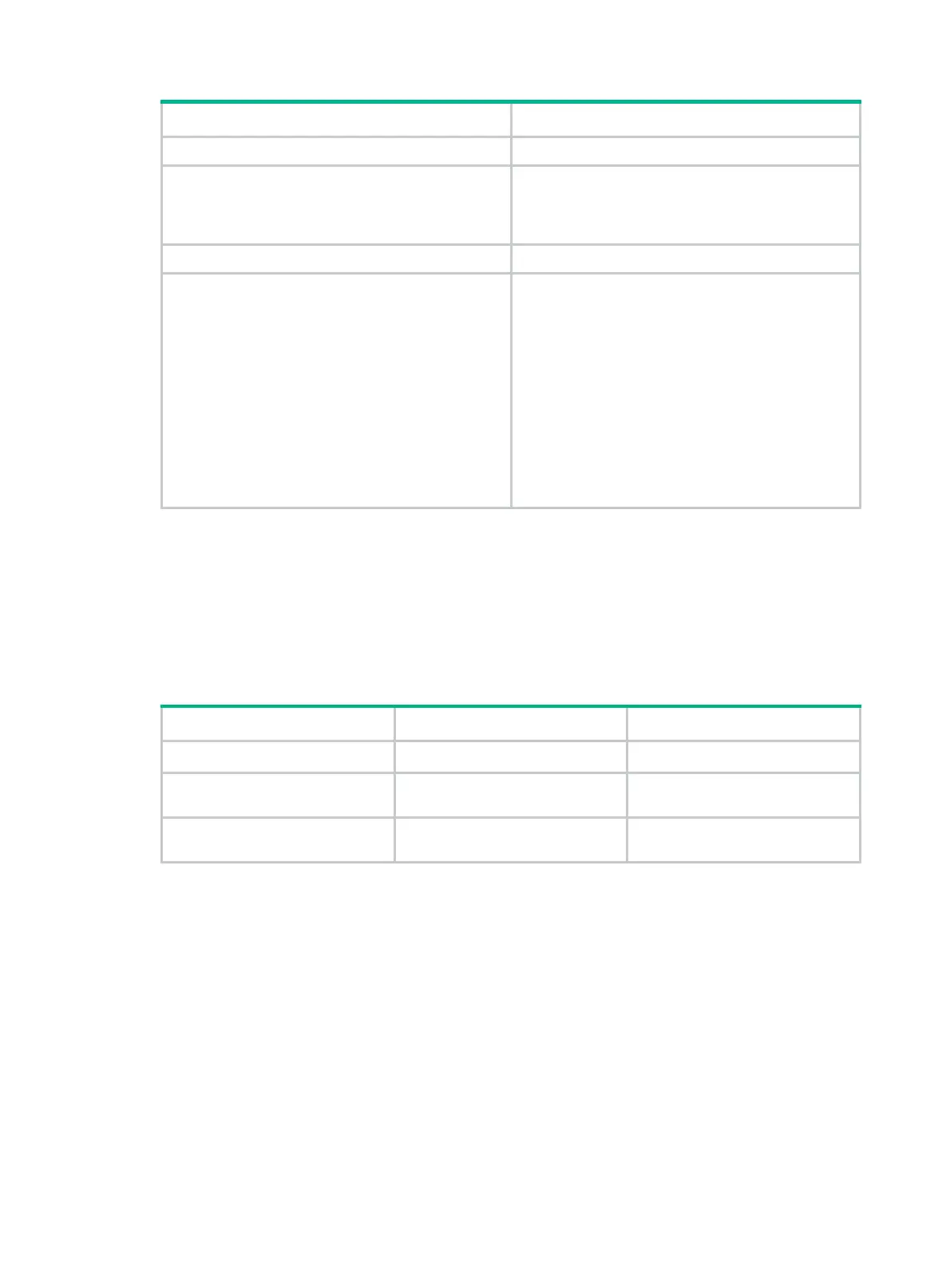6
Tasks at a glance Remarks
(Optional.) Enabling MACsec desire N/A
(Optional.) Configuring a preshared key This task is required in device-oriented mode.
(Optional.) Configuring the MKA key server priority N/A
(Optional.) Use one of the following methods to
configure MACsec protection parameters:
• Configuring MACsec protecti
on parameters in
interface view:
{ Configuring the MACsec confidentiality
offset
{ Configuring MACsec replay protection
{ Configuring the MACsec validation mode
• Configuring MACsec protection parameters by
MKA policy:
{ Configuring an MKA policy
{ Applying an MKA policy
N/A
Enabling MKA
MKA establishes and manages MACsec secure channels on a port. It also negotiates keys used by
MACsec.
You cannot enable MKA on a MACsec-incapable port.
To enable MKA:
Step Command Remarks
1. Enter system view.
system-view
N/A
2. Enter interface view.
interface
interface-type
interface-number
N/A
3. Enable MKA.
mka enable
By default, MKA is disabled on the
port.
Enabling MACsec desire
The MACsec desire feature expects MACsec protection for outbound frames. The key server
determines whether MACsec protects the outbound frames.
MACsec protects the outbound frames of a port when the following requirements are met:
• The key server is MACsec capable.
• Both the local participant and its peer are MACsec capable.
• A minimum of one participant is enabled with MACsec desire.
To enable MACsec desire:
