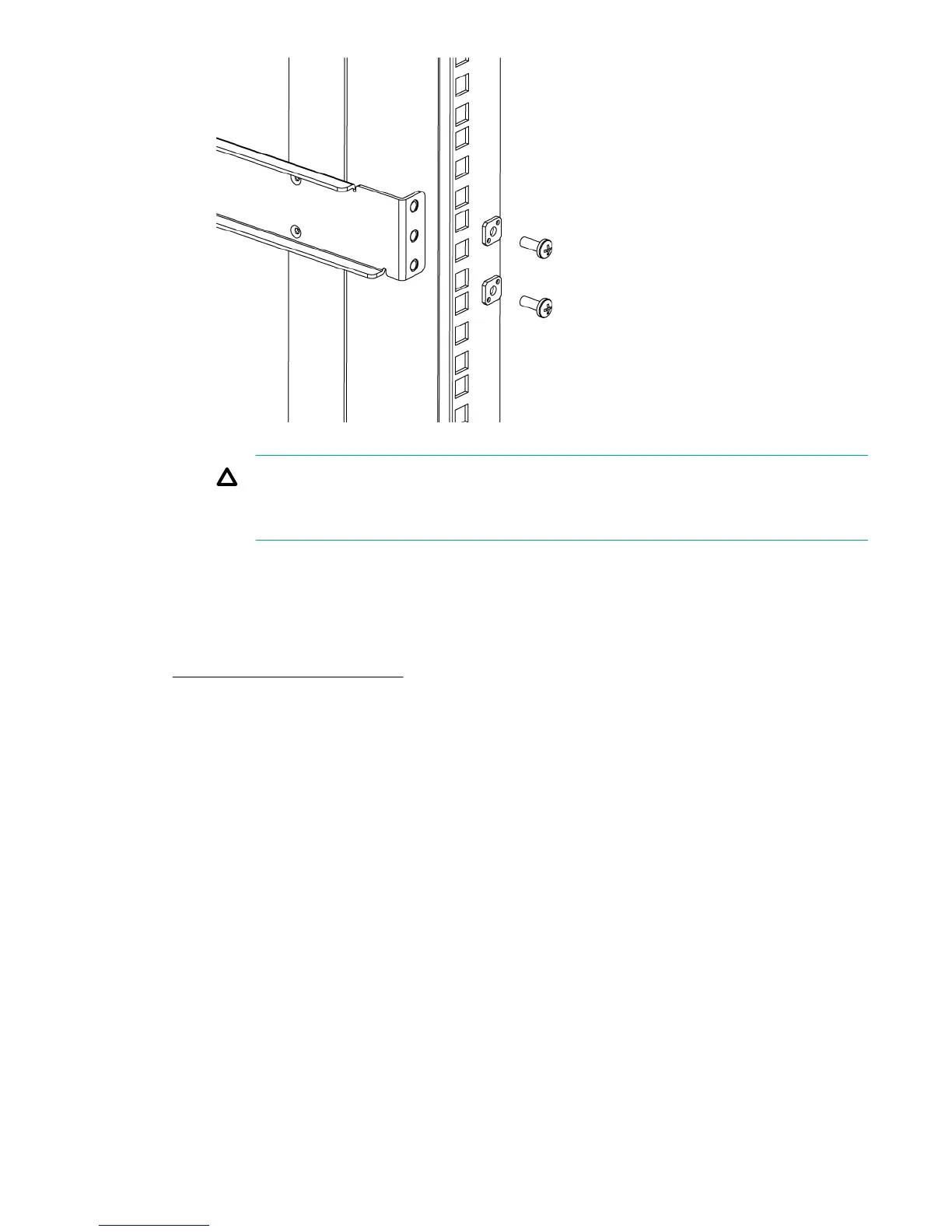Figure 4: HPE 10000 Series Rack
◦
CAUTION:
Use only the screws provided in the SN3600B Rack Mount Kit. Using other screws can
cause damage to internal components.
6. To attach each inner rail to the SN3600B, use four screw holes marked 8. The plenum requires one
screw hole marked 8 and one screw hole marked 16.
7. Secure the two inner rails (one on each side) to the device using the appropriate number of screws.
8. Install the plenum included in the switch accessory kit.
9. From the front of the rack, slide the switch (with inner rails attached) onto the outer rails, taking care
to align the inner rails with the attachment screws on the outer rails at the rear of the rack. See
Installing the switch in the rack.
10 Setup and install
