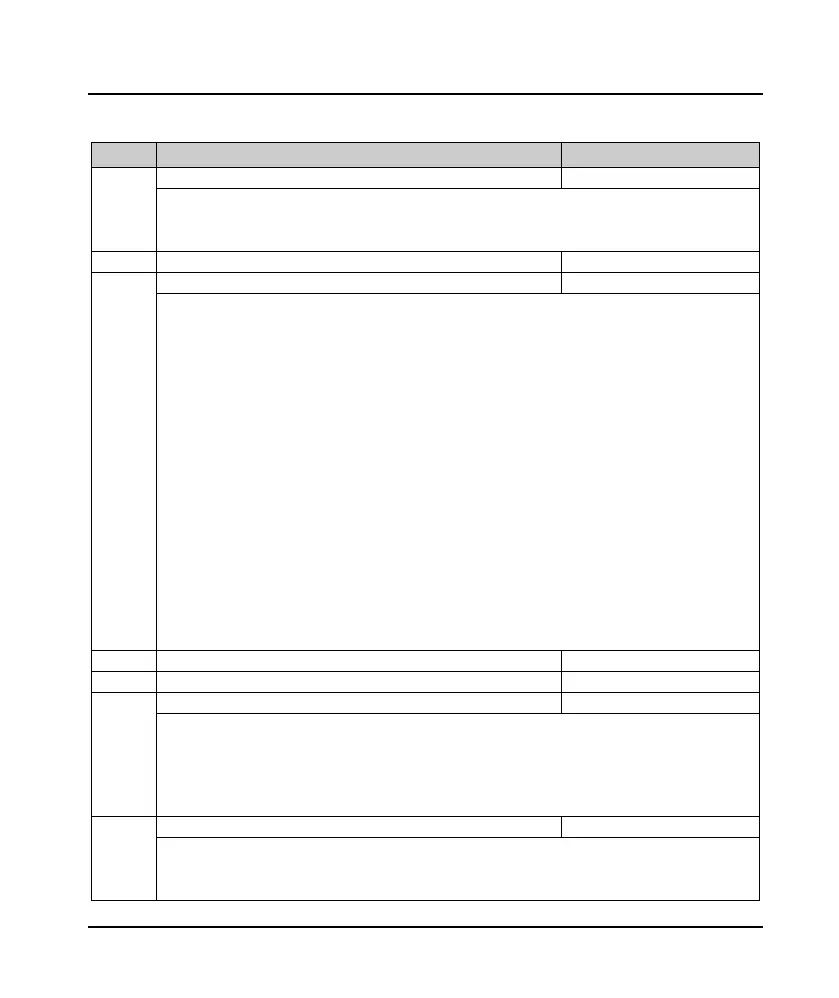Shenzhen Hpmont Technology Co., Ltd. Chapter 7 Detailed Function Introduction
HD09 Series User Manual V1.1 -47-
7.13 F18: Display Control Parameter
Ref. Code Function Description Setting Range [Default]
F18.00 Language selection 0,1 [0]
Only when using LCD keypad will F18.00 be enabled.
0: Chinese.
1: English.
F18.02 Running display parameter 1 setting 0 - 49 [8]
Stopping display parameter 1 setting
Defines display contents of keypad. The operating parameters or the stop parameters can be cycled display
through the key of the keypad.
0: Reserved.
1: Inverter rated current.
3: Inverter status.
• See d00.10 for details.
4: Main set frequency channel.
5: Main set frequency.
7: Set frequency.
8: Given frequency (after
acceleration and deceleration).
9: Output frequency.
• The Hz lamp flashes while
running.
10: Set the speed.
11: Running rpm.
• The RPM lamp flashes while
running.
13: Output voltage.
14: Output current.
15: Torque reference.
16: Output torque.
17: Output power.
18: DC bus voltage.
19: Keypad potentiometer input
voltage.
20: AI input voltage.
21: AI input voltage (after
processing).
28: DI4 terminal pulse input
frequency.
29: AO output.
32: Radiator temperature.
33: Set the line speed.
34: Given line speed.
42: External count value
43: Input terminal status.
• Bit0 - Bit3 corresponds to DI1
- DI4.
• Bit12 corresponds to AI.
44: Output terminal status.
• Bit0 - Bit2 corresponds to
reserved, DO, RLY.
48: Power-on time accumulated
(hours).
49: Run time accumulated (hours).
F18.15 Maximum line velocity 0 - 65535 [1000]
Line speed display accuracy
0: Integer.
1: A decimal.
2: Two decimal places.
3: Three decimal places.
Note: The maximum linear velocity must be newly set after the display accuracy is changed.
LCD backlit screen saver mode
0: Current mode.
1: When the external signal input changes, the screen saver is canceled.
• External signal input change: Refers to the set frequency or operating frequency, running state changes.
