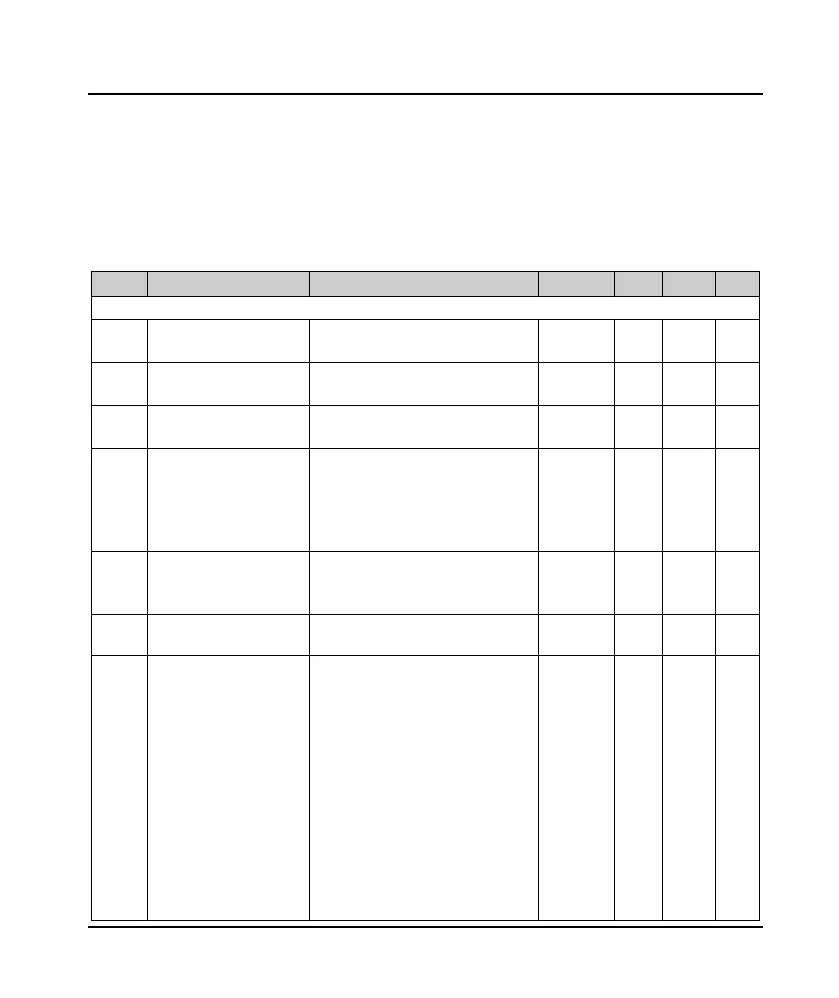Shenzhen Hpmont Technology Co., Ltd. Chapter 10 Parameter
HD09 Series User Manual V1.1 -71-
Chapter 10 Parameter
Attributes are changed:
“X”: It denotes that the setting of this parameter cannot be modified when the inverter is in run status.
“O”: It denotes that the setting of this parameter can be modified when the inverter is in run status.
“*”: It denotes that the value of this parameter is the actual value which cannot be modified.
Function
Setting Range
Default
Unit
Setting
F00: Basic Parameter
F00.06
Inverter max. output
frequency
50.0 - 1000.0Hz 50.0Hz 0.1Hz
×
F00.08
Upper limit of operation
frequency
0.0 - F00.06 50.0Hz 0.1Hz
×
F00.09
Lower limit of operation
frequency
0.0 - F00.08 0.0Hz 0.1Hz
×
F00.10
Frequency setting
sources selection
0: Keypad digital setting
1: Terminal digital setting
2: SCI communication setting
3: AI analogue setting
4: Terminal pulse setting
0 1
×
F00.11
Command setting
source selection
0: Keypad running source
1: Terminal running source
2: SCI communication running source
0 1
×
F00.13
Starting frequency digital
setting
0.0 - F00.08 50.0Hz 0.1Hz
○
F00.14
UP / DOWN digital setting
control
Units: Frequency setting save selection
at power outage
0: Not save in power off
1: Save in power off
Tens: Frequency setting control
selection at stop
0: Set frequency keeping in stop
1: Rcovery frequency to F00.13 in stop
Hundreds: Communication setting
frequency storage selection
0: Not save in power off
1: Save in power off
1001 1
×
