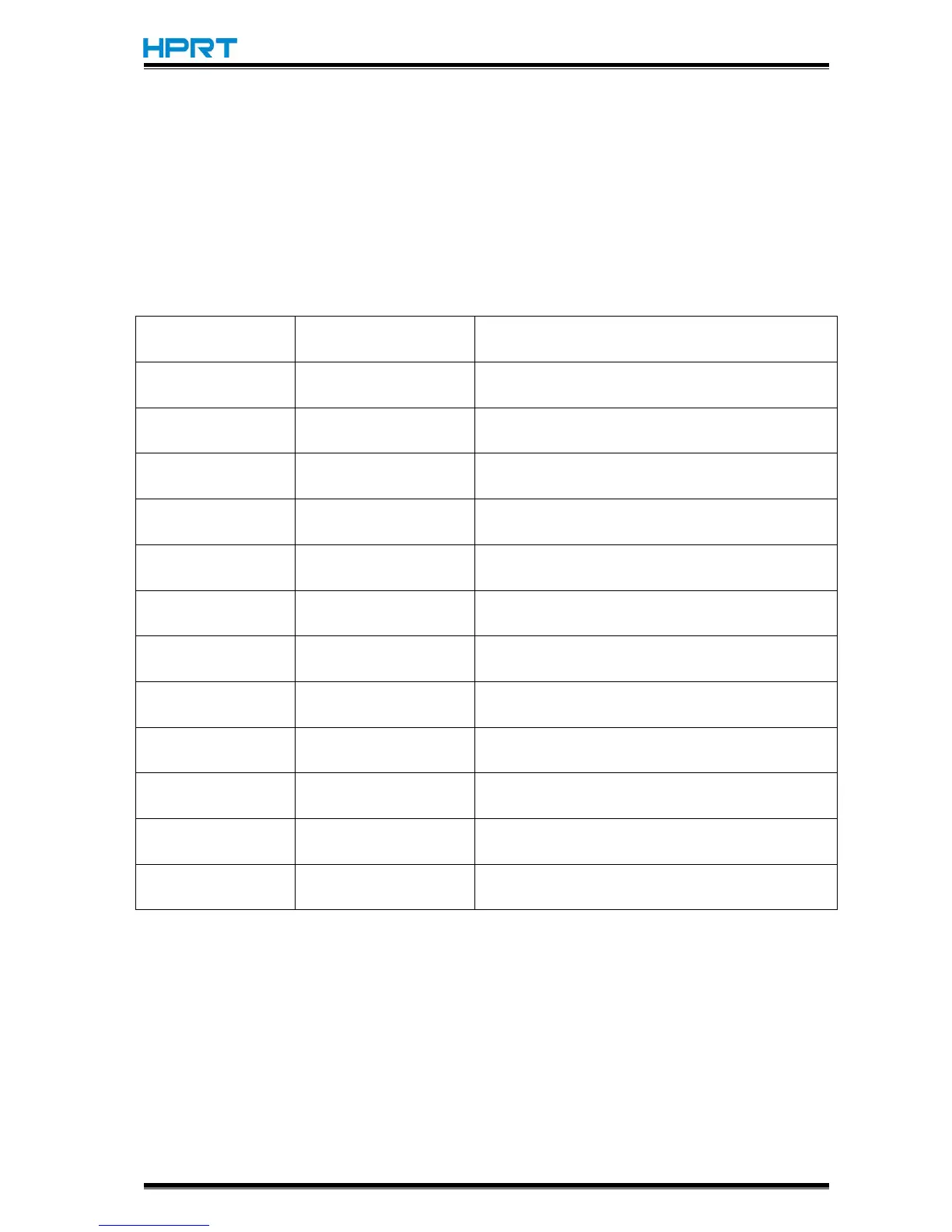3.5 Operation Panel
1.FEED button
Turn on the printer. Press the feed button, and printer will automatically feed a label under
“Label Mode”. Press the feed button, and the printer will feed the fixed distance under
“Continuous Mode”.
When the printer is printing, press the feed button so that the printing job pauses. At that time
the LED indicator is white. When press this button again, the printing job continues.
2.Description of indicator status