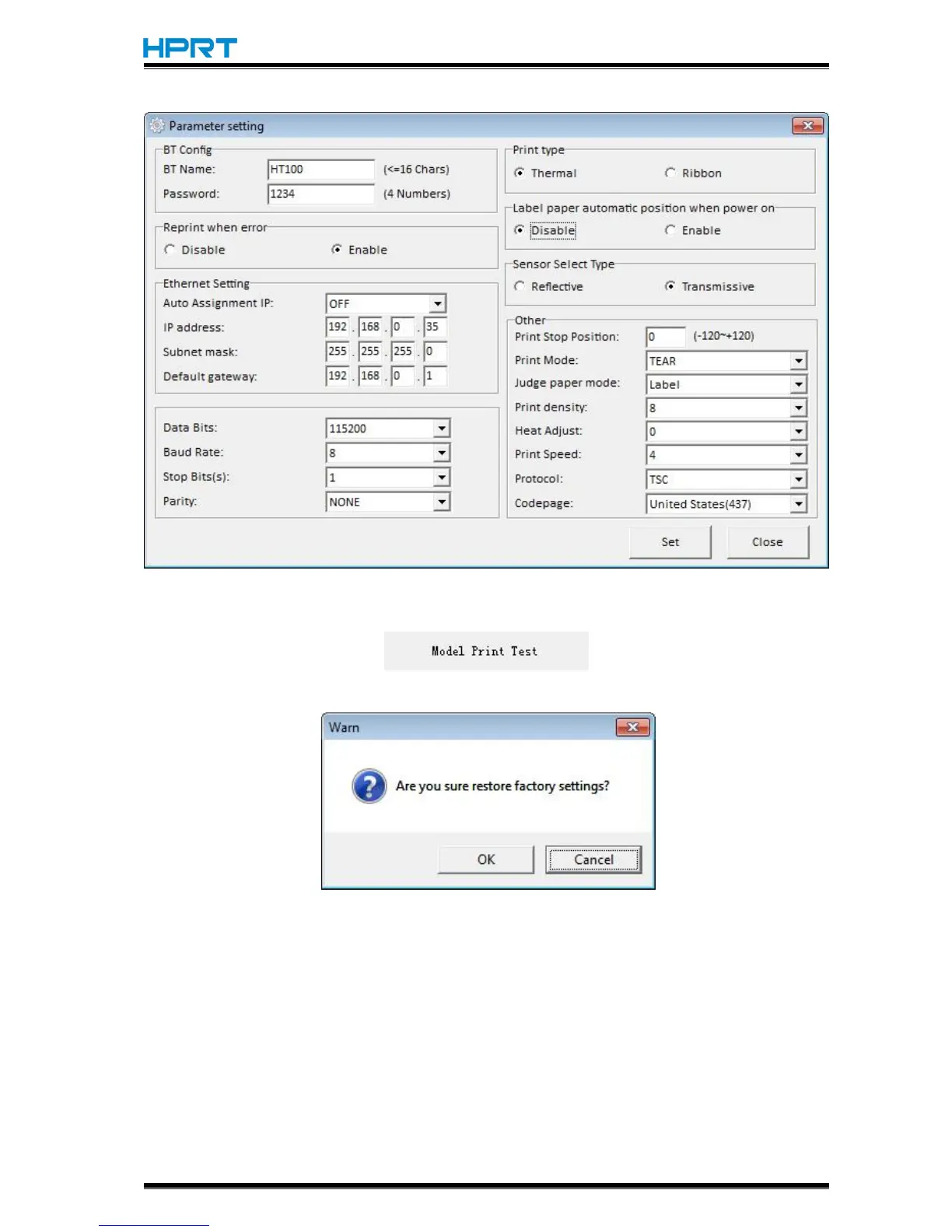●Click “Parameter Setting”. User can set up the BT config, print type, paper mode and so on.
Click “Set”, and back to the main menu.
●Click “Model Print Test”, then printer starts to print models.
●Click “Restore Factory Settings”. Click “OK” to restore factory settings, and click “Cancel” to
cancel the command.
(4)Click “Quit”, then finish the settings.