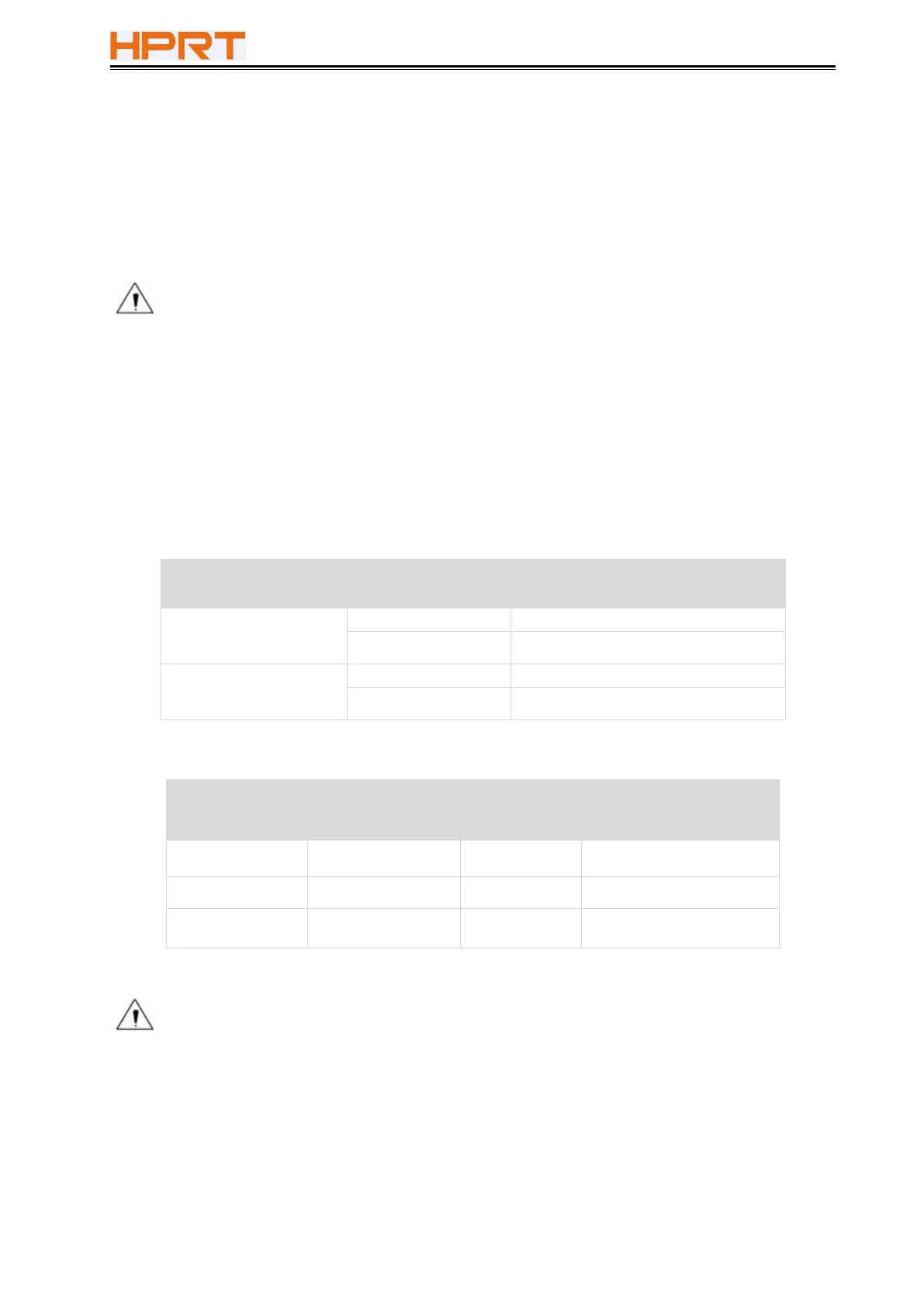TP80C User Manual
4.3 Cash Drawer Connection
1) Make sure the printer's power switch is turned off.
2) Connect the cash drawer cable into the cash drawer interface on the rear side of the printer.
Warning:
Cash drawer interface can only be connected to a voltage of 24V cash drawer device (can’t
connect to the phone line, etc.)
4.4 LED Indication
Function specification of indicated light and beeper.
The printer is power off.
The printer in an error state
The printer in a normal state
Notes:
The printer uses a thermistor to detect the temperature of the print head. If the temperature
of print head is more than 65° C, printer will send a warning. If the temperature of print head
is more than 80° C, printer will stop working until the temperature is less than 60° C.