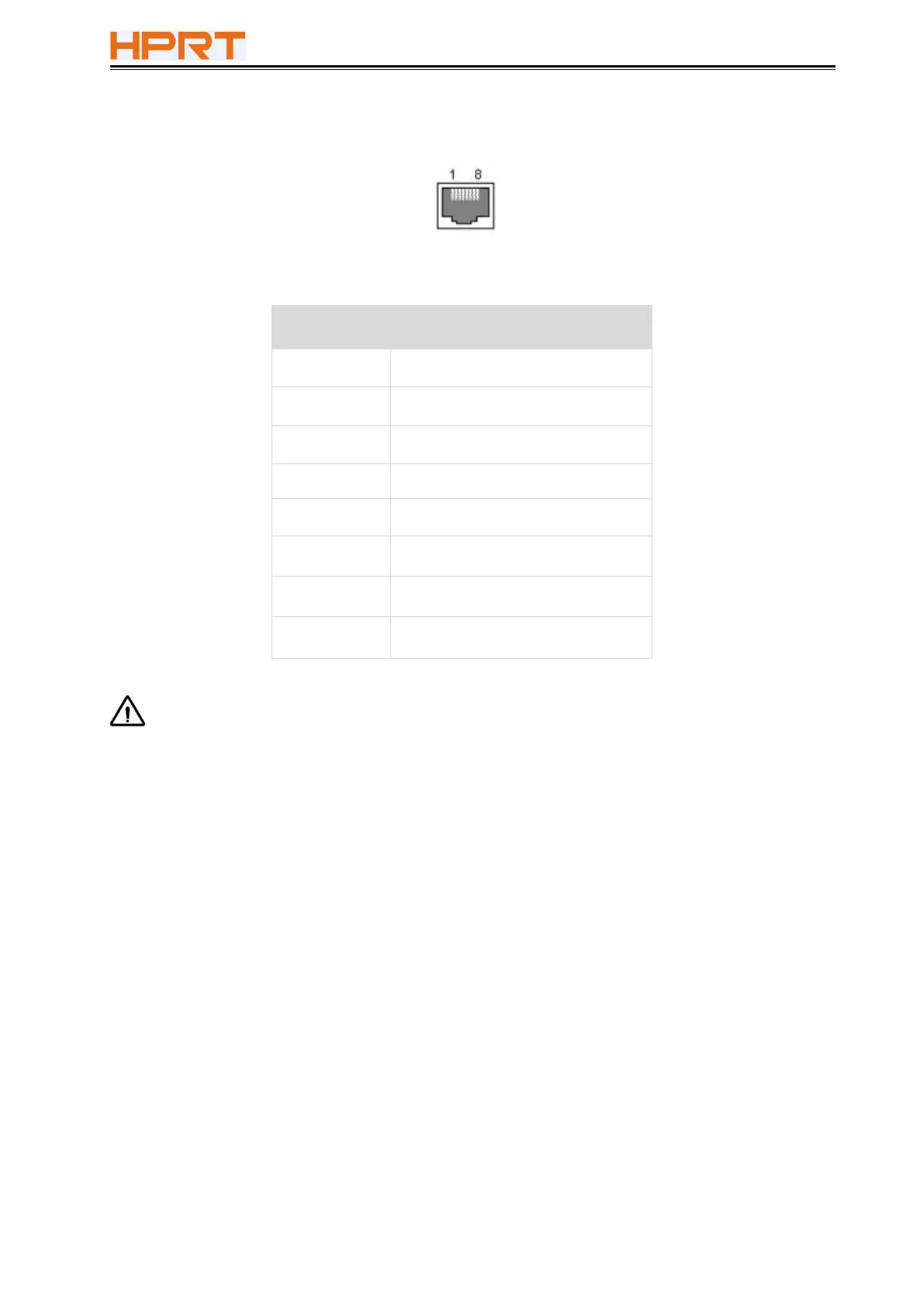TP80C User Manual
5.5 Ethernet Interface
Note: The printer is equipped with an Ethernet interface, and use the network
connection router, switch and other network communication equipment which meet RJ45
interface standard. When connecting directly with PC, it is suggested that the cross network
line in accordance with RJ45 interface standard should be adopted.