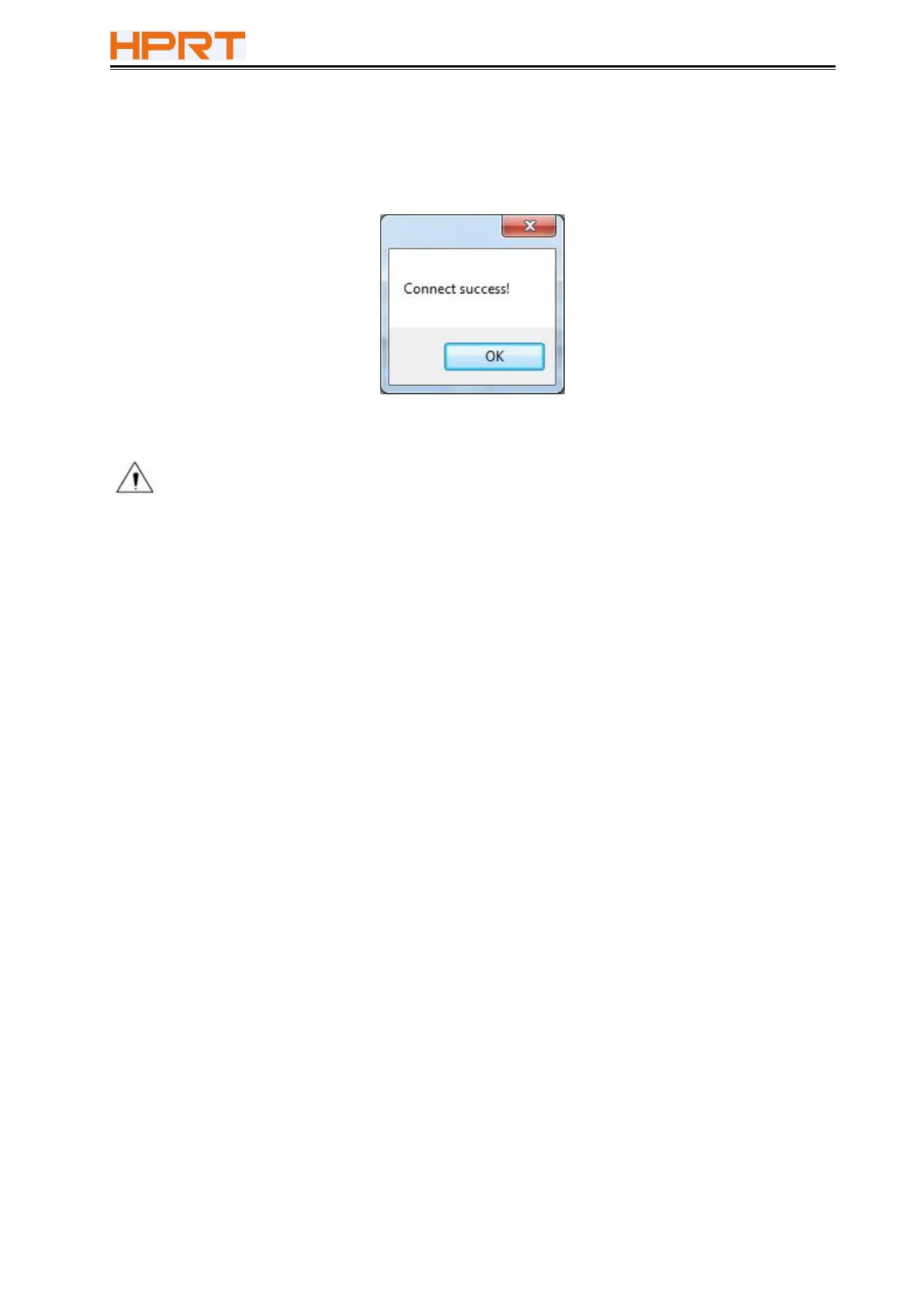TP80C User Manual
2) If the connection is successful, it will appear the following window. If the connection is
unsuccessful, please connect the printer with computer.
Notes:
1) Make sure printer is connected with computer and power on.
2) Make sure printer is loaded with paper.
3) Before using the following function, carry out the “Connection Test” first.