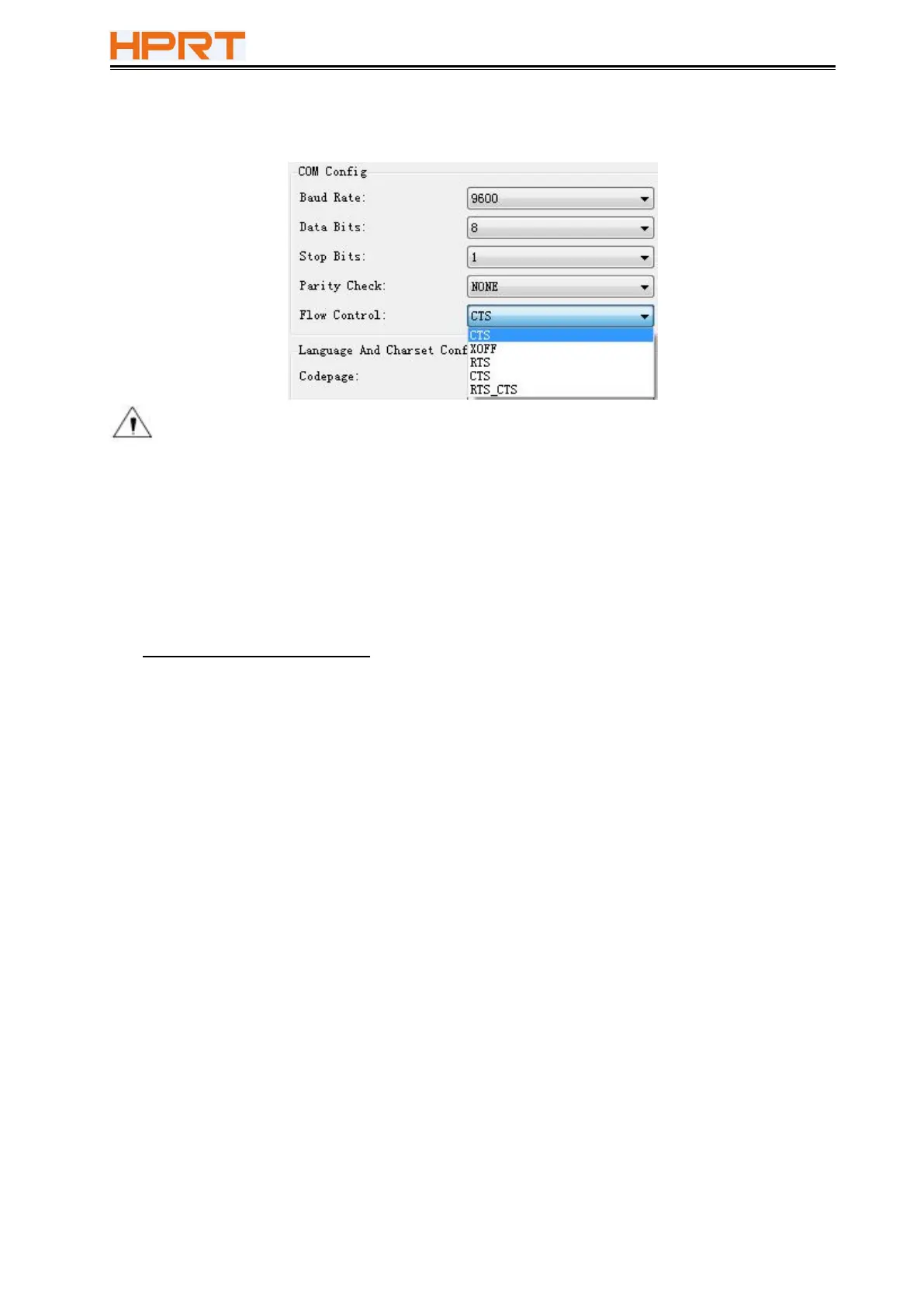TP80C User Manual
• Flow Control
Note:
1) “COM Config” setting only supports the printers configured with serial port.
2) The value of the serial port parameter can be obtained according to the value of the
Self-test page information.
Language And Charset Config
Click the items to set “Codepage”, “International Character”, “Language Mode”, “Chinese
Mode”, “Arabic Transform“ and “Vietnamese transform”.
• Codepage