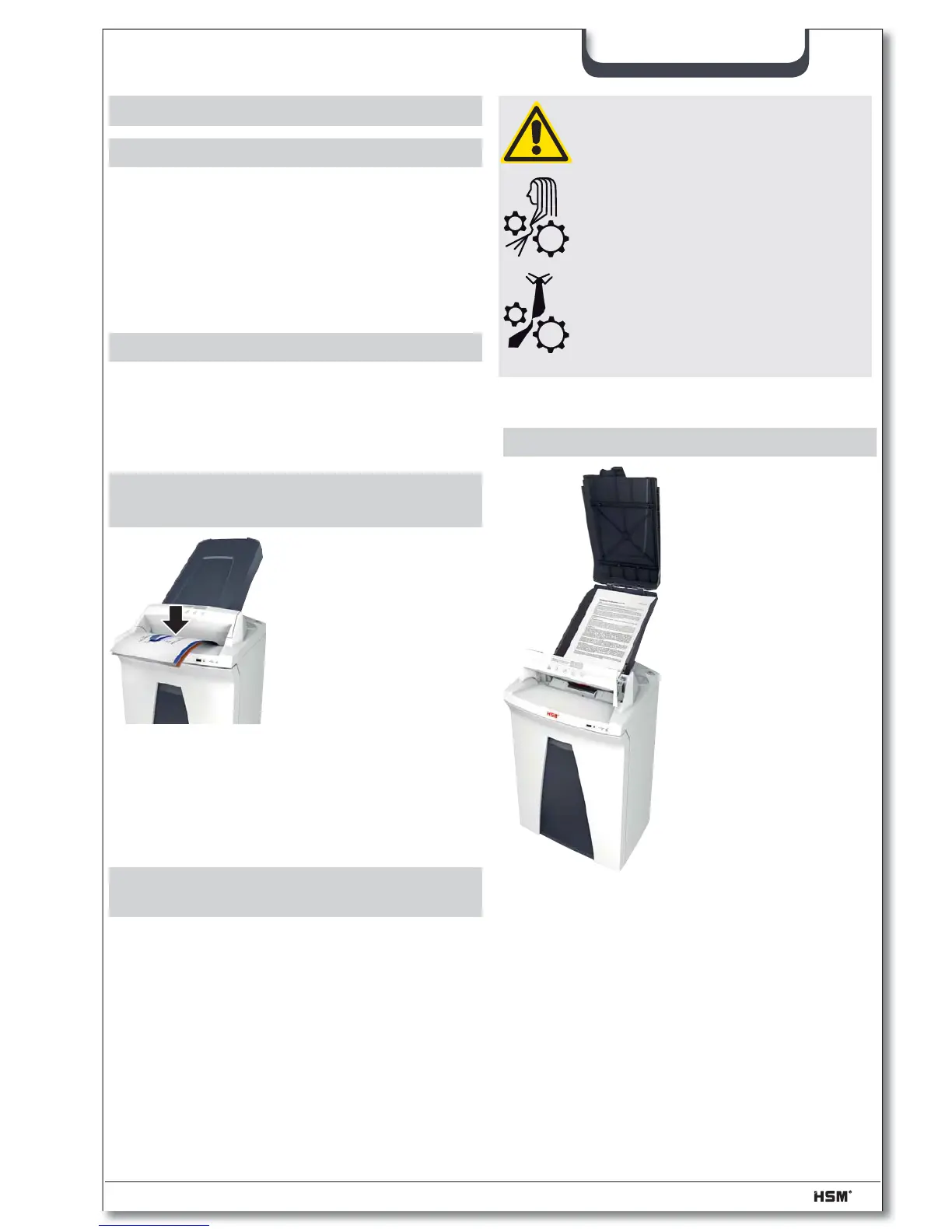11/2014 SECURIO AF 300 17
english
5 Operation
The document shredder is equipped with
an automatic feeder which can hold up to
300 sheets of paper. The paper cassette
can be locked which prevents unauthorised
access to the shredded documents during
the shredding process. Once the shredding
is fi nished, the machine goes into standby
mode again.
•
Set mains switch at rear of paper shredder
to “I”.
• Press the operation button.
The “Ready for operation” indicator
lights up.
Switching on the shredder
Shredding paper
When you feed paper,
the light barrier
automatically starts the
cutting unit.
Two seconds after
the light barrier in the
paper feed opening is
free again, the cutting
unit is switched off
automatically and the shredder switches
to standby.
You can shred paper by feeding it directly
into the opening or you can use the auto-
matic intake.
1. Feed the paper directly into the feed
opening
2. Feed in the paper using the paper
cassette
Unfold the safety
element towards you
and open the lid of the
paper cassette.
Note: The lid is
unlocked when there
is no paper in the
cassette.
The “Container or
safety element open”
display lights up.
• Place the papers
to be shredded
(max. 300 sheets,
80 g/m
2
) in the
cassette.
NOTICE: The paper
may not have any
paper clips or staples
attached.
• Close the lid and fold back the safety
element.
The “Container or safety element open”
display goes out.
The cutting unit starts.
Inserting the paper in the cassette
WARNING
Risk of injury!
The intake rollers in the paper
cassette keep running during the
shredding process even if the lid
is open. Do not go near the
rollers with long hair, loose
clothing, ties, scarves, necklaces,
bracelets etc.
