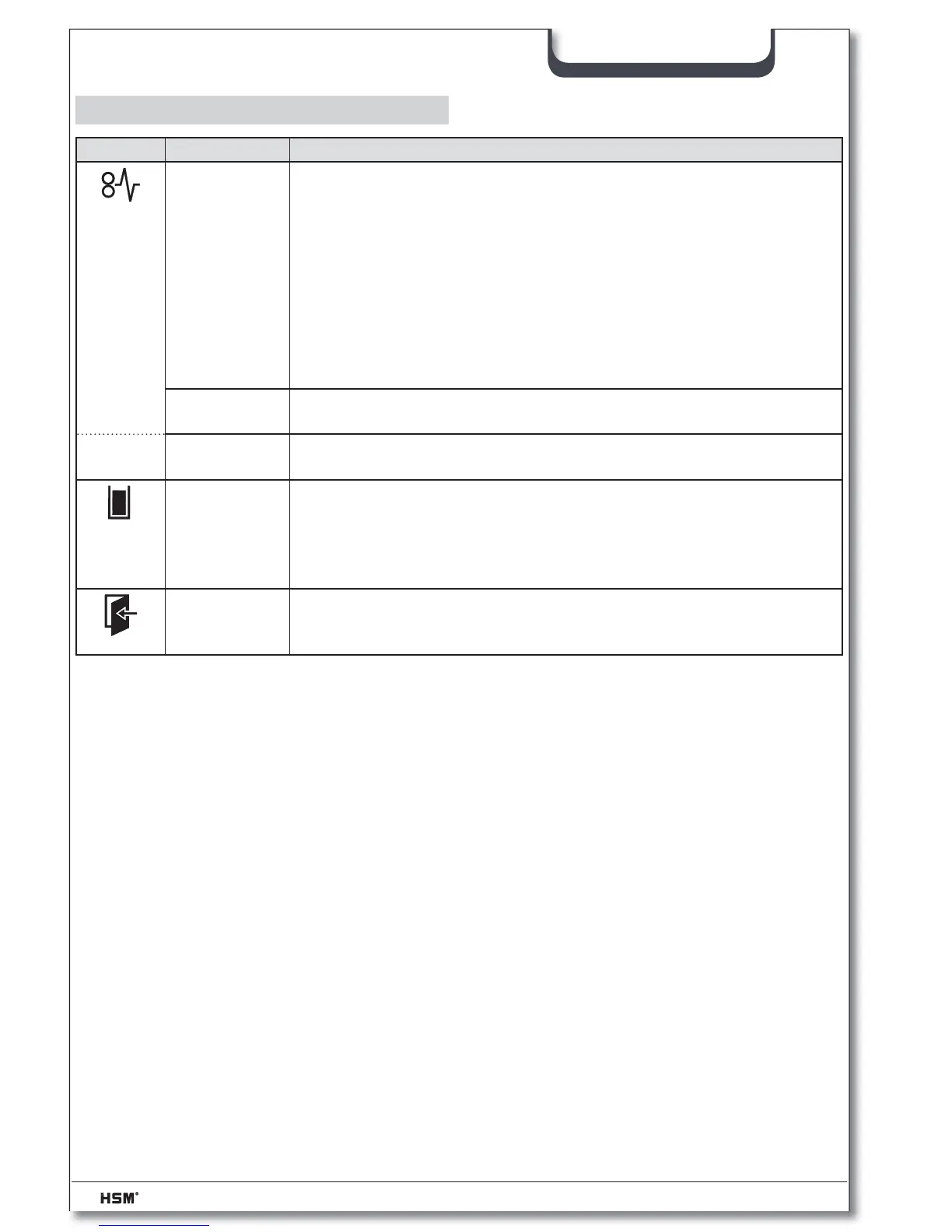20 SECURIO AF 300 11/2014
english
6 Troubleshooting
Display Problem Measure
Continu-
ous lamp
Paper jam You have fed in too much paper.
The cutting unit runs in reverse for a few seconds and pushes the
paper back out again.
• If necessary, press the reverse button “R” to remove the stack of
paper.
• Take half the stack of paper.
• Feed the paper in portions.
When paper is jammed in the automatic feed, paper clips or staples
are attached on the paper.
• Open the paper cassette and remove the clips.
Overload • The motor was overloaded. Let the shredder cool down for approx.
15 – 20 mins. before using it again.
Flashing
light
General fault
displays
• A fault has occurred while shedding paper.
Pull the paper out of the slot to clear the light barrier.
Shredded
material con-
tainer full
• Empty the shredded material container.
Note:
If you press the reverse button briefl y before removing the contain-
er, part of the material is pulled back into the cutting apparatus and
does not fall inside the document shredder.
Container or
safety ele-
ment open
•
Insert the shredded material container correctly in the base cabinet.
• Fold back the safety element.
