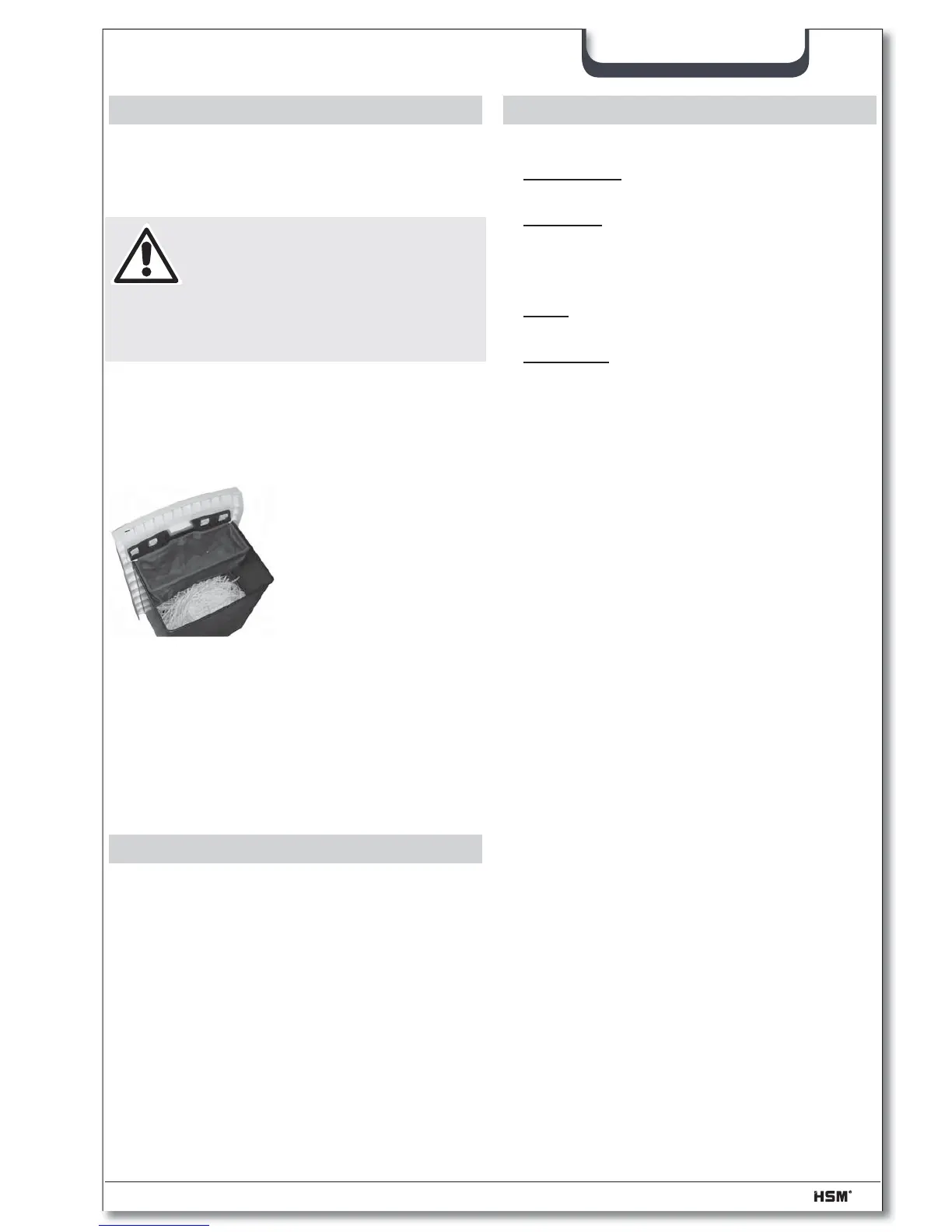11/2014 SECURIO AF 300 19
english
CDs in cutting size 4.5 x 30 mm only,
credit cards in cutting sizes 4.5 x 30 mm
and 1.9 x 15 mm only
Note:
To completely separate
the materials shredded,
you can insert the CD
bag supplied for ma-
chines with cutting
sizes 4.5 x 30 mm.
• Press the operation button.
The “Ready for operation” indicator goes
out.
• Set mains switch at rear of paper
shredder to „0“.
Shredding CDs and credit cards
Switching off the shredder
Please consider the environment and
dispose of different materials separately.
• Permanent mode
Application: Destroying large quantities of
paper
Function: Cutting unit runs continuously.
If no material is fed in within a period of
2 minutes, the cutting unit shuts down
and the shredder switches to standby.
Start: Press the on/off button for at least
4 seconds.
To cancel: Press the on/off button.
• Standby mode
Function: Two minutes after the last
paper feed operation, all consumers
that are not required are switched off
automatically.
The “Ready for operation” indicator goes
out briefl y at regular intervals.
The shredder starts automatically when
paper is fed in.
Other function modes
• Feed in just one CD/DVD or card in the
middle of the feed opening.
Do not feed in these materials via the
paper cassette.
WARNING
Danger of injury by splinters!
Depending on the type of material,
splinters can fl y out of the cutting
unit while shredding CDs and injure your
eyes. Wear protective goggles.
