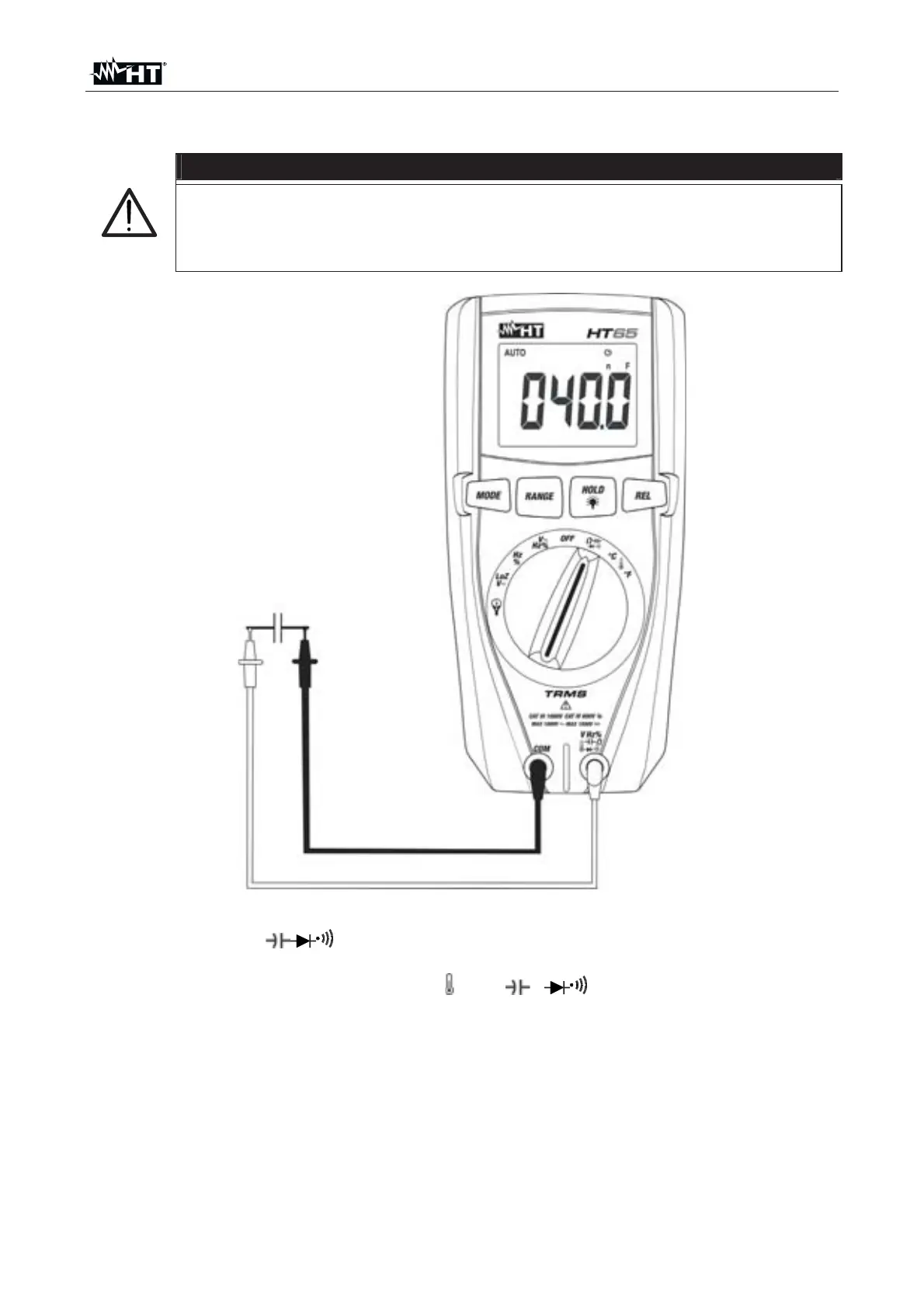HT65
EN - 14
5.7. CAPACITANCE MEASUREMENT
CAUTION
Before carrying out capacitance measurements on circuits or capacitors, cut
off power supply from the circuit being tested and let all capacitance in it be
discharged. When connecting the multimeter and the capacitance to be
measured, respect the correct polarity (when required).
Fig. 8: Use of the instrument for Capacitance measurement
1. Select position
2. Press the MODE key until the symbol
“nF” is displayed.
3. Insert the red cable into input terminal
Hz%V
and the black cable into input
terminal COM.
4. Long press the REL key before carrying out measurements.
5. Position the leads at the ends of the capacitor to be tested, respecting, if necessary,
the positive (red cable) and negative (black cable) polarity (see Fig. 8). The display
shows the value of capacitance. Depending on the value of capacitance to be
measured, the instrument could take approx. 20s before displaying the final
value
6. The message
“OL.” indicates that the value of capacitance exceeds the maximum
measurable value.
7. To use the HOLD and REL functions, see § 4.2.