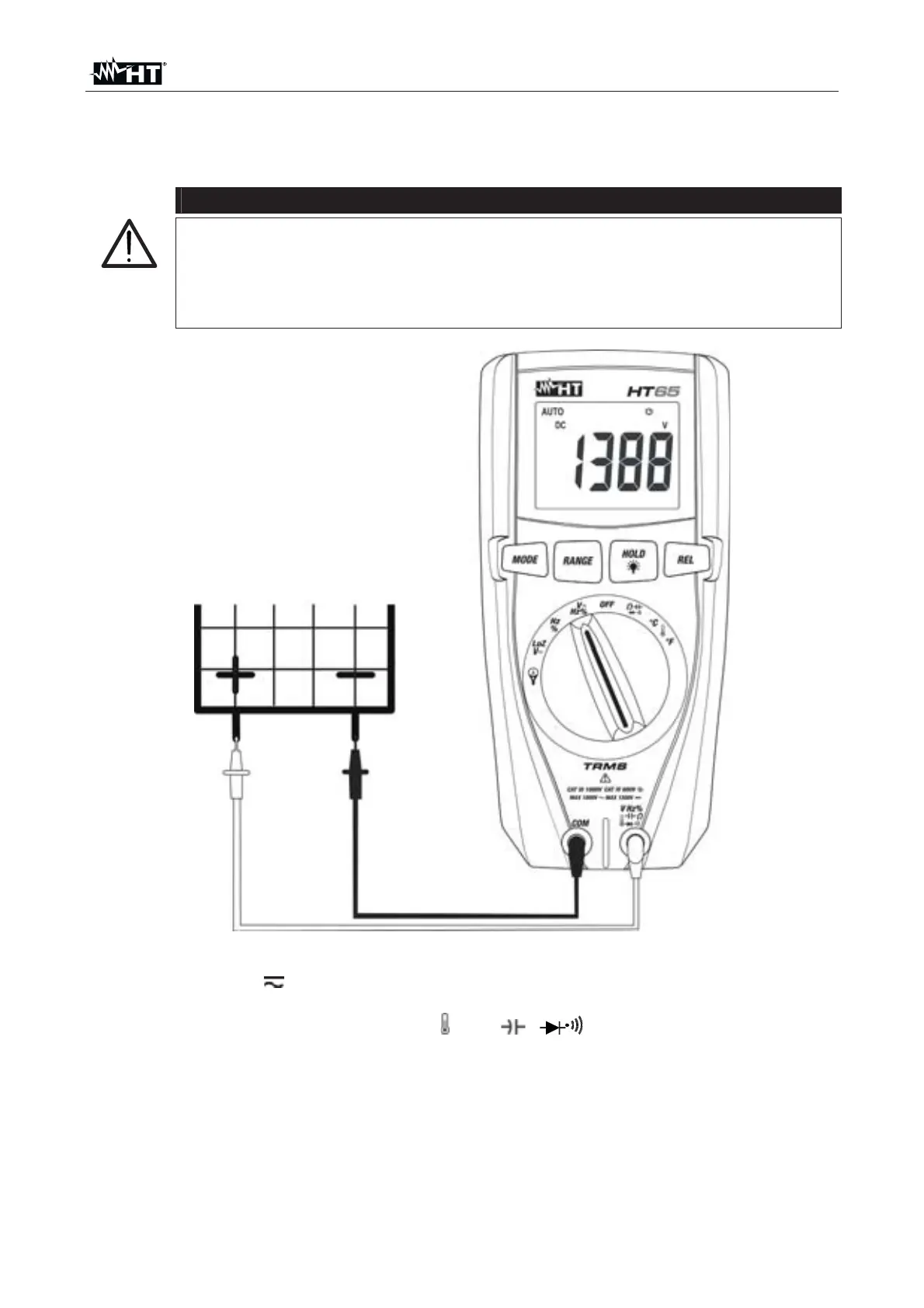HT65
EN - 8
5. OPERATING INSTRUCTIONS
5.1. DC VOLTAGE MEASUREMENT
CAUTION
x The maximum input DC voltage is 1500V. Do not measure voltages
exceeding the limits given in this manual. Exceeding voltage limits could
result in electrical shocks to the user and damage to the instrument
x The CAT III 1000V mark on test leads guarantees a safe
measurement of voltage up to 1500V
Fig. 2: Use of the instrument for DC Voltage measurement
1. Select positions V
Hz%
2. Press the MODE key to display the “DC" symbol on the display
3. Insert the red cable into input terminal
Hz%V
and the black cable into input
terminal COM.
4. Position the red lead and the black lead respectively in the spots with positive and
negative potential of the circuit to be measured (see Fig. 2). The display shows the
value of voltage.
5. If the display shows the message "OL", select a higher range.
6. When symbol "-" appears on the instrument
’s display, it means that voltage has the
opposite direction with respect to the connection in Fig. 2.
7. To use the HOLD, RANGE and REL functions, see § 4.2